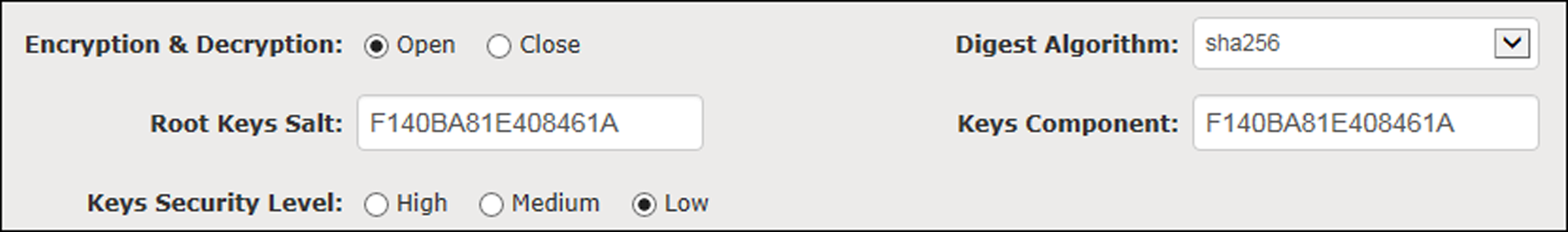Import Service Component Certificate to Cloud Storage Server
For data security purpose, the Cloud Storage Server's certificate should be same with the SYS server's. Before adding the Cloud Storage Server to the system, you should import the certificate stored in the SYS server to the Cloud Storage Server first.
Make sure the Cloud Storage Server you are going to use are correctly installed and connected to the network as specified by the manufacturers. Such initial configuration is required in order to be able to connect the devices to the HikCentral Professional via network.
If the service component certificate is updated, you should export the new certificate and import it to the Cloud Storage Server again to update.
After importing the certificate to the Clout Storage Server, you can add the server to the system for management. See Add Cloud Storage Server for details.
Import Service Component Certificate to Cloud Storage Server
For data security purpose, the Cloud Storage Server's certificate should be same with the SYS server's. Before adding the Cloud Storage Server to the system, you should import the certificate stored in the SYS server to the Cloud Storage Server first.
Make sure the Cloud Storage Server you are going to use are correctly installed and connected to the network as specified by the manufacturers. Such initial configuration is required in order to be able to connect the devices to the HikCentral Professional via network.
If the service component certificate is updated, you should export the new certificate and import it to the Cloud Storage Server again to update.
After importing the certificate to the Clout Storage Server, you can add the server to the system for management. See Add Cloud Storage Server for details.