Set User Preference
For different nations, regions, cultures and enterprise backgrounds, the user preference might be different. You can set the user preference according to the actual scene, including the first day of a week and the temperature unit.
Click to enter the user preference page.
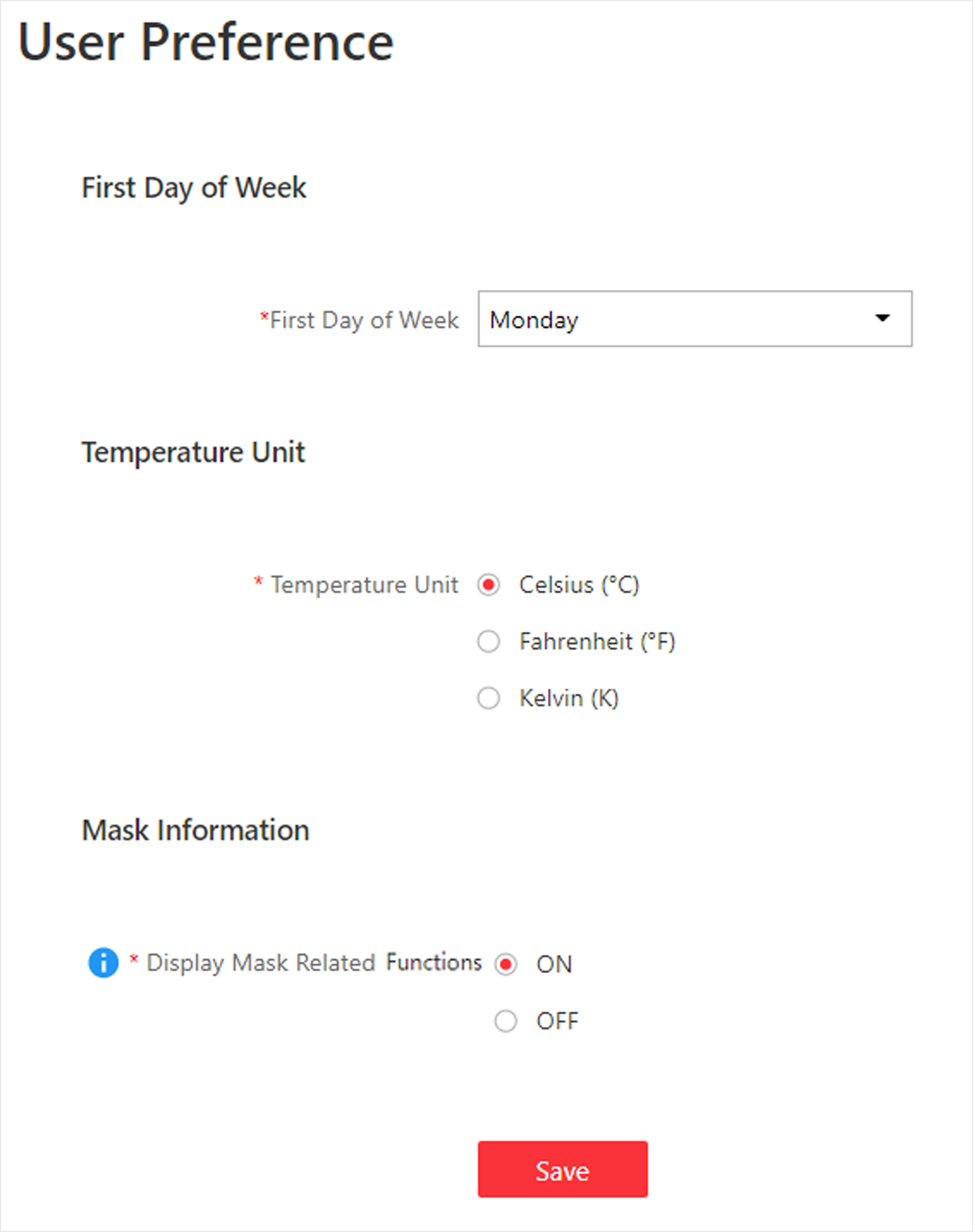
Set the following parameters:
- First Day of Week
-
Set the first day of a week as Sunday, Monday, Tuesday, etc., according to the custom of the actual scene.
Note:This parameter is used in the intelligent analysis report generation, live view and playback, attendance settings, etc.
- Temperature Unit
-
Set the temperature unit according to the custom of the actual scene.
Note:This parameter is used in the temperature analysis report generation, etc.
- Mask Information
-
Set whether to display mask related functions. Check ON to display all the functions about masks on Control Client, Web Client and Mobile Client. Check OFF to hide these functions.
Note:This parameter is mainly used in skin-surface temperature module.
Set User Preference
For different nations, regions, cultures and enterprise backgrounds, the user preference might be different. You can set the user preference according to the actual scene, including the first day of a week and the temperature unit.
Click to enter the user preference page.
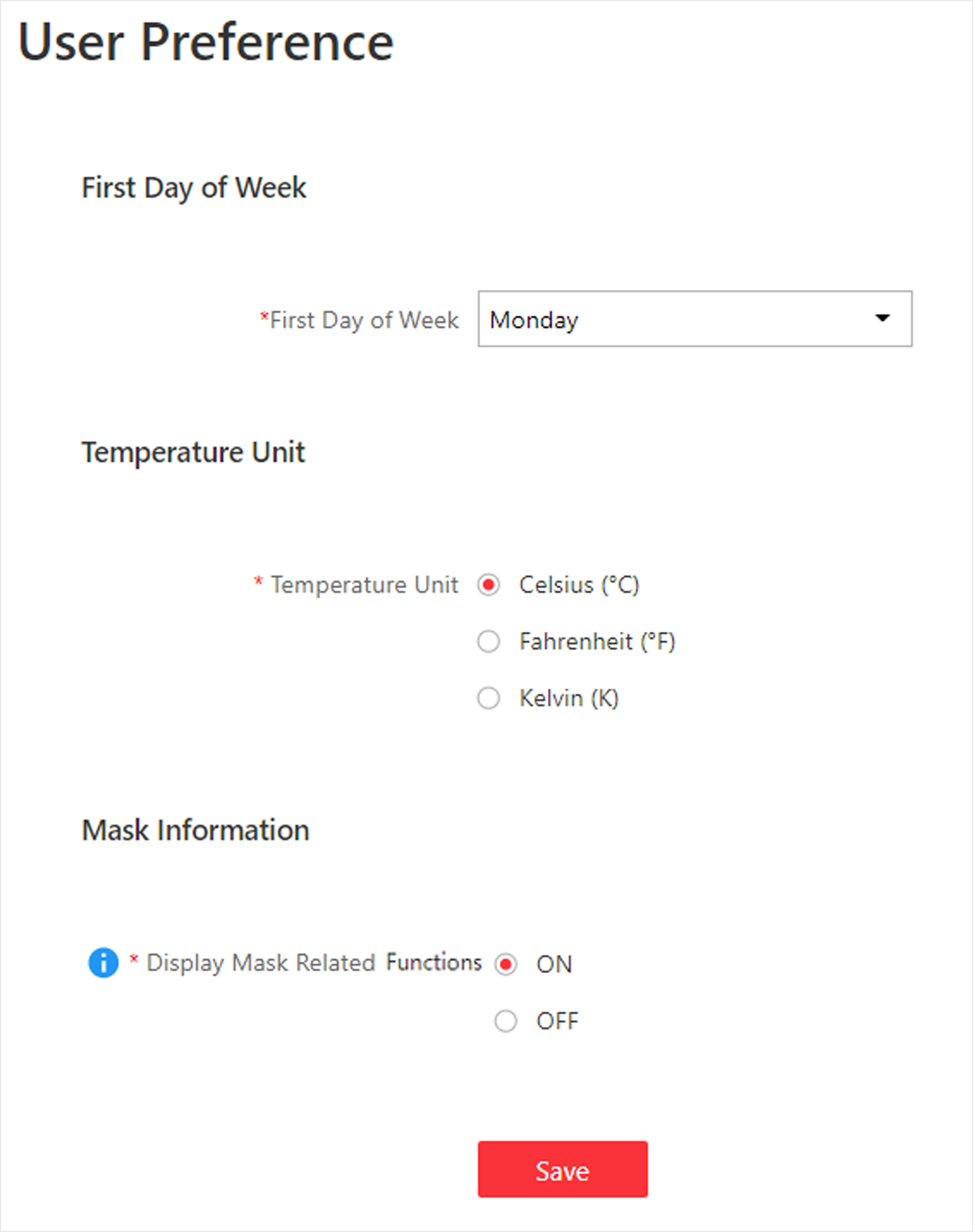
Set the following parameters:
- First Day of Week
-
Set the first day of a week as Sunday, Monday, Tuesday, etc., according to the custom of the actual scene.
Note:This parameter is used in the intelligent analysis report generation, live view and playback, attendance settings, etc.
- Temperature Unit
-
Set the temperature unit according to the custom of the actual scene.
Note:This parameter is used in the temperature analysis report generation, etc.
- Mask Information
-
Set whether to display mask related functions. Check ON to display all the functions about masks on Control Client, Web Client and Mobile Client. Check OFF to hide these functions.
Note:This parameter is mainly used in skin-surface temperature module.