Set Face Picture Parameters
You can set the face picture 1:N security level, 1:1 security level, liveness security level, face recognition interval, duplicated person, live face detection.
On the Home page, tap System (System Settings) to enter the System Settings page.
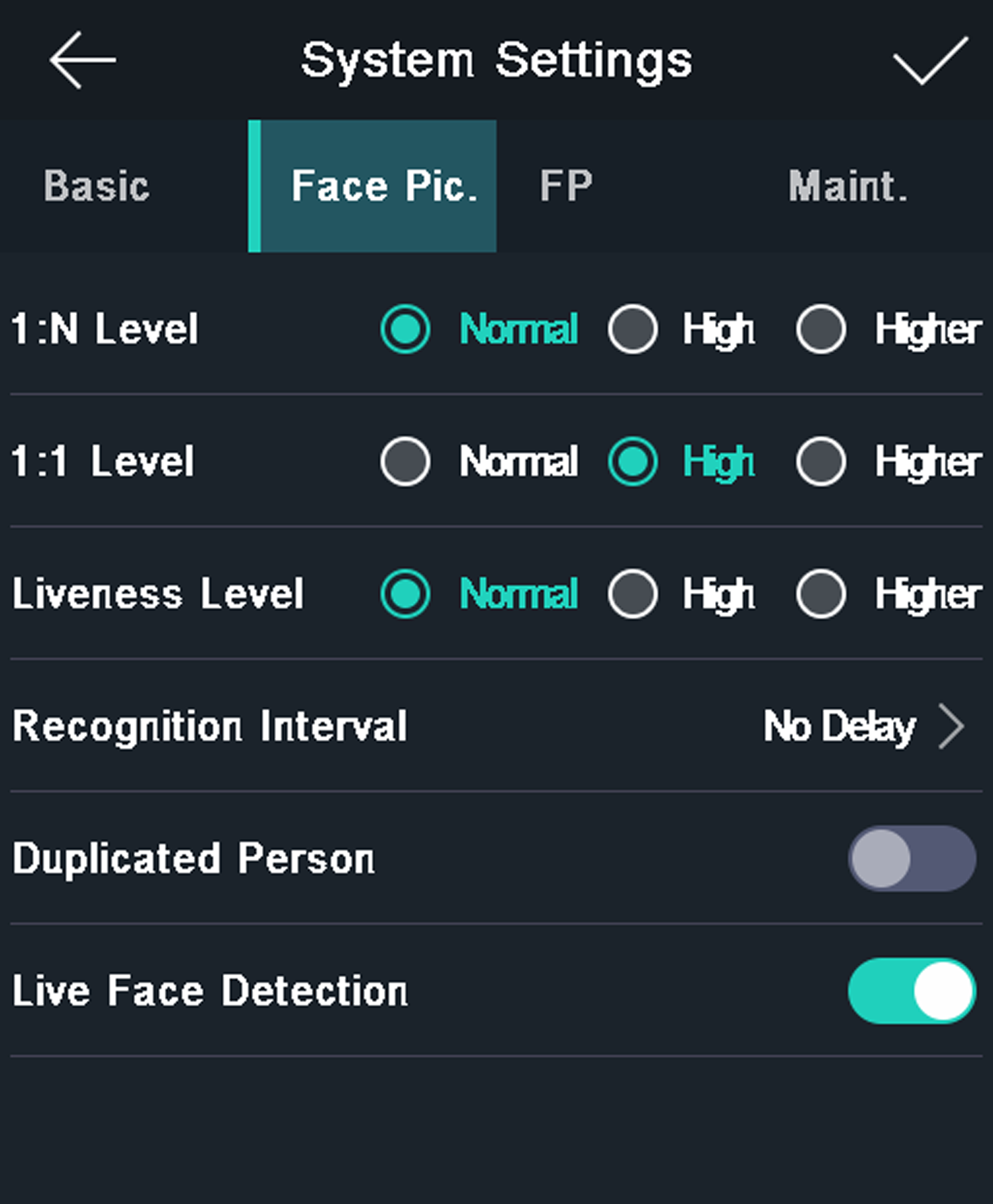
|
Parameter |
Description |
|---|---|
|
1:N Level |
Set the matching security level when authenticating via 1:N matching mode. |
|
1:1 Level |
Set the matching security level when authenticating via 1:1 matching mode. |
|
Liveness Level |
After enabling Live Face Detection function, you can set the matching security level when performing live face authentication. |
|
Recognition Interval |
The time interval between two continuous face recognitions when authenticating. By default, it is 2s. Note:
You can input the number from 1 to 10 or 255. 255 refers to infinite. |
|
Duplicated Person |
If enabling the function, the system will compare the adding face picture with all pictures in the database when adding a user. If the person already exists in the database, the system will remind you. |
|
Live Face Detection |
Enable or disable the live face detection function. If enabling the function, the device can recognize whether the person is a live one or not. |
Set Face Picture Parameters
You can set the face picture 1:N security level, 1:1 security level, liveness security level, face recognition interval, duplicated person, live face detection.
On the Home page, tap System (System Settings) to enter the System Settings page.
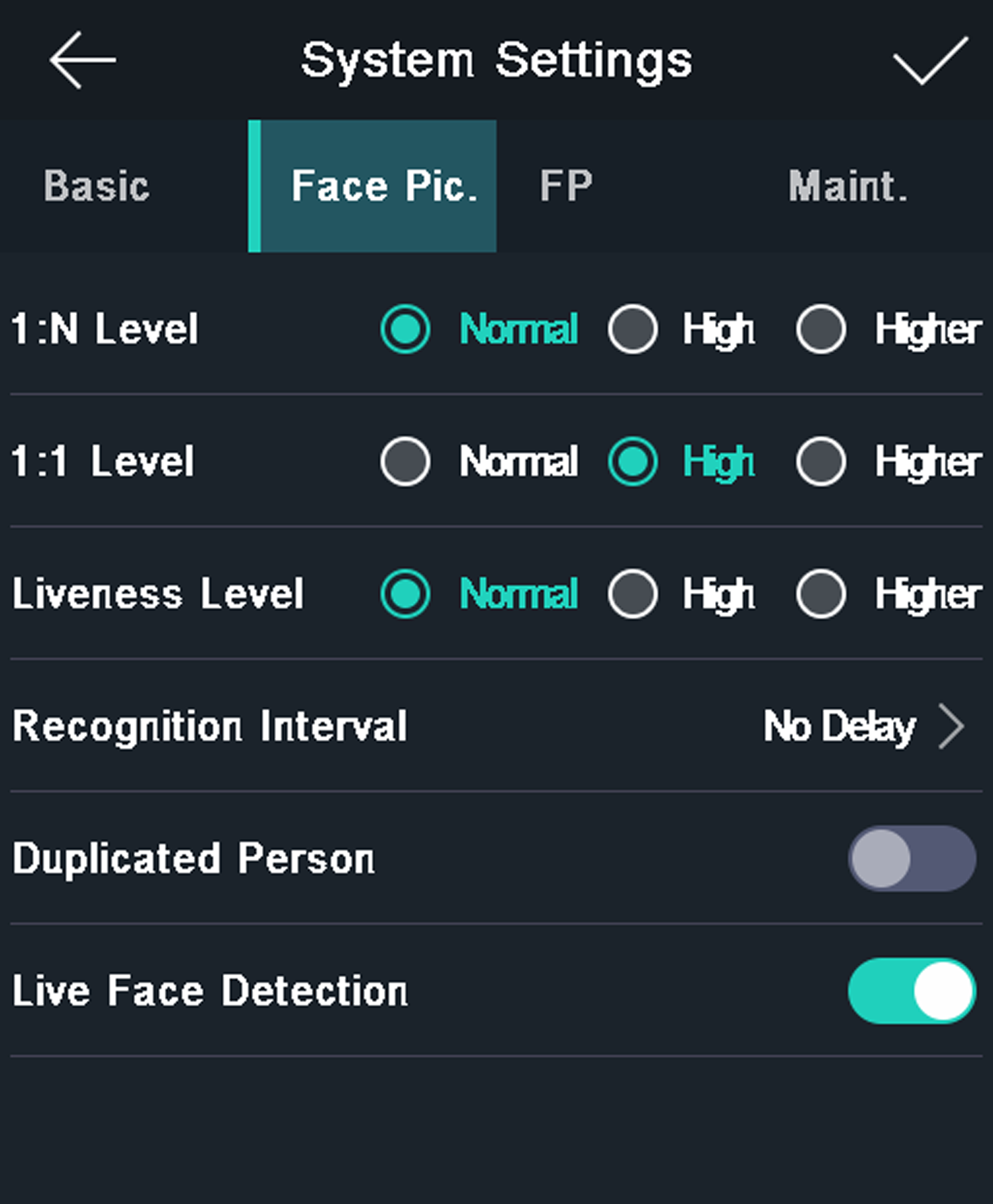
|
Parameter |
Description |
|---|---|
|
1:N Level |
Set the matching security level when authenticating via 1:N matching mode. |
|
1:1 Level |
Set the matching security level when authenticating via 1:1 matching mode. |
|
Liveness Level |
After enabling Live Face Detection function, you can set the matching security level when performing live face authentication. |
|
Recognition Interval |
The time interval between two continuous face recognitions when authenticating. By default, it is 2s. Note:
You can input the number from 1 to 10 or 255. 255 refers to infinite. |
|
Duplicated Person |
If enabling the function, the system will compare the adding face picture with all pictures in the database when adding a user. If the person already exists in the database, the system will remind you. |
|
Live Face Detection |
Enable or disable the live face detection function. If enabling the function, the device can recognize whether the person is a live one or not. |