Set Fingerprint Parameters
You can set the fingerprint security level in this section.
Some device models do not support the fingerprint related functions.
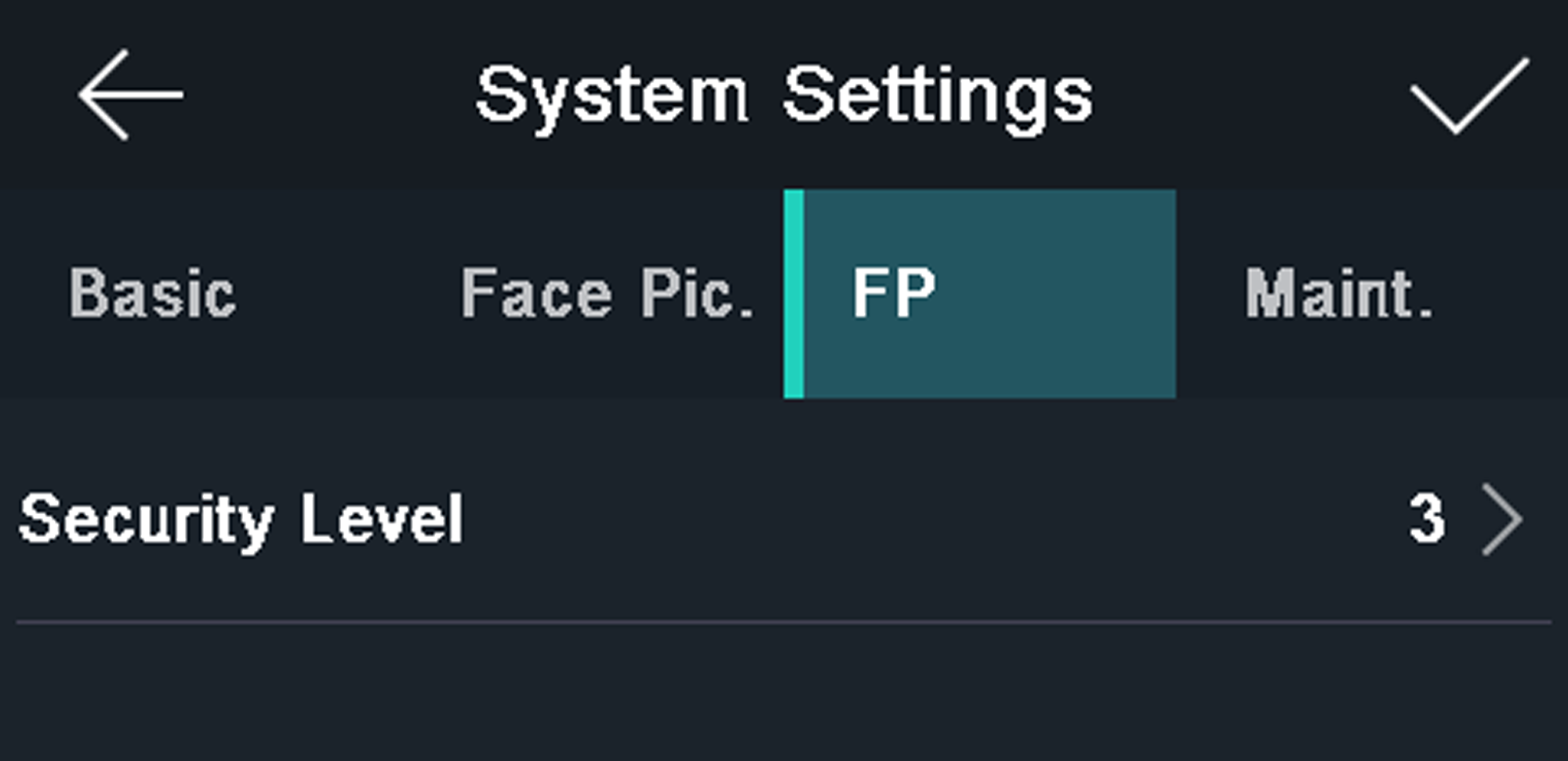
- Security Level
-
You can select the fingerprint security level.
The higher is the security level, the lower is the false acceptance rate (FAR).
The higher is the security level, the higher is the false rejection rate (FRR).
The security level related false acceptance rate is shown as below:
Fingerprint Security Level
FAR
1
0.1%
2
0.003%
3
0.001%
4
0.0003%
5
0.0001%
Set Fingerprint Parameters
You can set the fingerprint security level in this section.
Some device models do not support the fingerprint related functions.
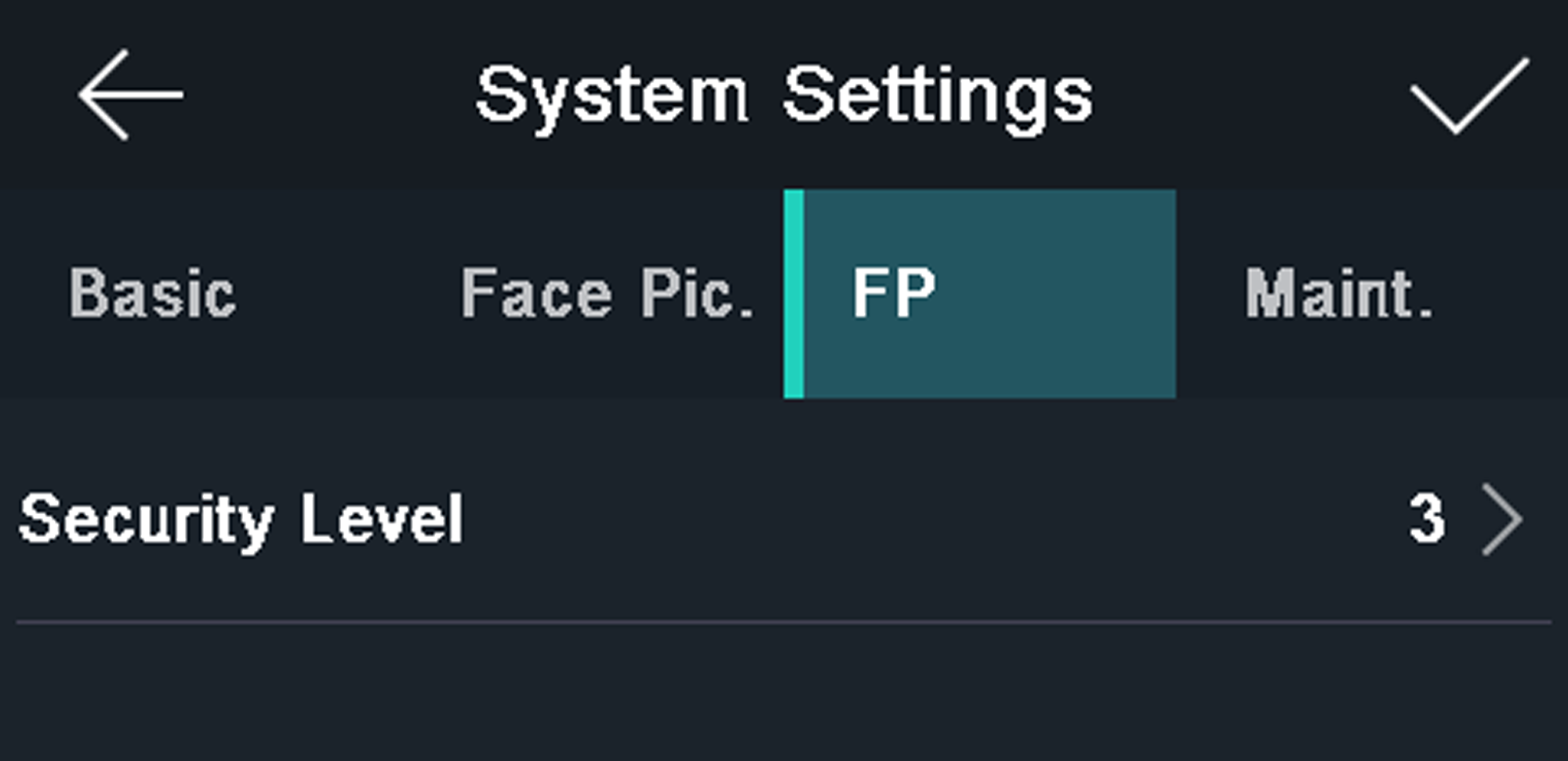
- Security Level
-
You can select the fingerprint security level.
The higher is the security level, the lower is the false acceptance rate (FAR).
The higher is the security level, the higher is the false rejection rate (FRR).
The security level related false acceptance rate is shown as below:
Fingerprint Security Level
FAR
1
0.1%
2
0.003%
3
0.001%
4
0.0003%
5
0.0001%