Wire Normal Device
You can connect the terminal with normal peripherals.
The wiring diagram without secure door control unit is as follows.
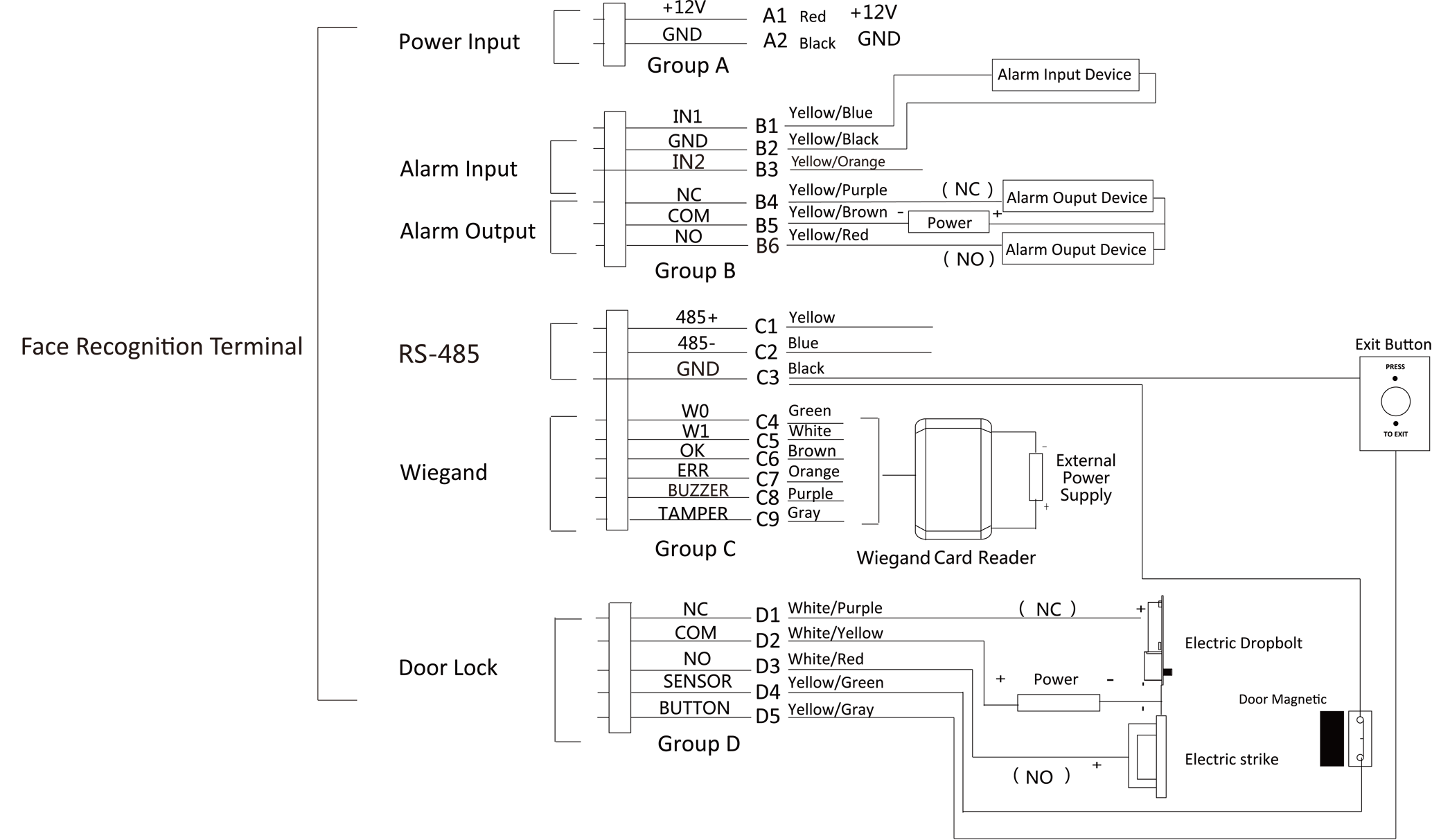
-
You should set the face recognition terminal's Wiegand direction to "Input" to connect to a Wiegand card reader. If connects to an access controller, you should set the Wiegand direction to "Output" to transmit authentication information to the access controller.
-
For details about Wiegand direction settings, see Setting Wiegand Parameters in Communication Settings.
-
The suggested external power supply for door lock is 12 V, 1 A. The suggested external power supply for the Wiegand card reader is 12 V, 1A.
-
The suggested power cable's diameter: 22 AWG. The suggested other cable's diameter: 26 AWG.
-
Do not wire the device to the electric supply directly.
The face recognition terminal shall adapt an external listed Class 2 power supply with surge protected function.
Wire Normal Device
You can connect the terminal with normal peripherals.
The wiring diagram without secure door control unit is as follows.
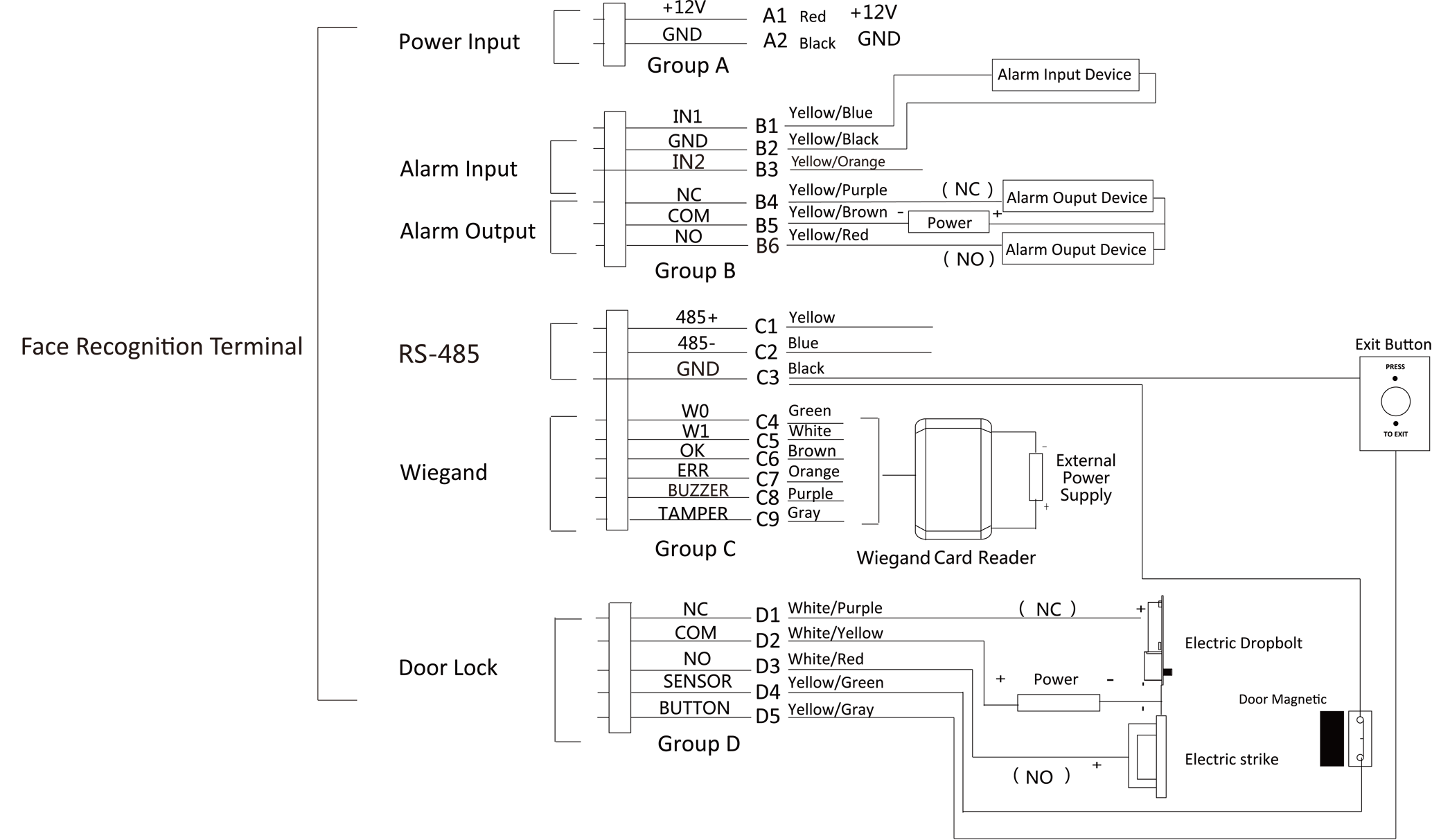
-
You should set the face recognition terminal's Wiegand direction to "Input" to connect to a Wiegand card reader. If connects to an access controller, you should set the Wiegand direction to "Output" to transmit authentication information to the access controller.
-
For details about Wiegand direction settings, see Setting Wiegand Parameters in Communication Settings.
-
The suggested external power supply for door lock is 12 V, 1 A. The suggested external power supply for the Wiegand card reader is 12 V, 1A.
-
The suggested power cable's diameter: 22 AWG. The suggested other cable's diameter: 26 AWG.
-
Do not wire the device to the electric supply directly.
The face recognition terminal shall adapt an external listed Class 2 power supply with surge protected function.