Set Access Control Parameters
You can set the access control permissions, including the functions of authentication mode, door magnetic sensor, anti-passback, lock locked time, door open timeout alarm, etc.
On the Home page, tap ACS (Access Control Settings) to enter
the Access Control Settings page. Edit the access control parameters on this page and
tap  to save the settings.
to save the settings.
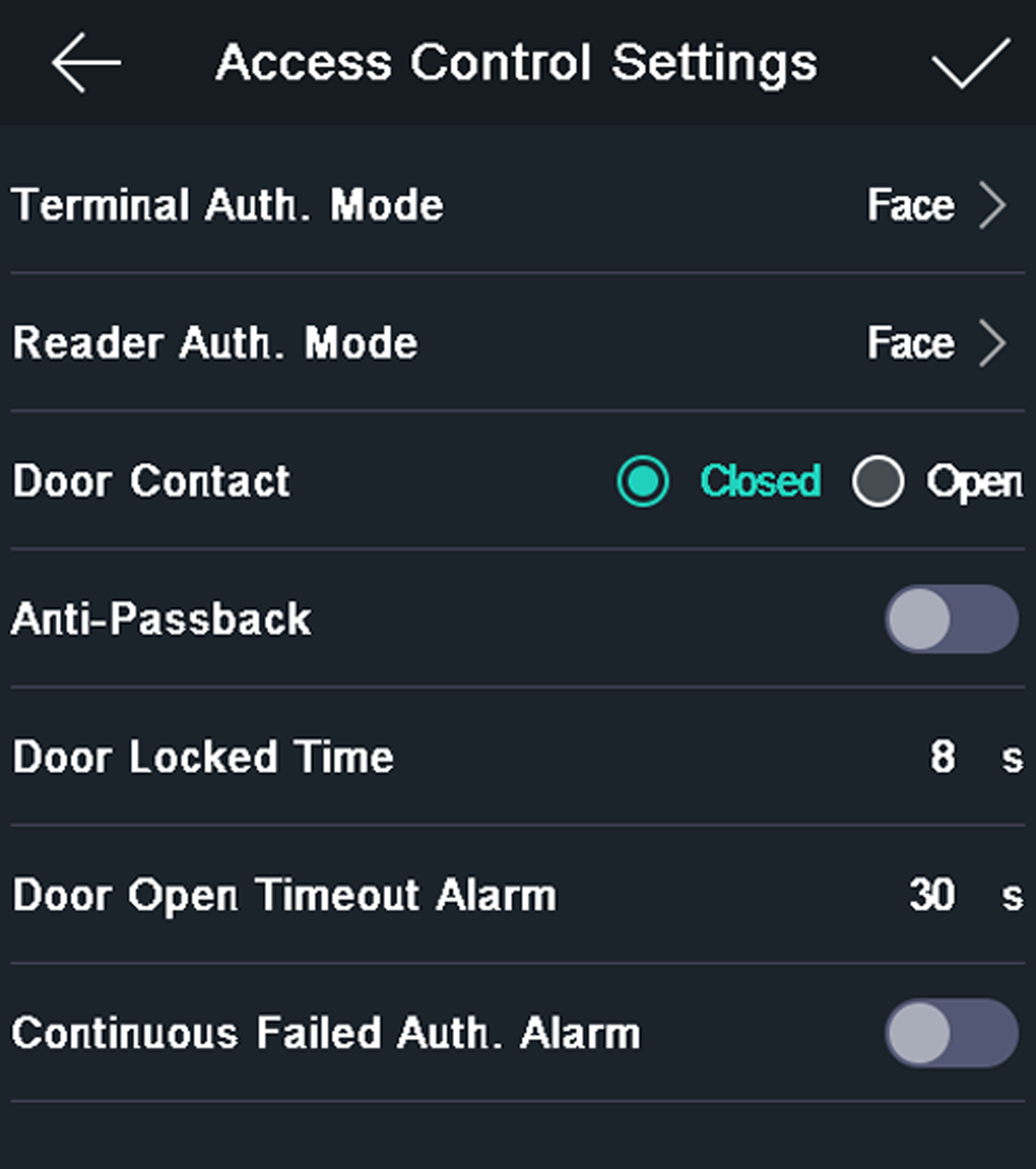
The available parameters descriptions are as follows:
|
Parameter |
Description |
|---|---|
|
Terminal Auth. Mode (Terminal Authentication Mode) |
Select the face recognition terminal's authentication mode. You can also customize the authentication mode. Note:
|
|
Reader Auth. Mode (Card Reader Authentication Mode) |
Select the card reader's authentication mode. |
|
Door Contact |
You can select "Open" or "Closed" according to your actual needs. By default, it is Closed. |
|
Anti-Passback |
When enabling the anti-passback function, you should set the anti-password path in the client software. The person should authenticate according to the configured path. Or the authentication will be failed. |
|
Door Locked Time |
Set the door unlocking duration. If the door is not opened for the set time, the door will be locked. Available door locked time range: 1 to 255s. |
|
Door Open Timeout Alarm |
The alarm can be triggered if the door has not been closed. Available range: 0 to 255s. |
|
Continuous Failed Auth. Alarm |
When you enable the function, you can set the maximum authentication times. If you failed to authenticate for the set times, the alarm will be triggered. Available range: 1 to 10. |
Set Access Control Parameters
You can set the access control permissions, including the functions of authentication mode, door magnetic sensor, anti-passback, lock locked time, door open timeout alarm, etc.
On the Home page, tap ACS (Access Control Settings) to enter
the Access Control Settings page. Edit the access control parameters on this page and
tap  to save the settings.
to save the settings.
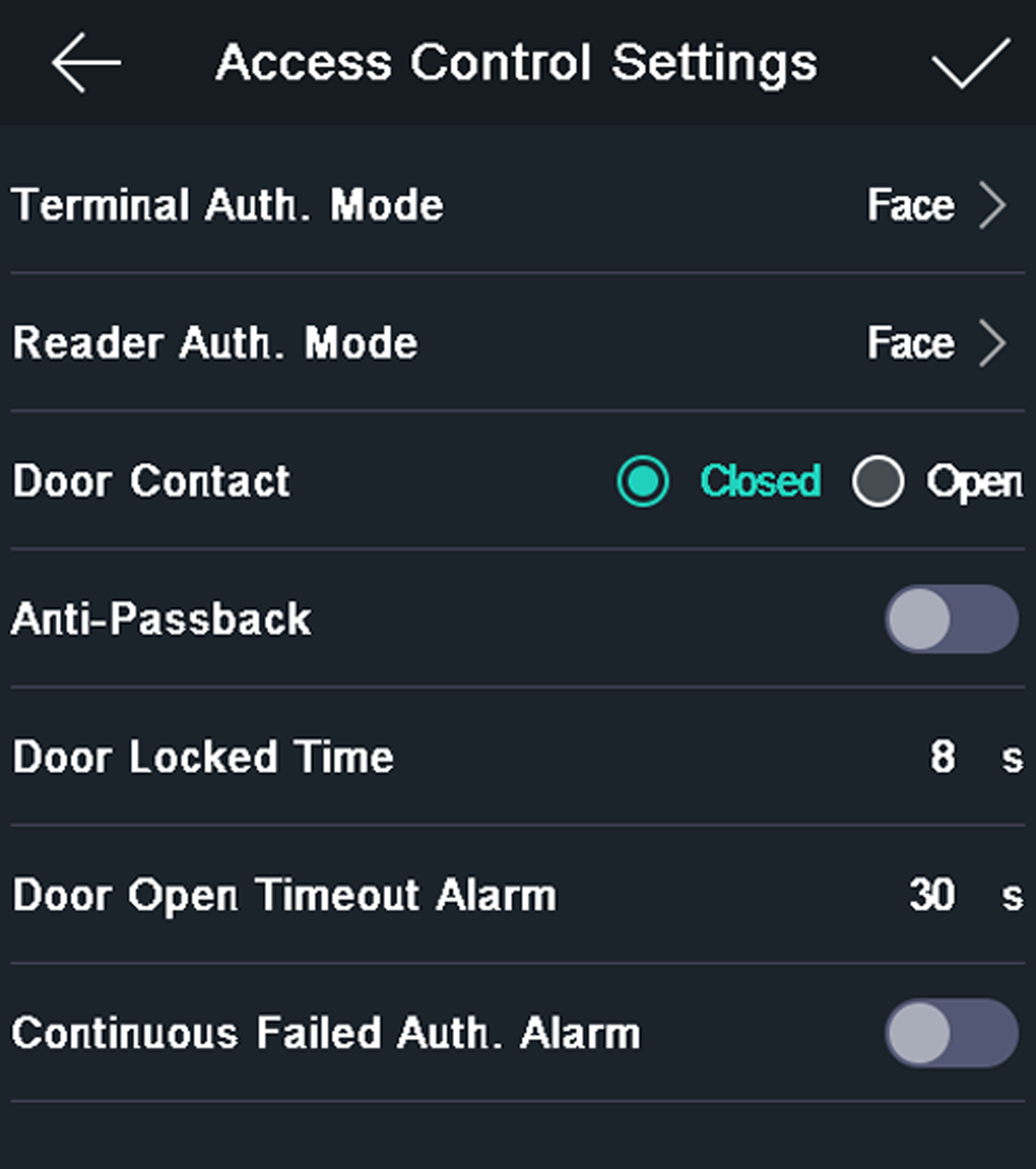
The available parameters descriptions are as follows:
|
Parameter |
Description |
|---|---|
|
Terminal Auth. Mode (Terminal Authentication Mode) |
Select the face recognition terminal's authentication mode. You can also customize the authentication mode. Note:
|
|
Reader Auth. Mode (Card Reader Authentication Mode) |
Select the card reader's authentication mode. |
|
Door Contact |
You can select "Open" or "Closed" according to your actual needs. By default, it is Closed. |
|
Anti-Passback |
When enabling the anti-passback function, you should set the anti-password path in the client software. The person should authenticate according to the configured path. Or the authentication will be failed. |
|
Door Locked Time |
Set the door unlocking duration. If the door is not opened for the set time, the door will be locked. Available door locked time range: 1 to 255s. |
|
Door Open Timeout Alarm |
The alarm can be triggered if the door has not been closed. Available range: 0 to 255s. |
|
Continuous Failed Auth. Alarm |
When you enable the function, you can set the maximum authentication times. If you failed to authenticate for the set times, the alarm will be triggered. Available range: 1 to 10. |