Appearance
You can view the device appearance introduction and their descriptions.
Refer to the following contents for detailed information of the face recognition terminal.
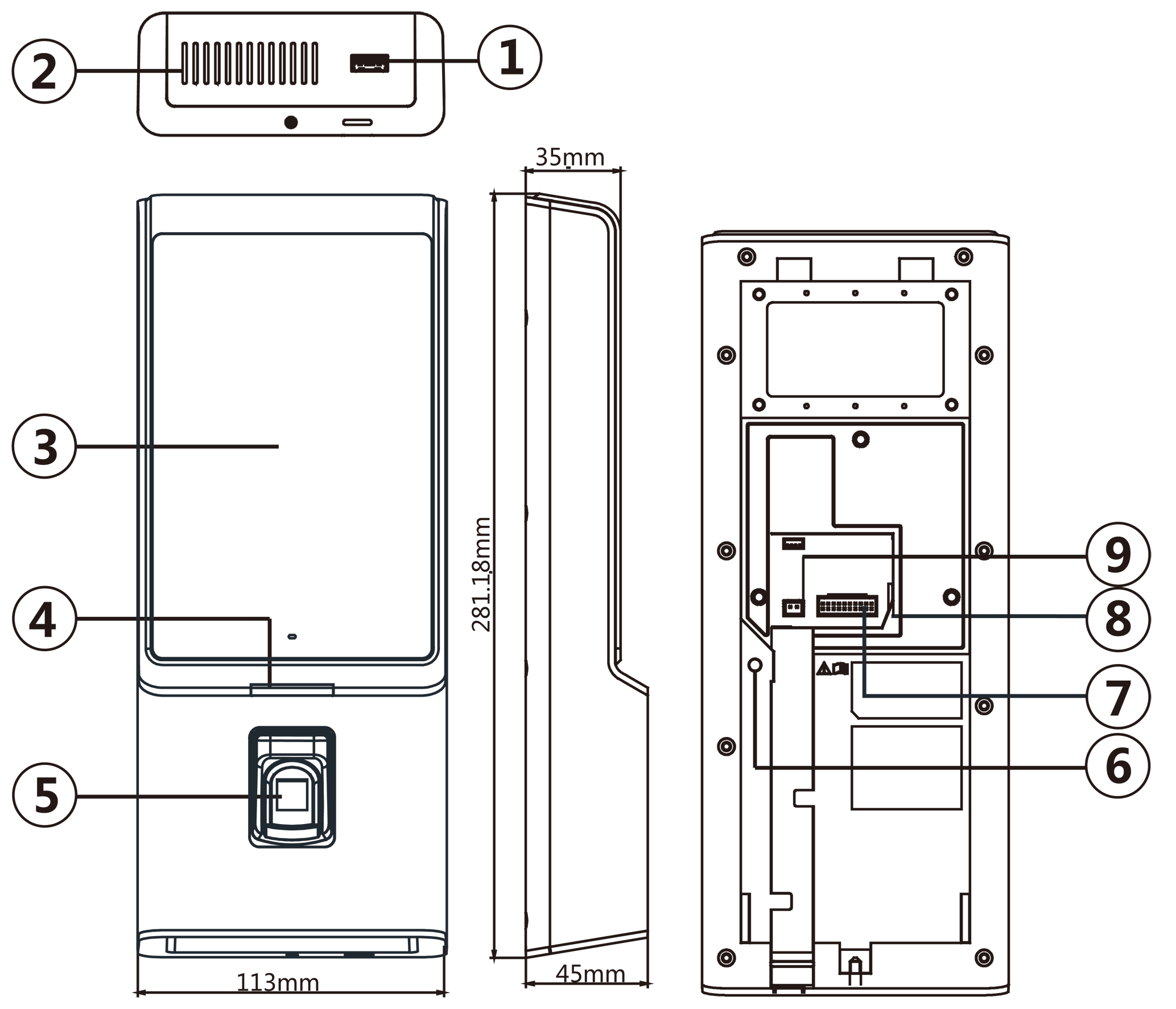
|
No. |
Name |
Description |
|---|---|---|
|
1 |
USB Interface |
Plug in the USB flash drive and you can import or export the data. |
|
2 |
Loudspeaker |
The part that the sound comes from. |
|
3 |
Display Screen |
5-inch LCD touch screen with the resolution of 800 × 480 pixel. |
|
4 |
Indicator |
Solid Red: Standby. |
|
Flashing Red: Authentication failed. |
||
|
Solid Green: Authentication completed. |
||
|
Flashing Green: Authenticating (combined). |
||
|
5 |
Fingerprint Module + Card Swiping Area |
Scan fingerprint or swipe card. Note:
Only the device without the fingerprint scanning function contains this part. |
|
Card Swiping Area |
Swipe card within this area. Note:
Only the device with the fingerprint scanning function contains this part. |
|
|
6 |
TAMPER |
Tamper button |
|
7 |
Wiring Terminals |
Connect to other external devices, including RS-485 card reader, Wiegand card reader, door lock, alarm input, alarm output, etc. |
|
8 |
Network Interface |
Connect to Ethernet. |
|
9 |
Power Interface |
Connect to power supply. |
Appearance
You can view the device appearance introduction and their descriptions.
Refer to the following contents for detailed information of the face recognition terminal.
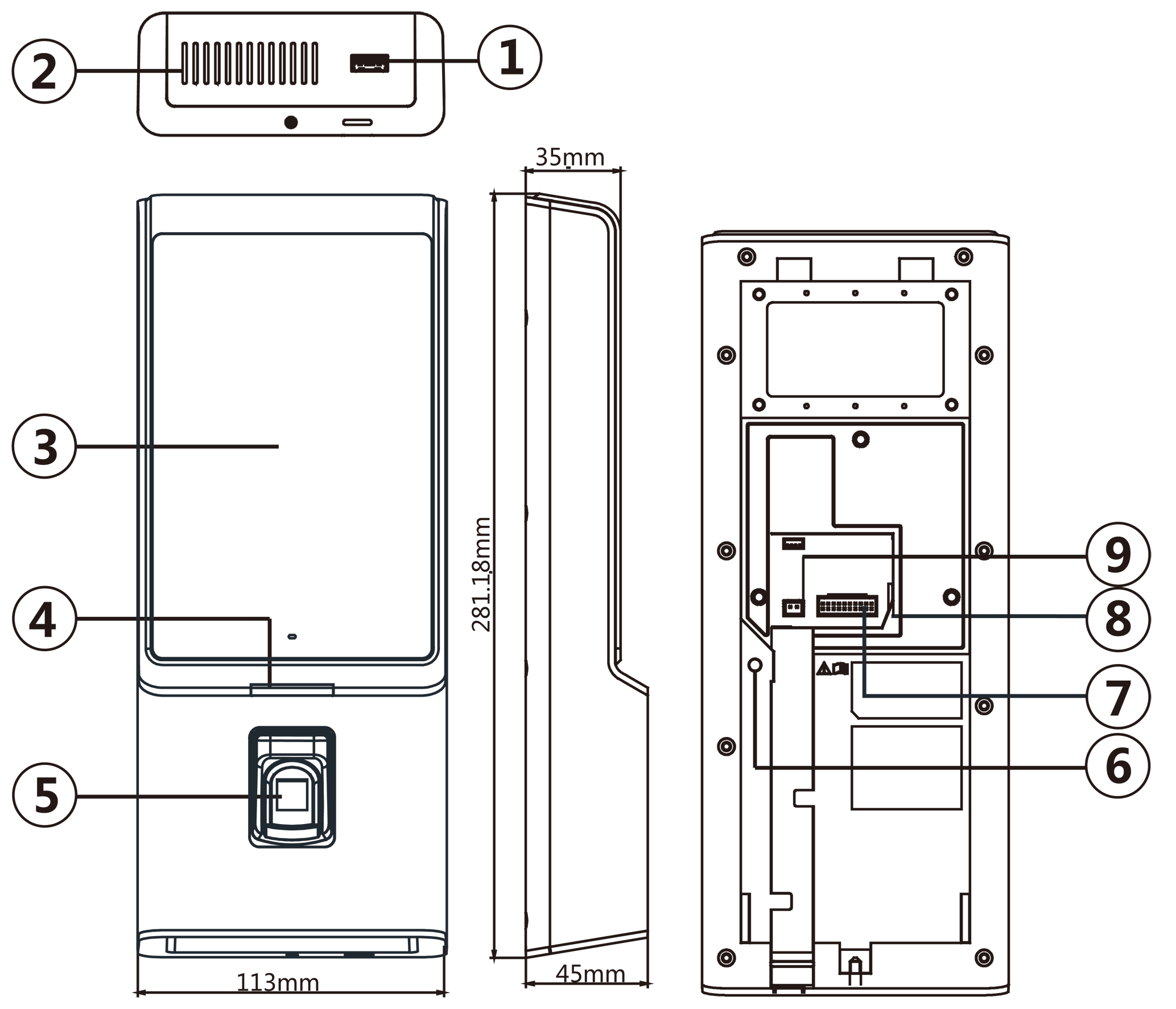
|
No. |
Name |
Description |
|---|---|---|
|
1 |
USB Interface |
Plug in the USB flash drive and you can import or export the data. |
|
2 |
Loudspeaker |
The part that the sound comes from. |
|
3 |
Display Screen |
5-inch LCD touch screen with the resolution of 800 × 480 pixel. |
|
4 |
Indicator |
Solid Red: Standby. |
|
Flashing Red: Authentication failed. |
||
|
Solid Green: Authentication completed. |
||
|
Flashing Green: Authenticating (combined). |
||
|
5 |
Fingerprint Module + Card Swiping Area |
Scan fingerprint or swipe card. Note:
Only the device without the fingerprint scanning function contains this part. |
|
Card Swiping Area |
Swipe card within this area. Note:
Only the device with the fingerprint scanning function contains this part. |
|
|
6 |
TAMPER |
Tamper button |
|
7 |
Wiring Terminals |
Connect to other external devices, including RS-485 card reader, Wiegand card reader, door lock, alarm input, alarm output, etc. |
|
8 |
Network Interface |
Connect to Ethernet. |
|
9 |
Power Interface |
Connect to power supply. |