Data Management
On the Data Management page, you can delete all events, delete user data, delete all data, clear permission, delete captured pictures, restore to factory settings, or restore to default settings.
Tap Data (Data Management) to enter the Data Management page. Tap the button on the page to manage the data. Tap Yes on the pop-up window to complete the settings.
The available button descriptions are as follows:
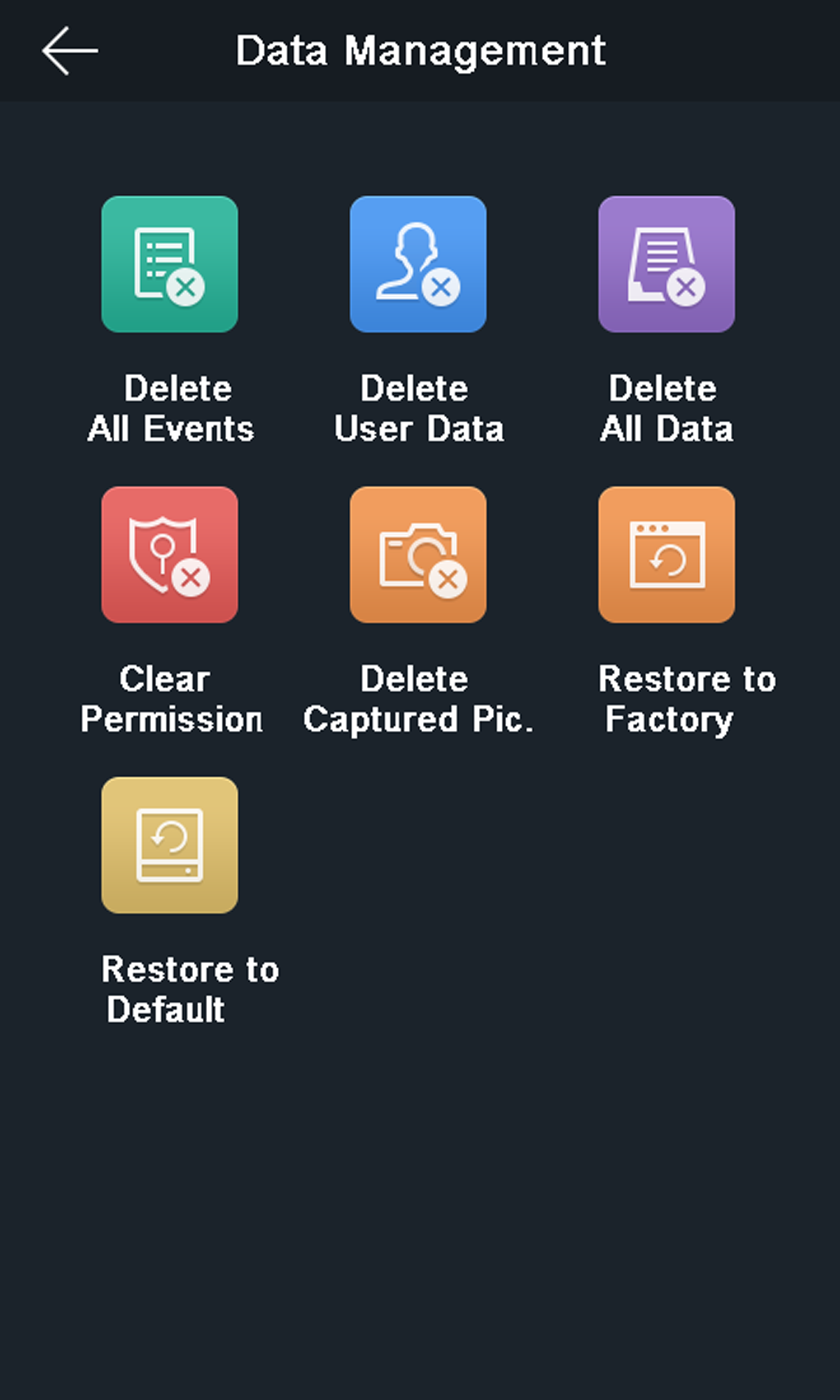
|
Parameters |
Description |
|---|---|
|
Delete All Events |
Delete all events stored in the device. |
|
Clear Permission |
Clear the administrator's permission but the administrator and the related logs will not be deleted. |
|
Delete User Data |
Delete all user data in the device. |
|
Delete Captured Pic. |
Delete the device captured pictured. |
|
Restore to Factory |
Restore the system to the factory settings. The device will reboot after the setting. |
|
Restore to Default |
Restore the system to the default settings. The system will save the communication settings and the remote user settings. Other parameters will be restored to default. |
Data Management
On the Data Management page, you can delete all events, delete user data, delete all data, clear permission, delete captured pictures, restore to factory settings, or restore to default settings.
Tap Data (Data Management) to enter the Data Management page. Tap the button on the page to manage the data. Tap Yes on the pop-up window to complete the settings.
The available button descriptions are as follows:
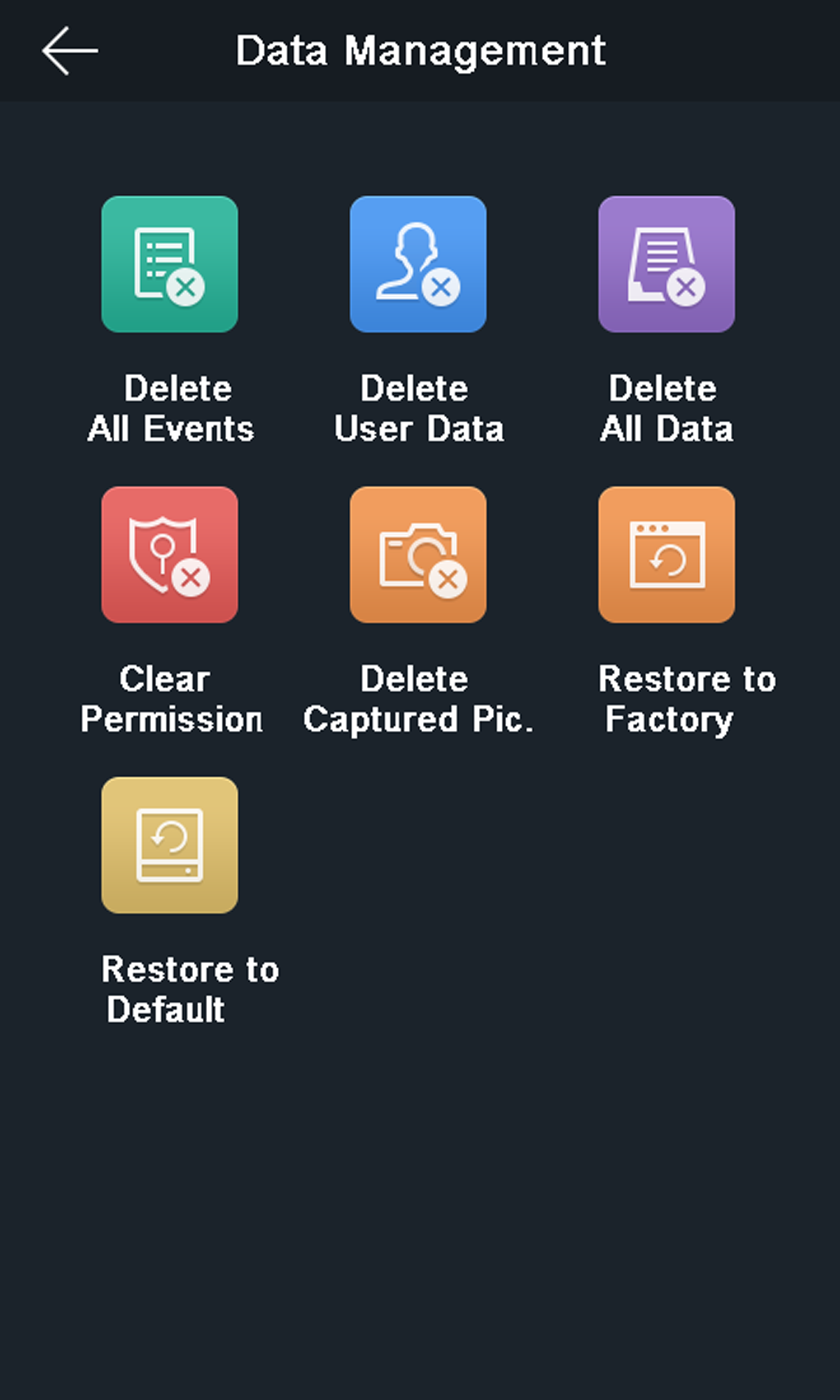
|
Parameters |
Description |
|---|---|
|
Delete All Events |
Delete all events stored in the device. |
|
Clear Permission |
Clear the administrator's permission but the administrator and the related logs will not be deleted. |
|
Delete User Data |
Delete all user data in the device. |
|
Delete Captured Pic. |
Delete the device captured pictured. |
|
Restore to Factory |
Restore the system to the factory settings. The device will reboot after the setting. |
|
Restore to Default |
Restore the system to the default settings. The system will save the communication settings and the remote user settings. Other parameters will be restored to default. |