Log Query
You can search the authentication logs within a period of time by inputting employee ID, card No., or user name.
-
On the Home page, tap Log (Log) to enter the Log
page.
Figure 1. Log Query
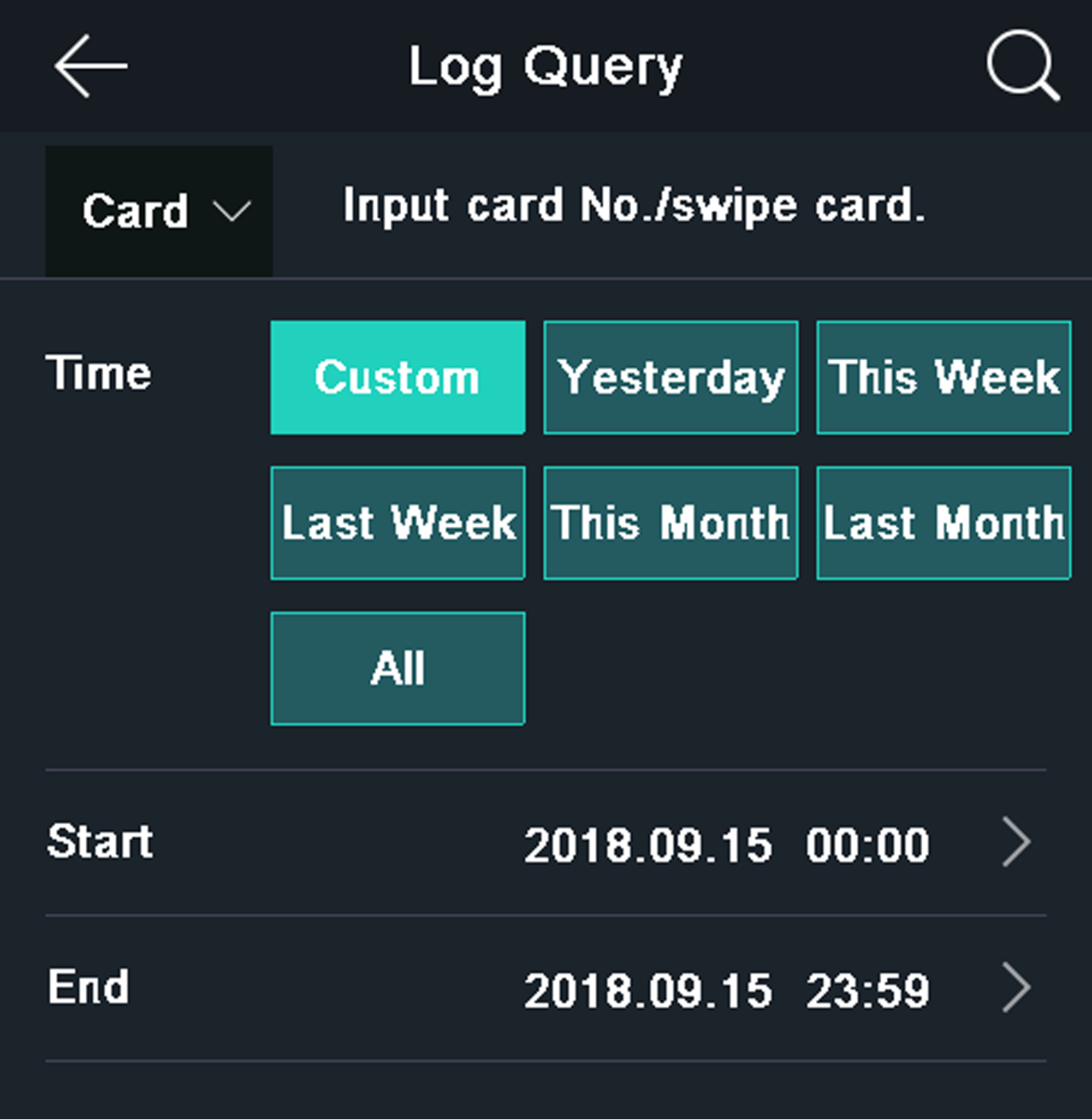
- Tap Card on the left of the page and select a search type from the drop-down list.
- Tap the input box and input the employee ID, the card No., or the user name for search.
-
Select a time.
Note:
You can select from Custom, Yesterday, This Week, Last Week, This Month, Last Month, or All. If you select Custom, you can customize the start time and the end time for search.
-
Tap
 to start search.
to start search.
The result will be displayed on the page.
- Legal Information
- Symbol Conventions
- Regulatory Information
- Safety Instruction
- Available Models
- Overview
- Appearance
- Installation
- Wiring
- Activation
- Basic Operation
- Client Software Configuration
- Person Management
- Add Organization
- Configure Basic Information
- Issue a Card to One Person
- Upload a Face Photo from Local PC
- Take a Photo via Client
- Collect Face via Access Control Device
- Collect Fingerprint via Client
- Collect Fingerprint via Access Control Device
- Configure Access Control Information
- Customize Person Information
- Configure Resident Information
- Configure Additional Information
- Import and Export Person Identify Information
- Import Person Information
- Import Person Pictures
- Export Person Information
- Export Person Pictures
- Get Person Information from Access Control Device
- Move Persons to Another Organization
- Issue Cards to Persons in Batch
- Report Card Loss
- Set Card Issuing Parameters
- Configure Schedule and Template
- Set Access Group to Assign Access Authorization to Persons
- Configure Advanced Functions
- Configure Device Parameters
- Configure Remaining Open/Closed
- Configure Multi-Factor Authentication
- Configure Custom Wiegand Rule
- Configure Card Reader Authentication Mode and Schedule
- Configure First Person In
- Configure Anti-Passback
- Configure Multi-door Interlocking
- Configure Other Parameters
- Configure Linkage Actions for Access Control
- Door/Elevator Control
- Time and Attendance
- Person Management
- Tips for Scanning Fingerprint
- Tips When Collecting/Comparing Face Picture
- Tips for Installation Environment
- Dimension
Log Query
You can search the authentication logs within a period of time by inputting employee ID, card No., or user name.
-
On the Home page, tap Log (Log) to enter the Log
page.
Figure 1. Log Query
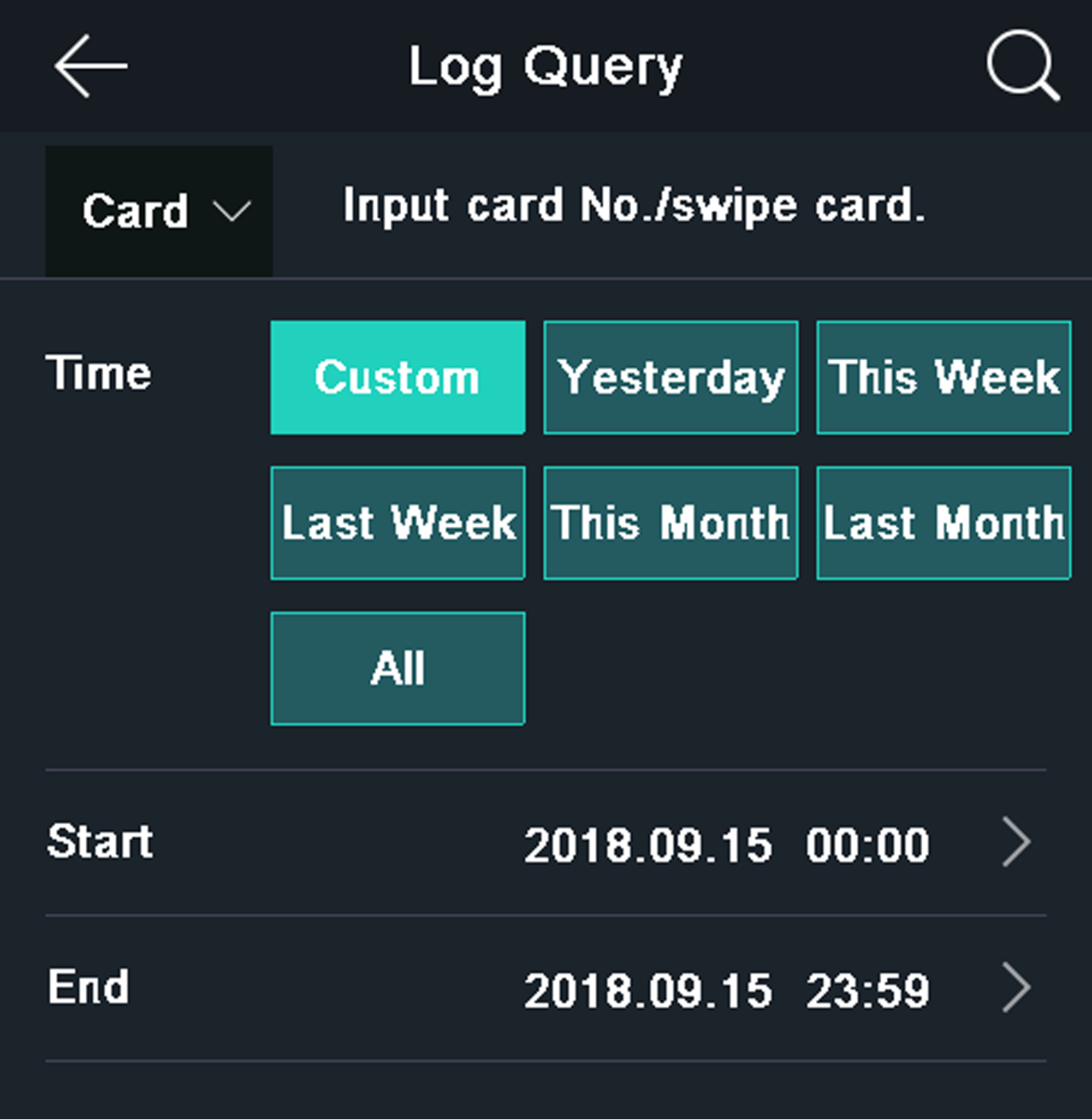
- Tap Card on the left of the page and select a search type from the drop-down list.
- Tap the input box and input the employee ID, the card No., or the user name for search.
-
Select a time.
Note:
You can select from Custom, Yesterday, This Week, Last Week, This Month, Last Month, or All. If you select Custom, you can customize the start time and the end time for search.
-
Tap
 to start search.
to start search.
The result will be displayed on the page.