Disband Cluster
- Go to System Management > Cluster Management > Cluster Management.
-
Click Disband Cluster.
Figure 1. Disband Cluster
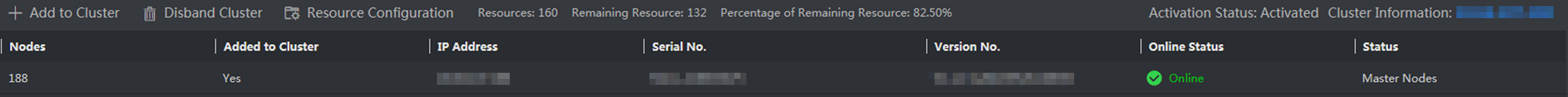
- Click OK.
- Legal Information
- Regulatory Information
- Preface
- Introduction
- Configuration Wizard
- Smart Application
- Smart Search
- System Management
Disband Cluster
- Go to System Management > Cluster Management > Cluster Management.
-
Click Disband Cluster.
Figure 1. Disband Cluster
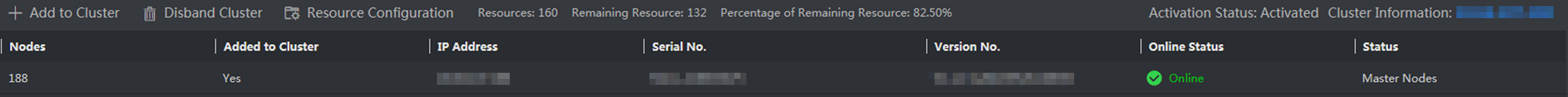
- Click OK.