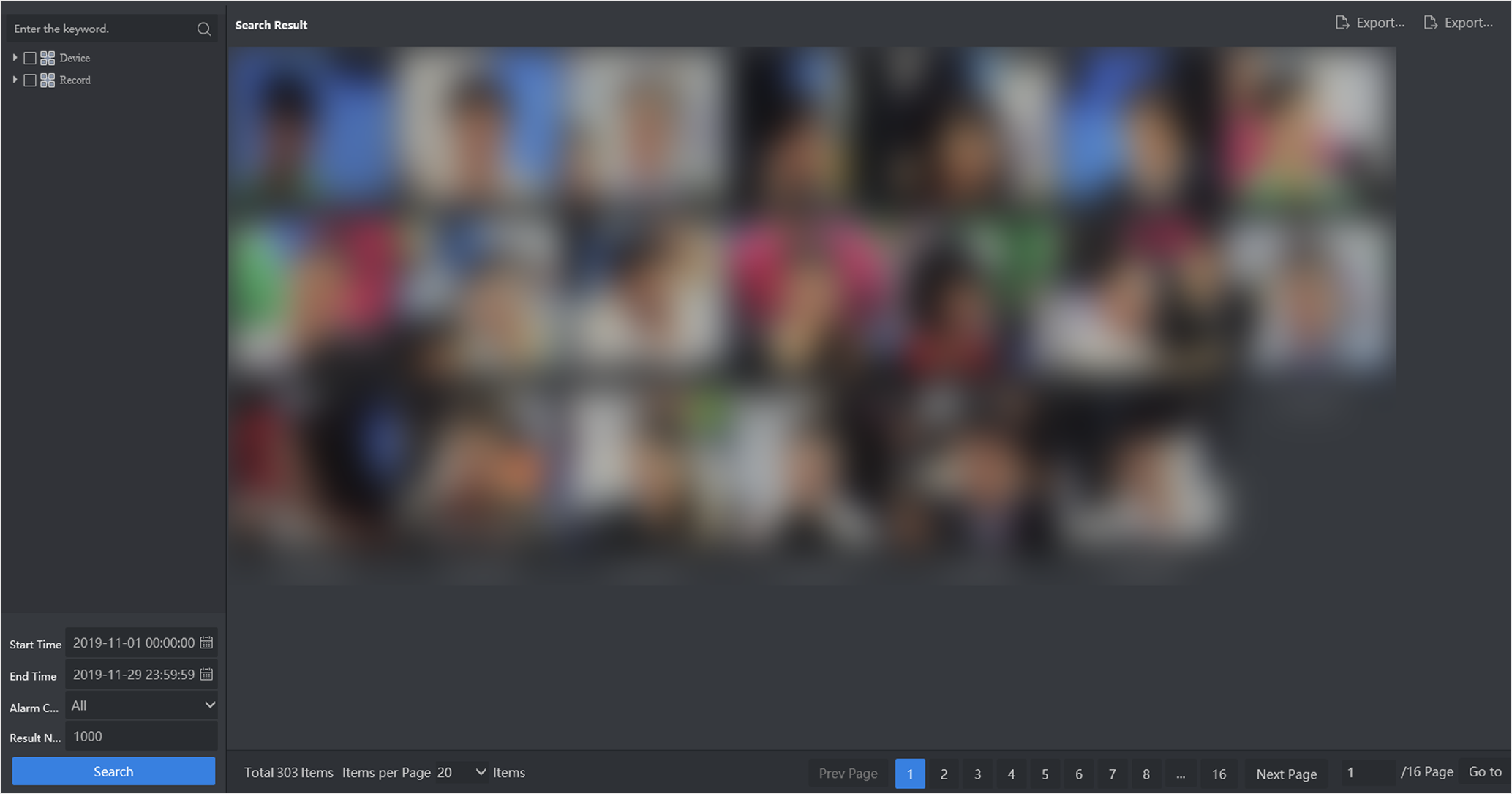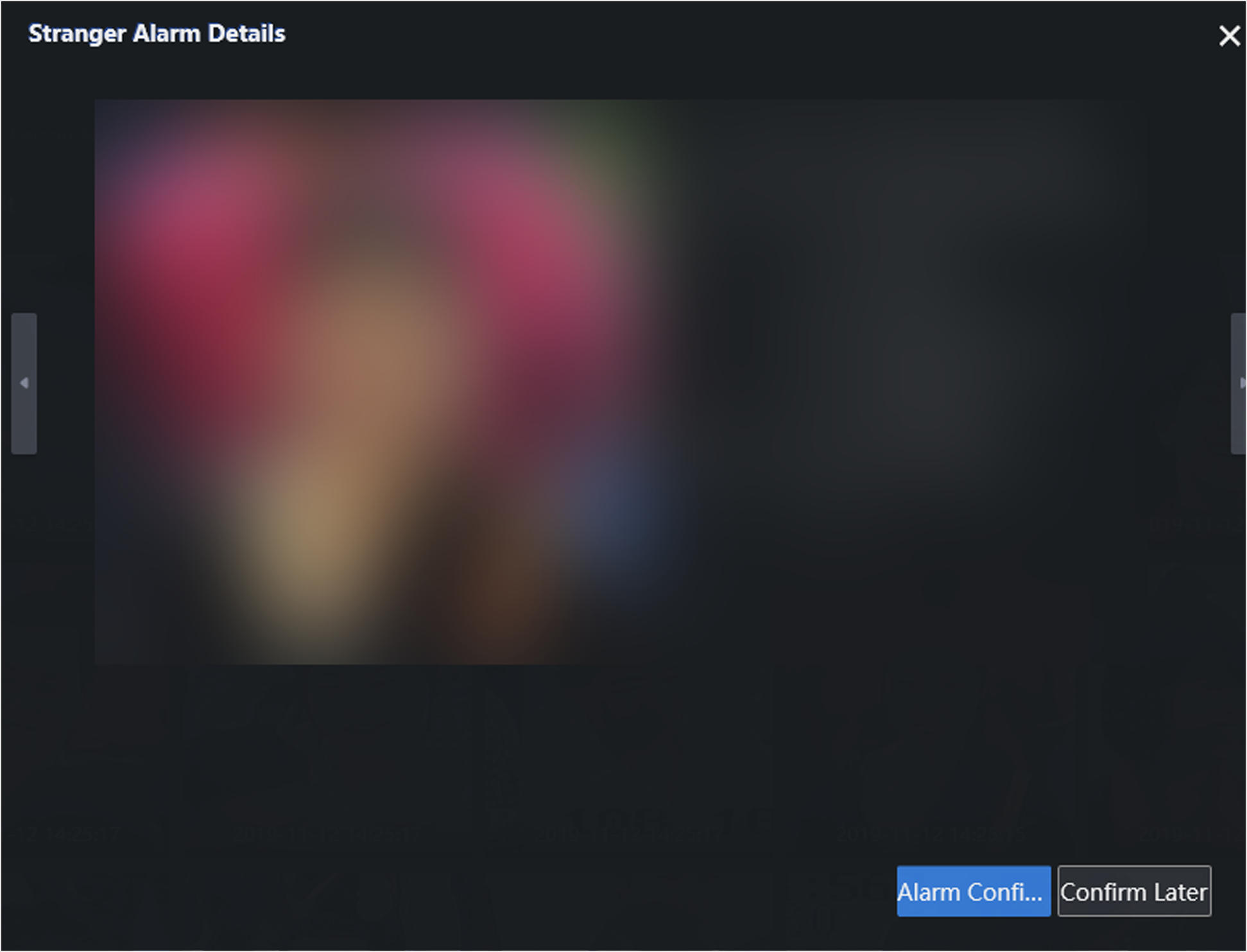Stranger Alarm
Compare the similarity between captured face pictures and those in list library. A stranger alarm will be triggered if the similarity value does not reach the configured value.
Add stranger arming.
Stranger Alarm
Compare the similarity between captured face pictures and those in list library. A stranger alarm will be triggered if the similarity value does not reach the configured value.
Add stranger arming.