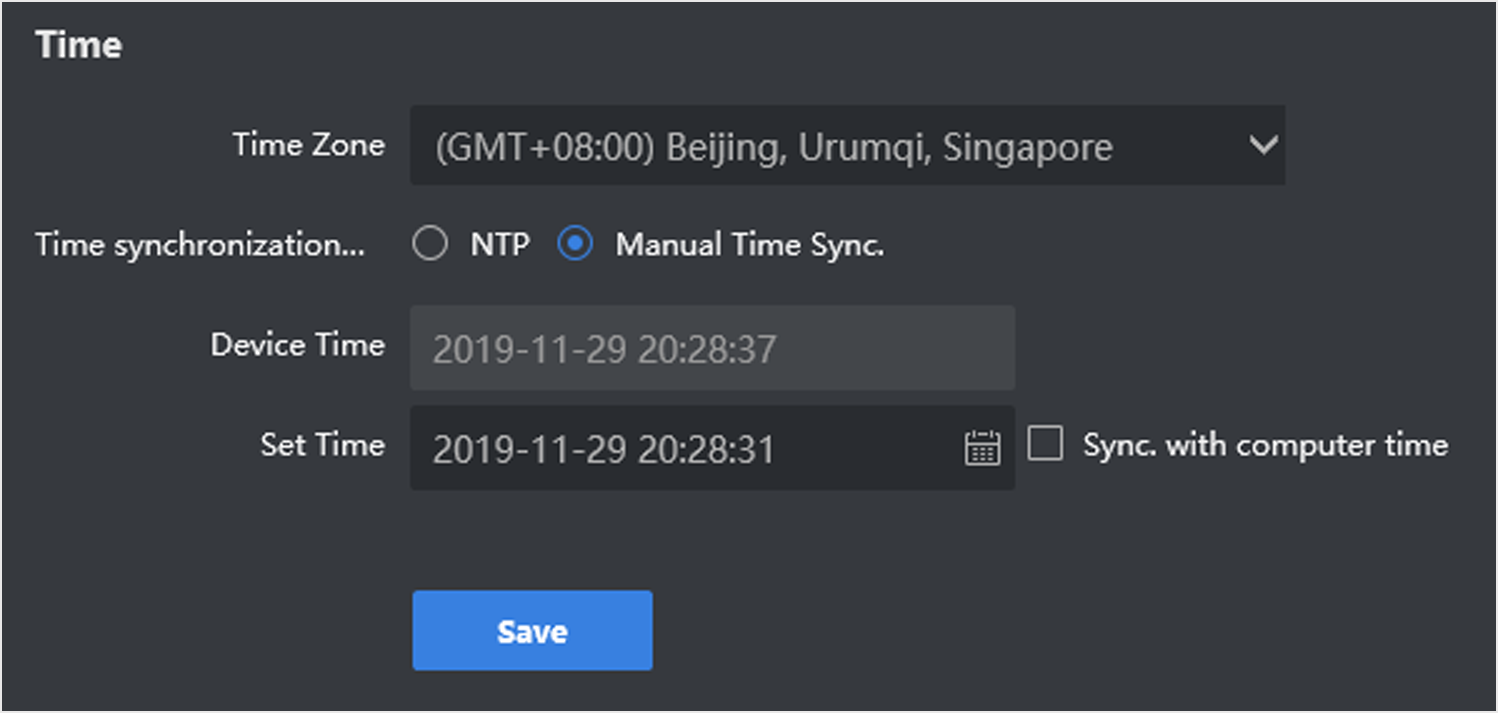Configure Time
Synchronize the server time promptly. NTP and manual time synchronization are allowed .
Obtain the IP address and port of NTP server before synchronizing with NTP server time.
Configure Time
Synchronize the server time promptly. NTP and manual time synchronization are allowed .
Obtain the IP address and port of NTP server before synchronizing with NTP server time.