Add Face List Library
Add different list libraries, including normal library, blacklist library and VIP library.
-
Go to List Management, and click
Add.
Figure 1. List Library Interface
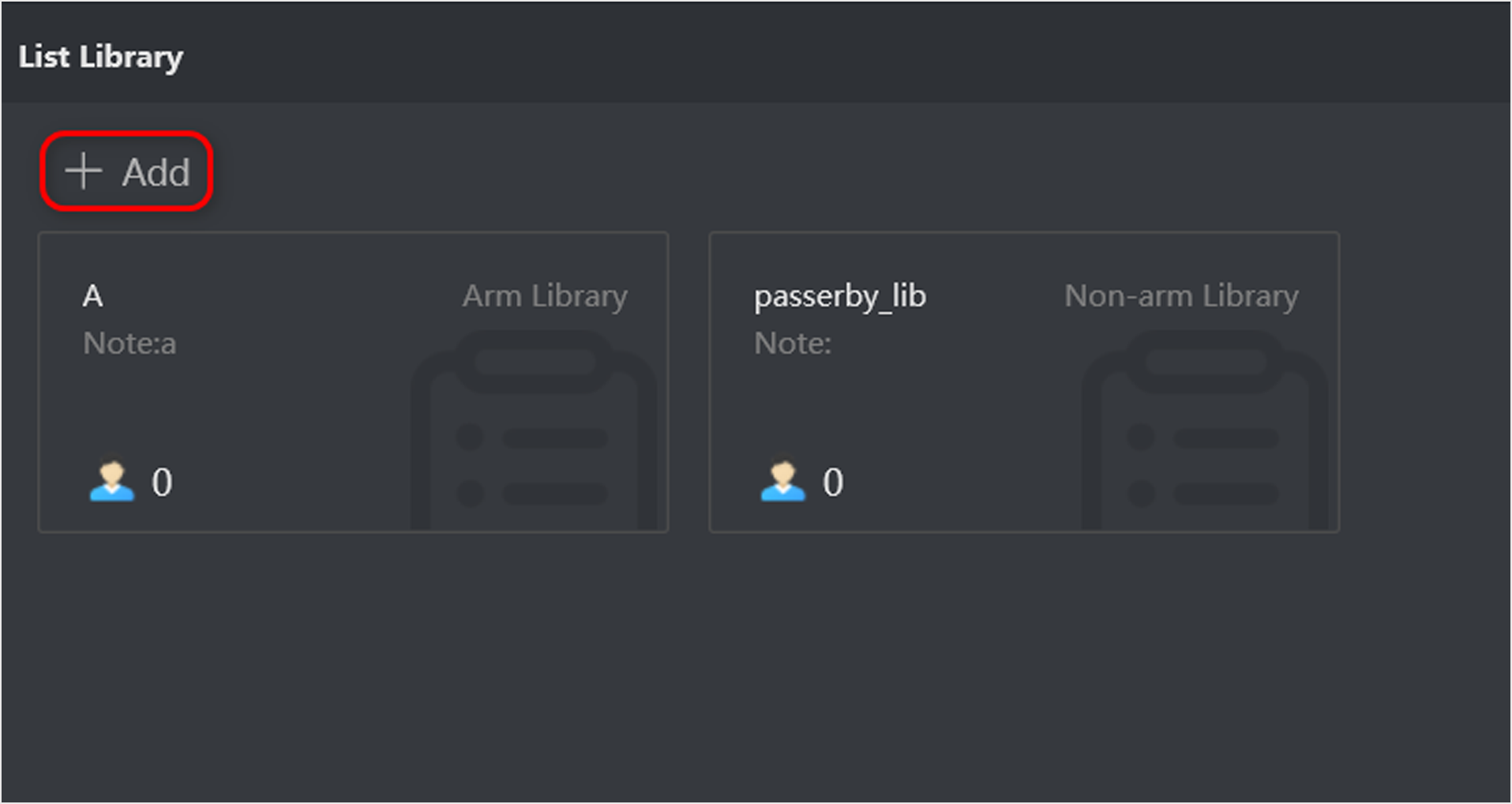
-
Configure relevant parameters according to actual demands.
Figure 2. Add Face List Library
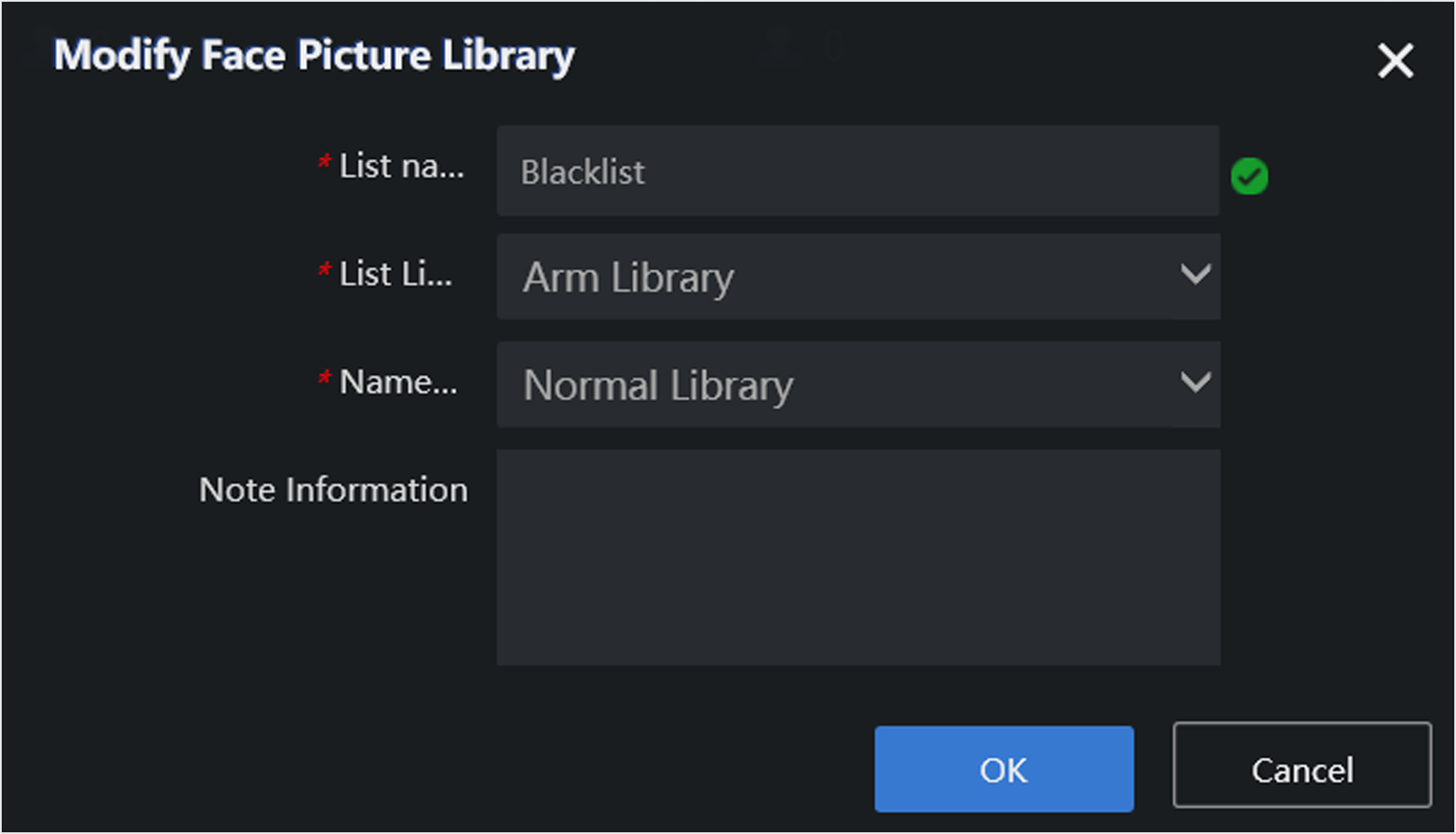 Note:
Note:Only when List Library Type is set as Arm Library can the alarming and personnel archive function be performed.
- Click OK.
- Optional:
Other operations.
-
Click
 to modify list
library information.
to modify list
library information. -
Click
 to delete the list
library.
to delete the list
library.
Note:-
The passerby library is created by default and cannot be deleted. It is used to add captured stranger face pictures.
-
Deleting a list library will delete all relevant personnel information.
-
Only when no arming list is added, can the arm library be deleted.
-
- Legal Information
- Regulatory Information
- Preface
- Introduction
- Configuration Wizard
- Smart Application
- Smart Search
- System Management
Add Face List Library
Add different list libraries, including normal library, blacklist library and VIP library.
-
Go to List Management, and click
Add.
Figure 1. List Library Interface
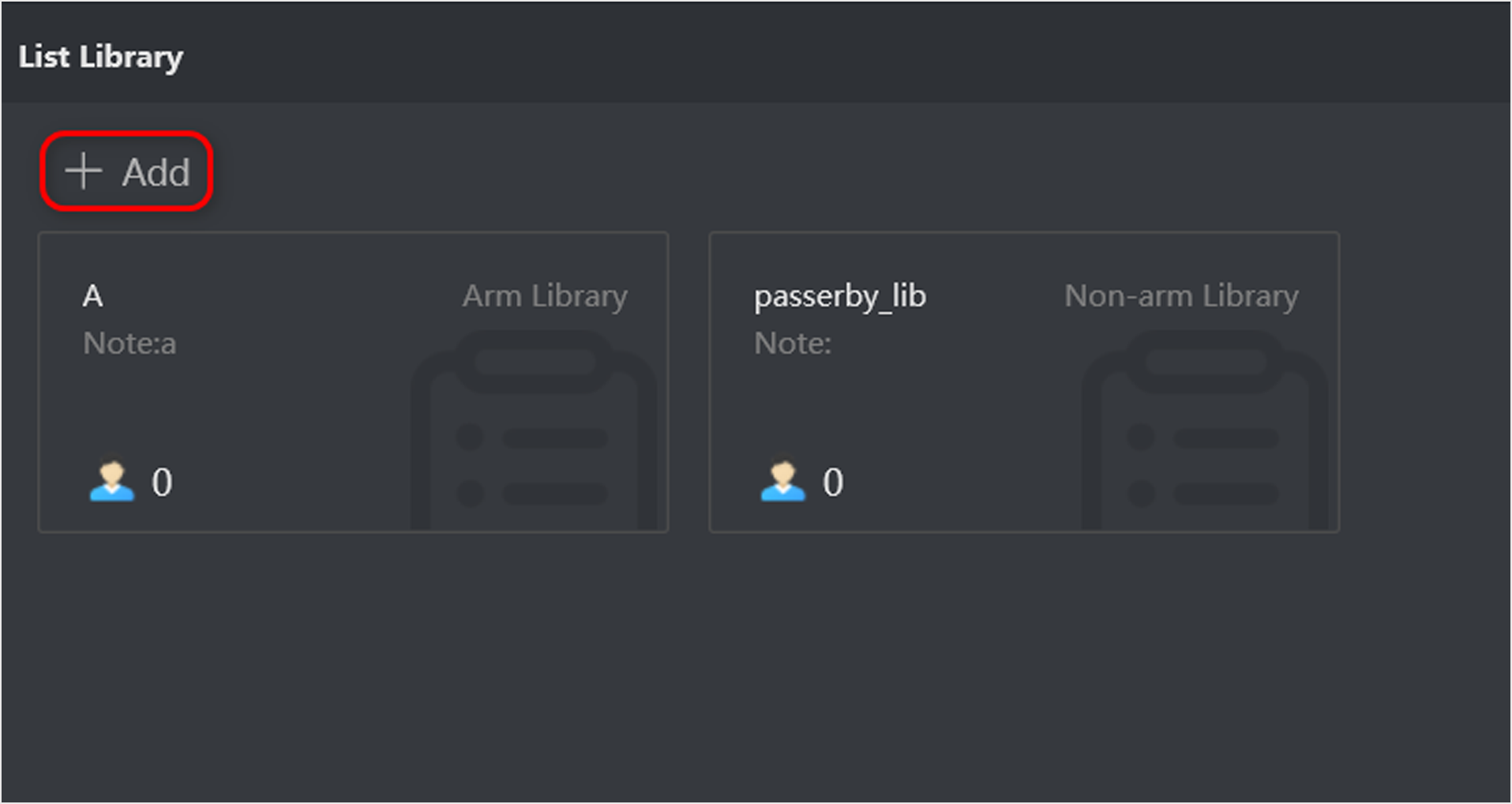
-
Configure relevant parameters according to actual demands.
Figure 2. Add Face List Library
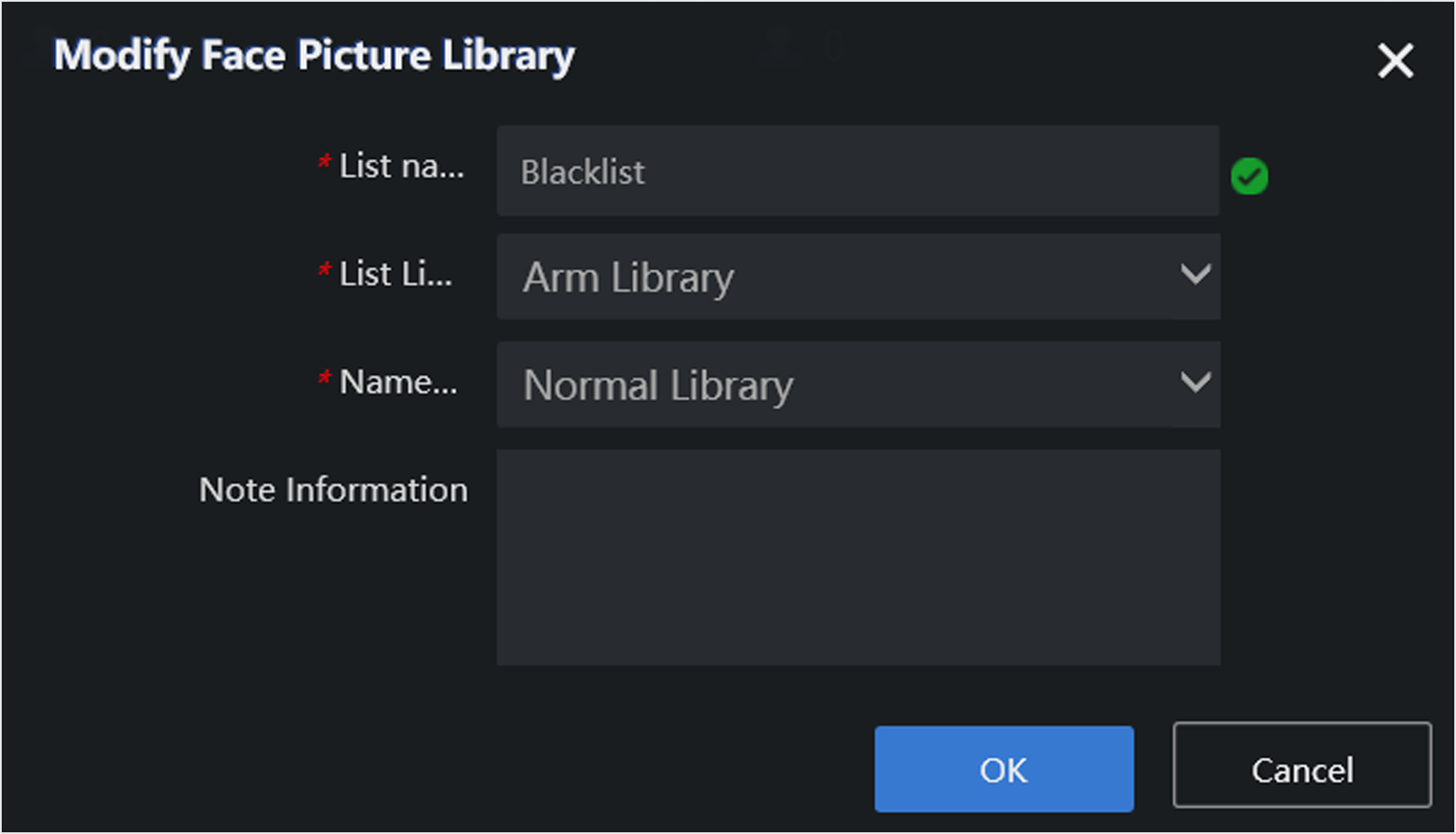 Note:
Note:Only when List Library Type is set as Arm Library can the alarming and personnel archive function be performed.
- Click OK.
- Optional:
Other operations.
-
Click
 to modify list
library information.
to modify list
library information. -
Click
 to delete the list
library.
to delete the list
library.
Note:-
The passerby library is created by default and cannot be deleted. It is used to add captured stranger face pictures.
-
Deleting a list library will delete all relevant personnel information.
-
Only when no arming list is added, can the arm library be deleted.
-