Create Stand-alone Cluster
A single node can create a stand-alone cluster. And data can only be analyzed after the cluster is created.
The node is online.
-
Go to System Management > Cluster Management, and click Create Cluster.
Figure 1. Click Create Cluster
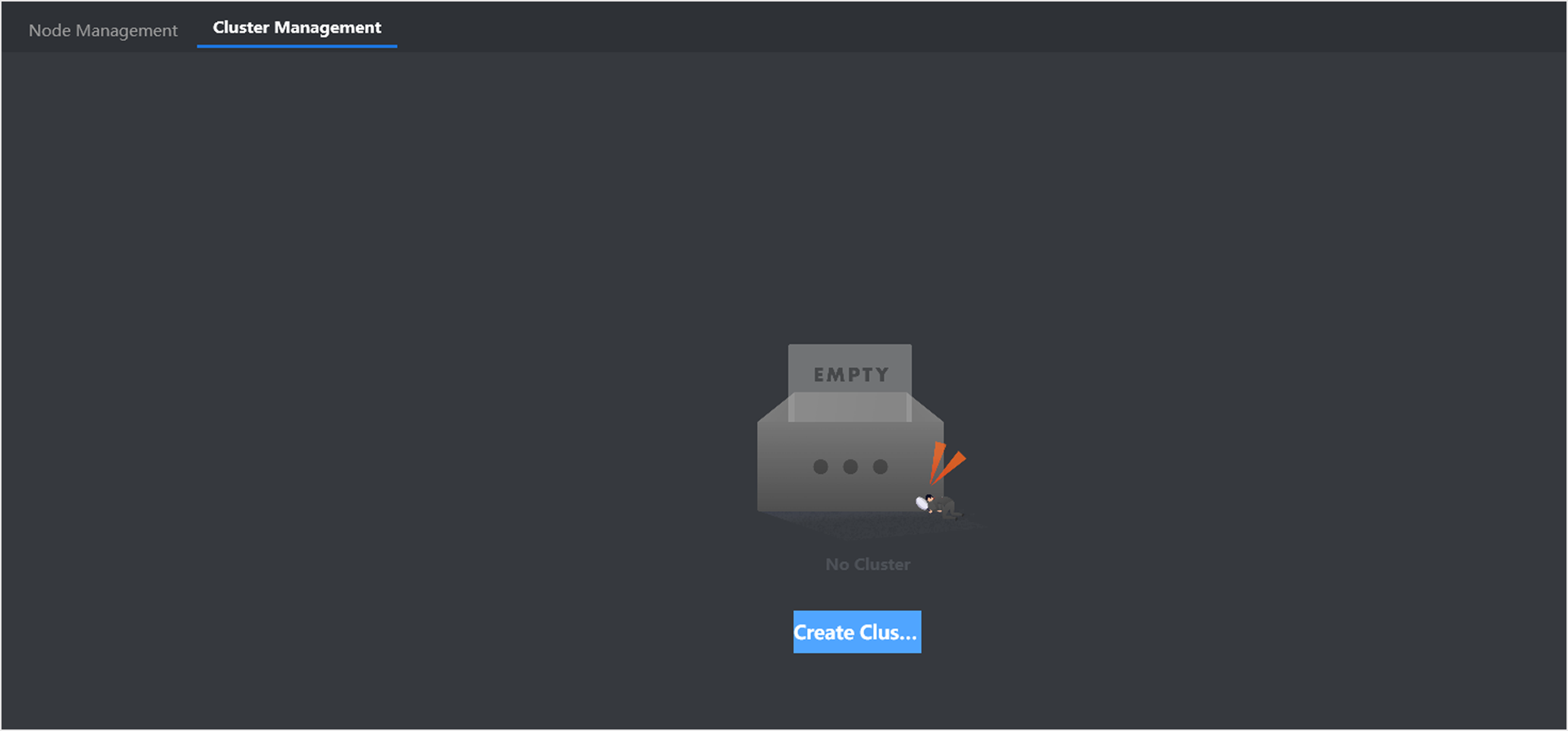
-
Select the desired node, and click Next.
Figure 2. Select Nodes
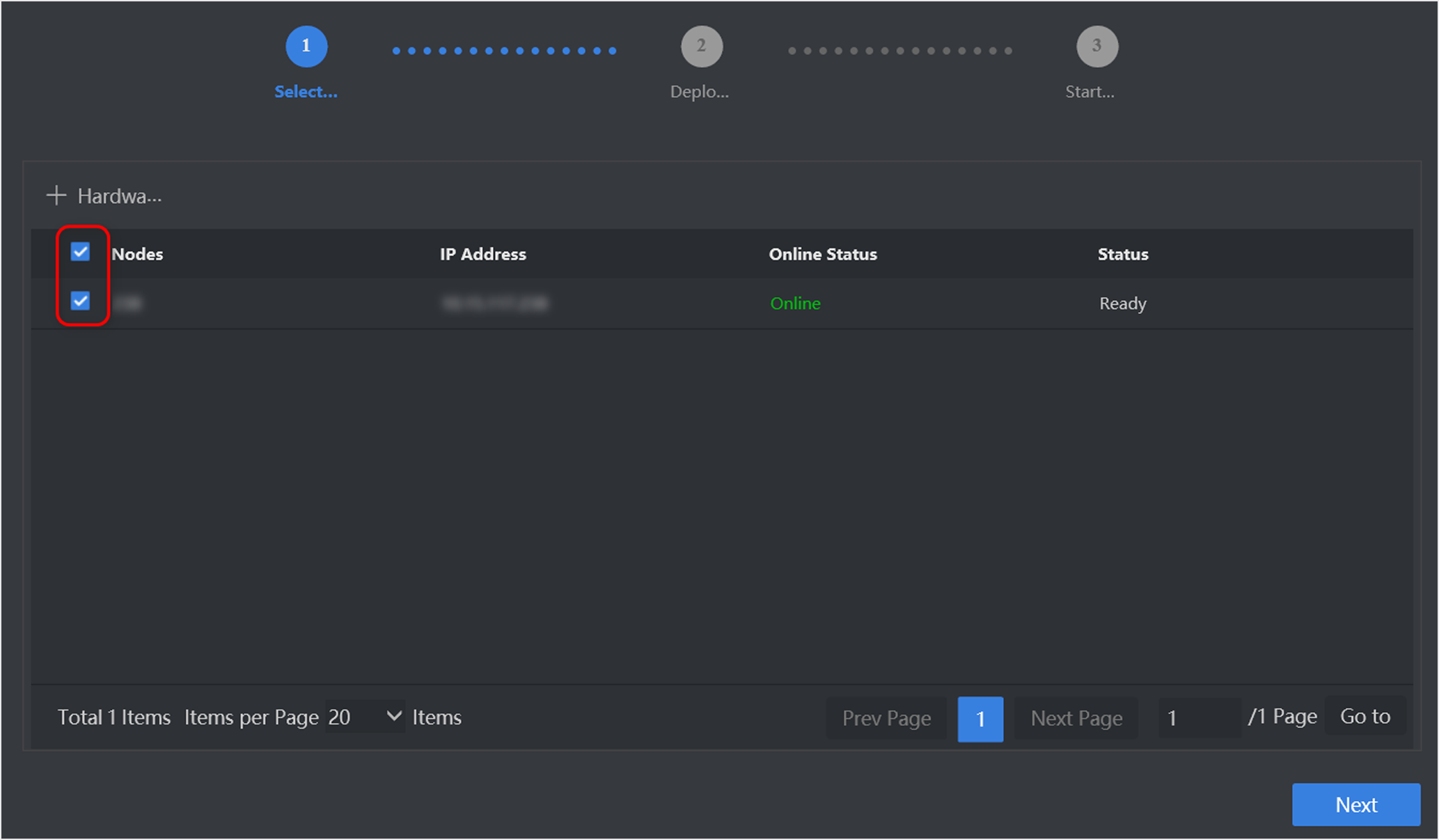
-
Click zookeeper, kafka,
MongoDB, appServer
respectively and check the desired nodes.
Figure 3. Deploying Service
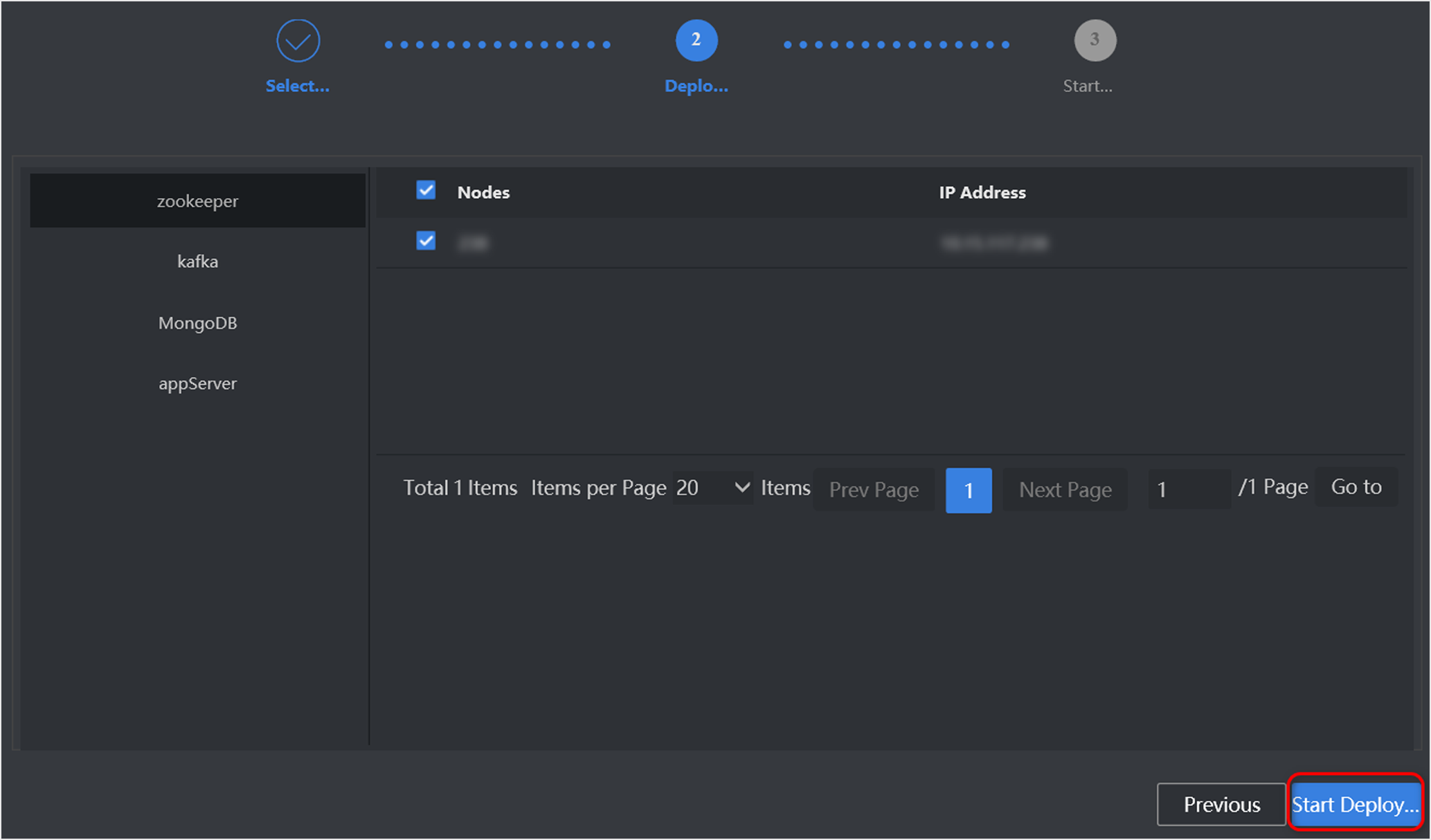
- Click Start Deploying.
- Click OFF after deploying is completed.
-
Click Resource Configuration to allocate resources for
face picture analysis and face video analysis.
- Face Picture Analysis Path
-
Intelligent analysis and comparison of faces in pictures.
- Face Video Analysis Path
-
Intelligent analysis and comparison of faces in videos.
- Structured Picture Analysis Channel
-
Intelligent analysis of target (human body or vehicle) attributes in pictures.
- Structured Video Analysis Channel
-
Intelligent analysis of target (human body or vehicle) attributes in videos.
Note:If the value of available resource is zero, the server cannot process the corresponding analysis task.
Figure 4. Allocate Resource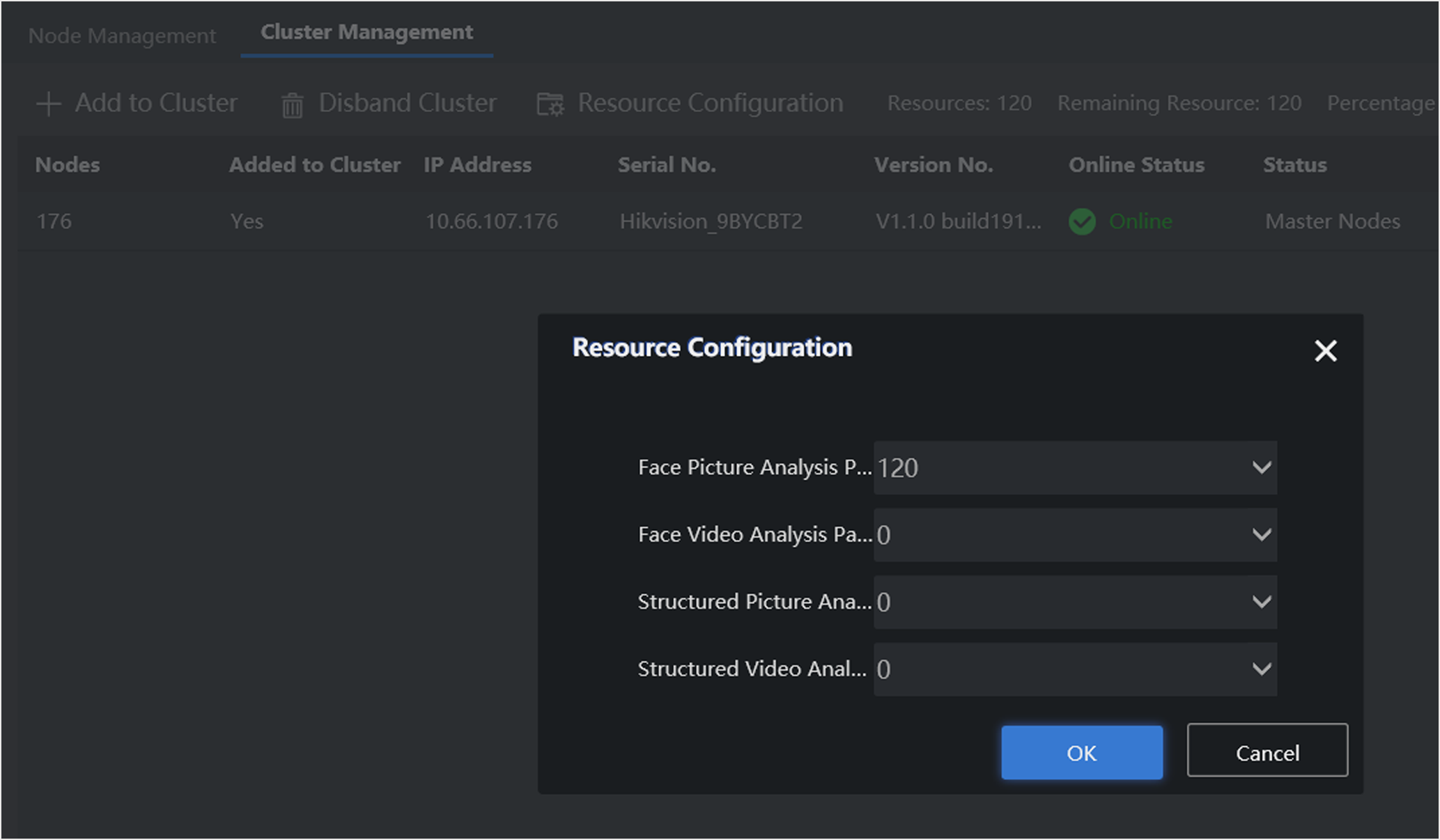 Note:
Note:The interfaces vary according to different types of chips. If the figure above is different with the actual one, the later prevails.
- Legal Information
- Regulatory Information
- Preface
- Introduction
- Configuration Wizard
- Smart Application
- Smart Search
- System Management
Create Stand-alone Cluster
A single node can create a stand-alone cluster. And data can only be analyzed after the cluster is created.
The node is online.
-
Go to System Management > Cluster Management, and click Create Cluster.
Figure 1. Click Create Cluster
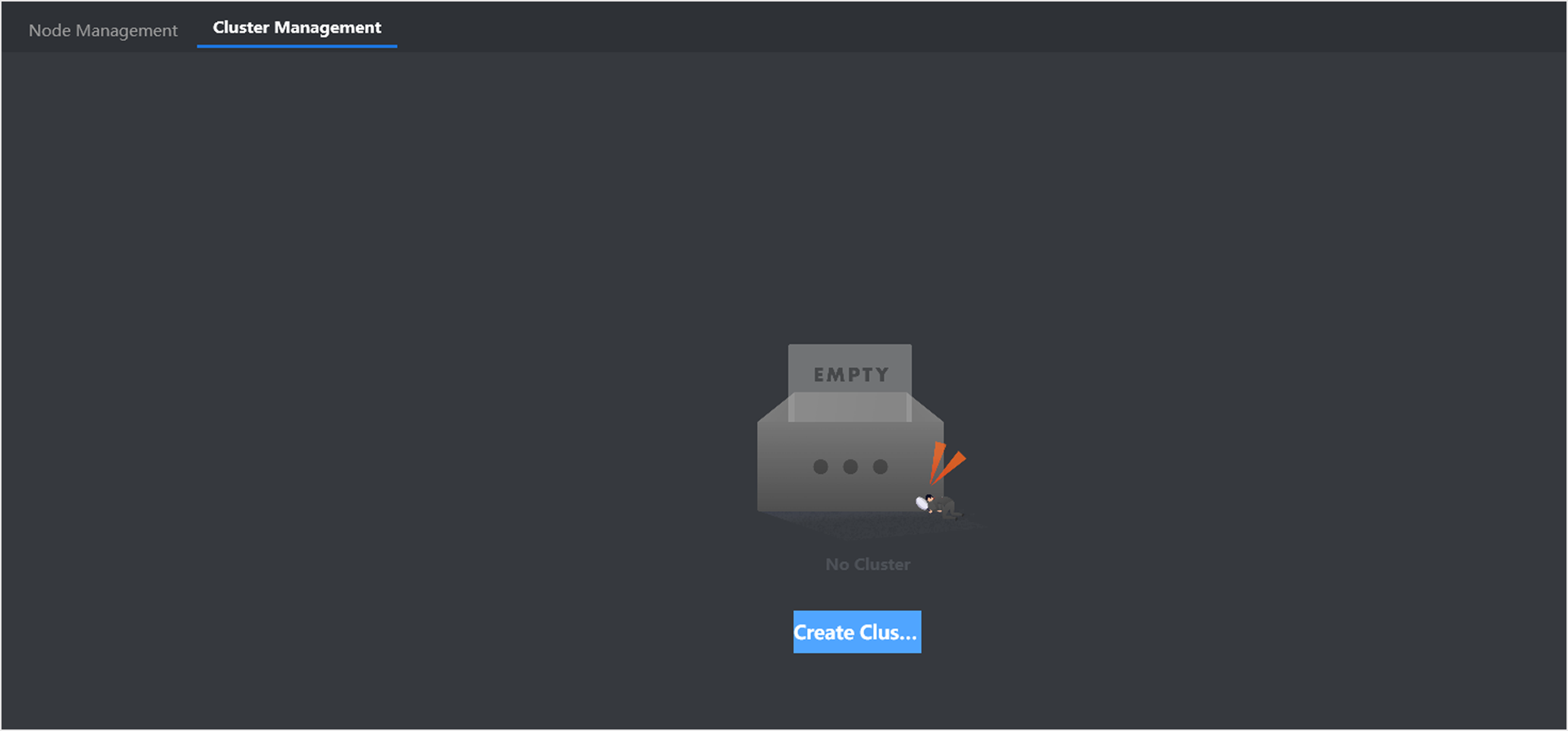
-
Select the desired node, and click Next.
Figure 2. Select Nodes
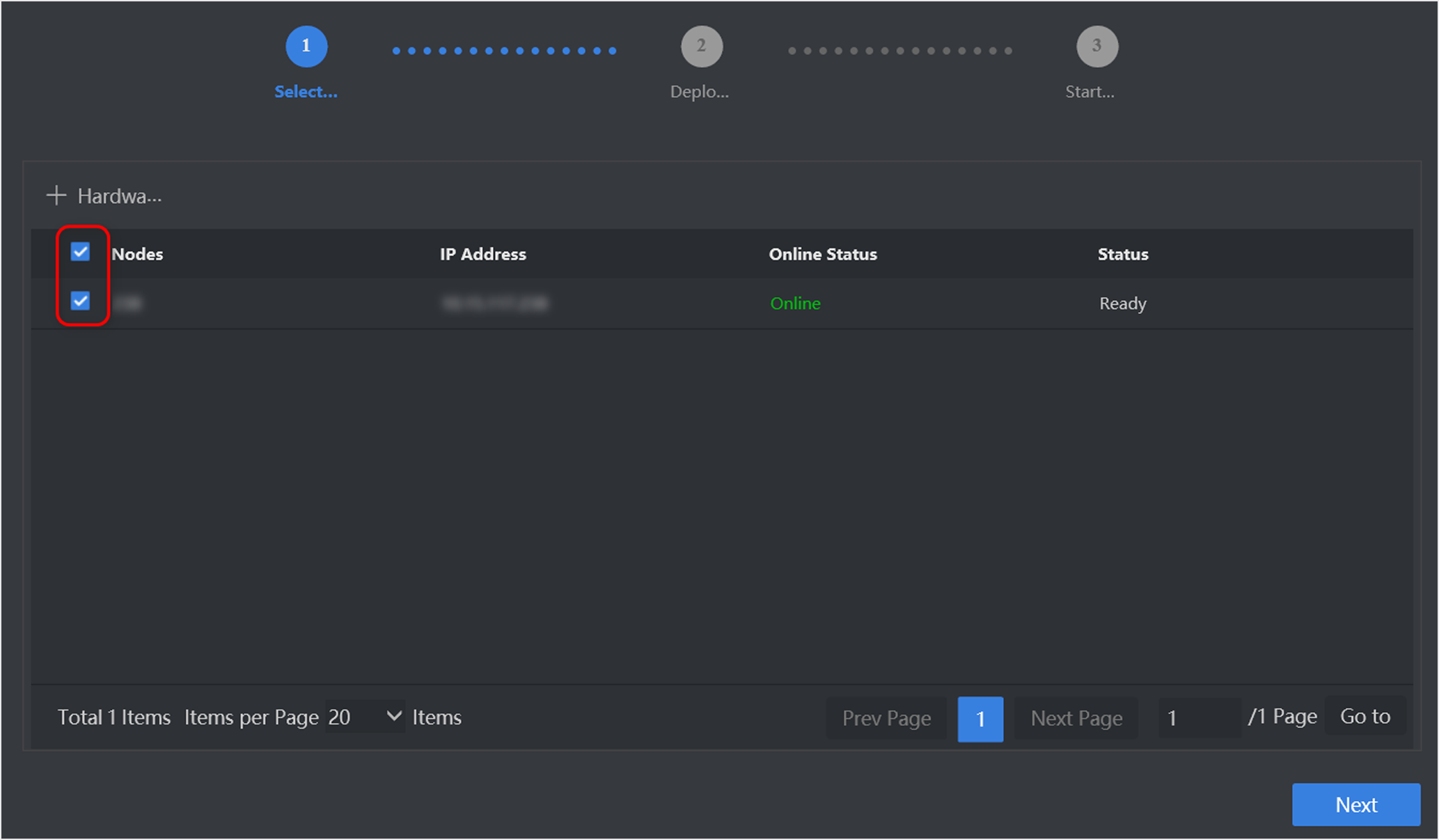
-
Click zookeeper, kafka,
MongoDB, appServer
respectively and check the desired nodes.
Figure 3. Deploying Service
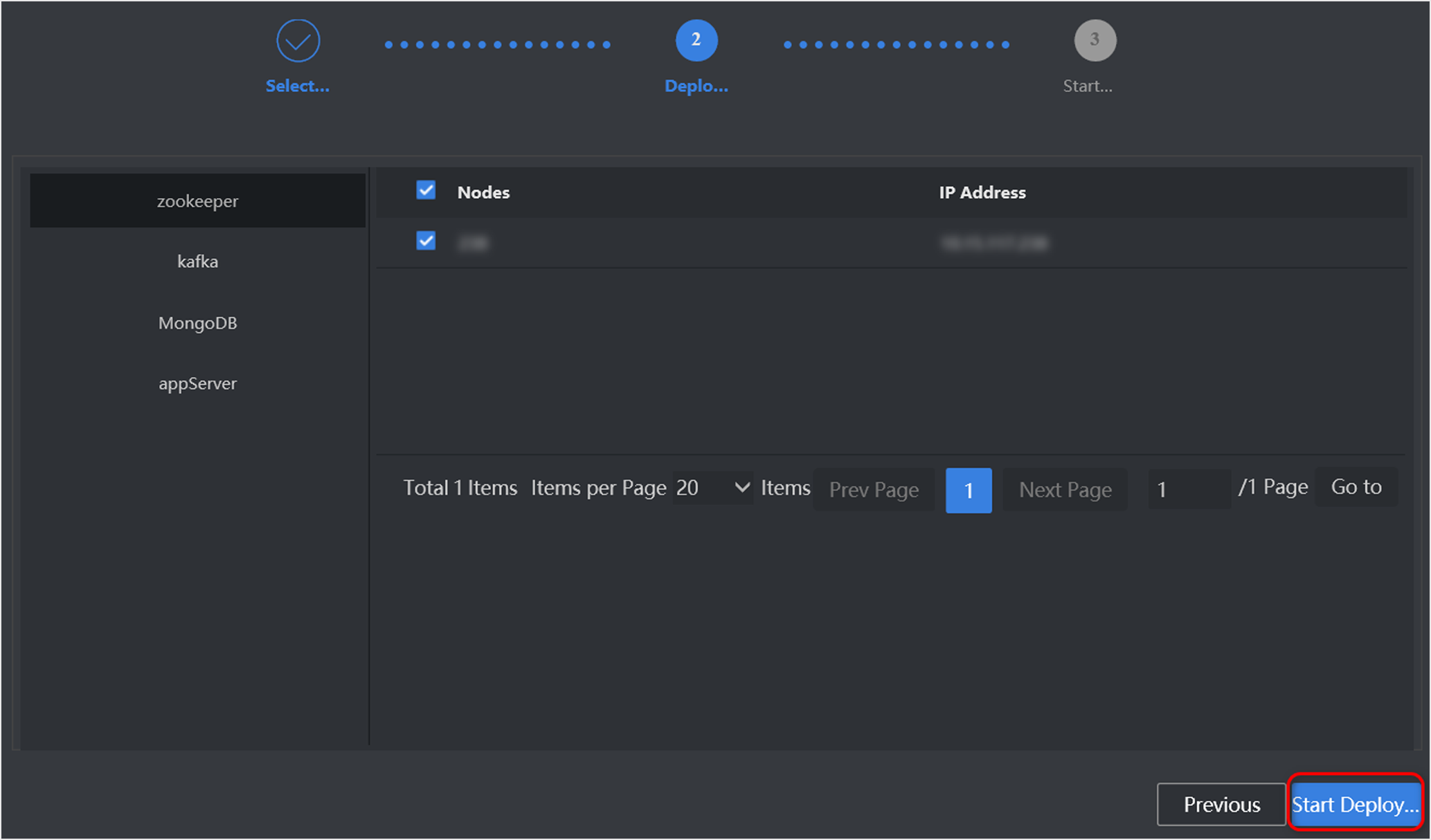
- Click Start Deploying.
- Click OFF after deploying is completed.
-
Click Resource Configuration to allocate resources for
face picture analysis and face video analysis.
- Face Picture Analysis Path
-
Intelligent analysis and comparison of faces in pictures.
- Face Video Analysis Path
-
Intelligent analysis and comparison of faces in videos.
- Structured Picture Analysis Channel
-
Intelligent analysis of target (human body or vehicle) attributes in pictures.
- Structured Video Analysis Channel
-
Intelligent analysis of target (human body or vehicle) attributes in videos.
Note:If the value of available resource is zero, the server cannot process the corresponding analysis task.
Figure 4. Allocate Resource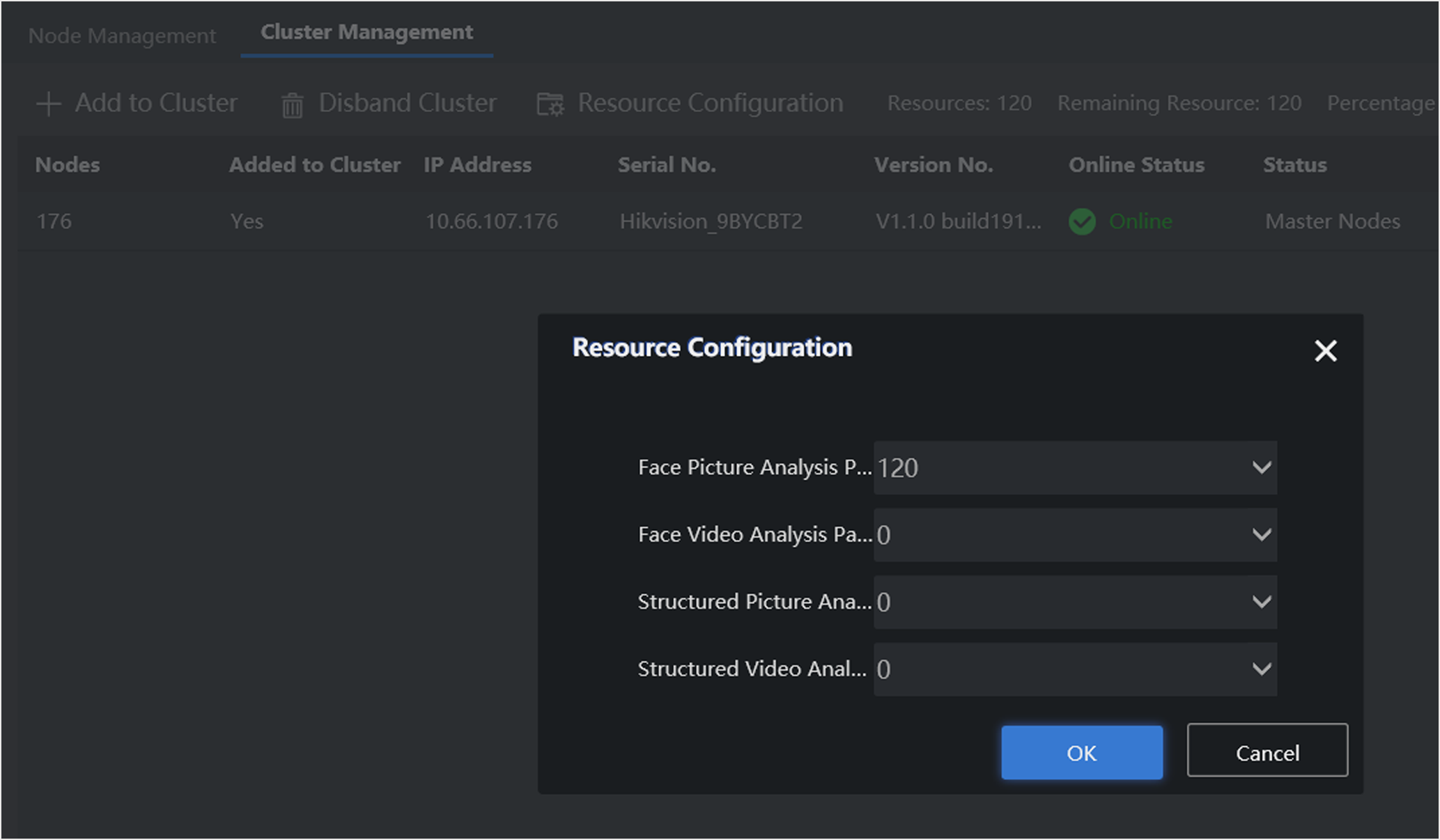 Note:
Note:The interfaces vary according to different types of chips. If the figure above is different with the actual one, the later prevails.