Configure Service
It supports sending task analysis results to the configured IP address.
Obtain IP address, port or URL.
-
Go to System Management > System Configuration > Service.
Figure 1. Service Configuration Interface
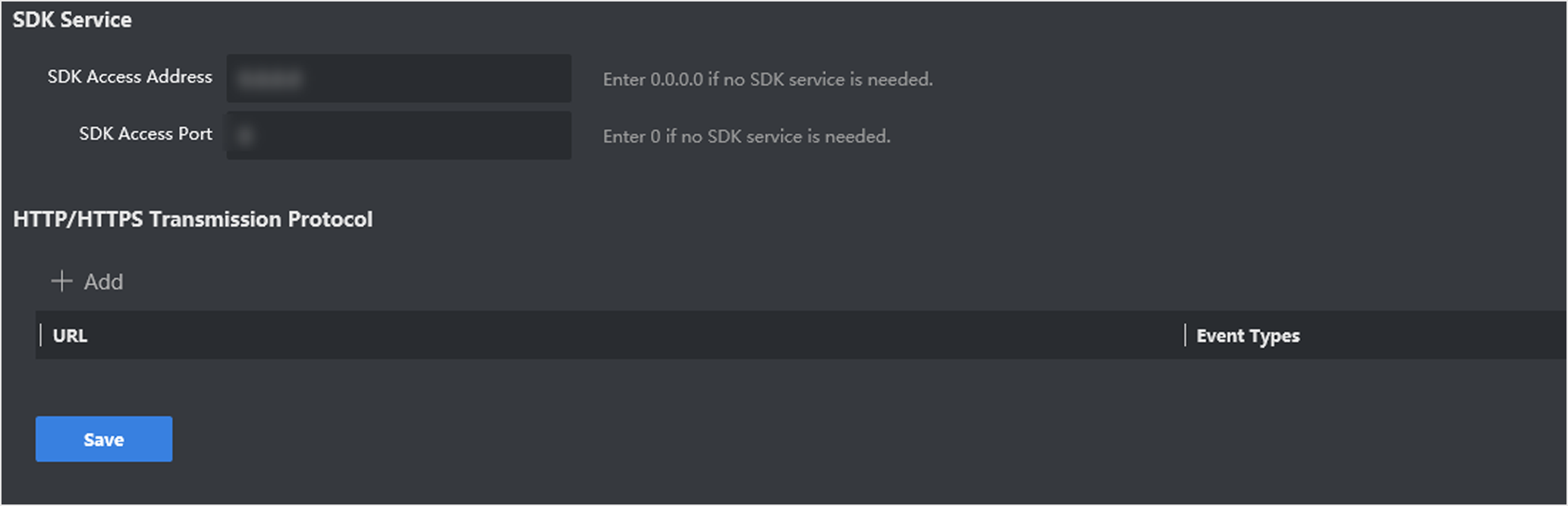
- Set SDK service or HTTP transmission protocol according to actual needs.
- Click Save.
- Legal Information
- Regulatory Information
- Preface
- Introduction
- Configuration Wizard
- Smart Application
- Smart Search
- System Management
Configure Service
It supports sending task analysis results to the configured IP address.
Obtain IP address, port or URL.
-
Go to System Management > System Configuration > Service.
Figure 1. Service Configuration Interface
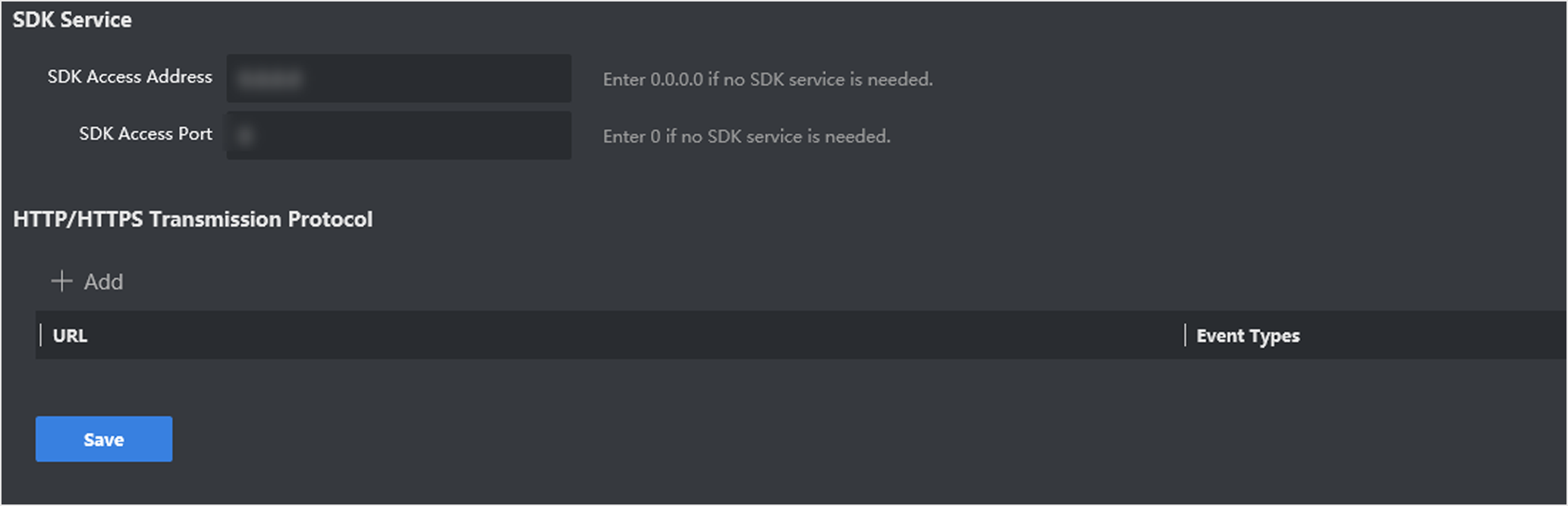
- Set SDK service or HTTP transmission protocol according to actual needs.
- Click Save.