Personnel Archive
Personnel archive records personnel appearance frequency, appearance time period and respective captured pictures in monitoring scenes.
Enable personnel archive.
-
Go to Smart Application > Personnel Archive.
Figure 1. Personnel Archive Interface
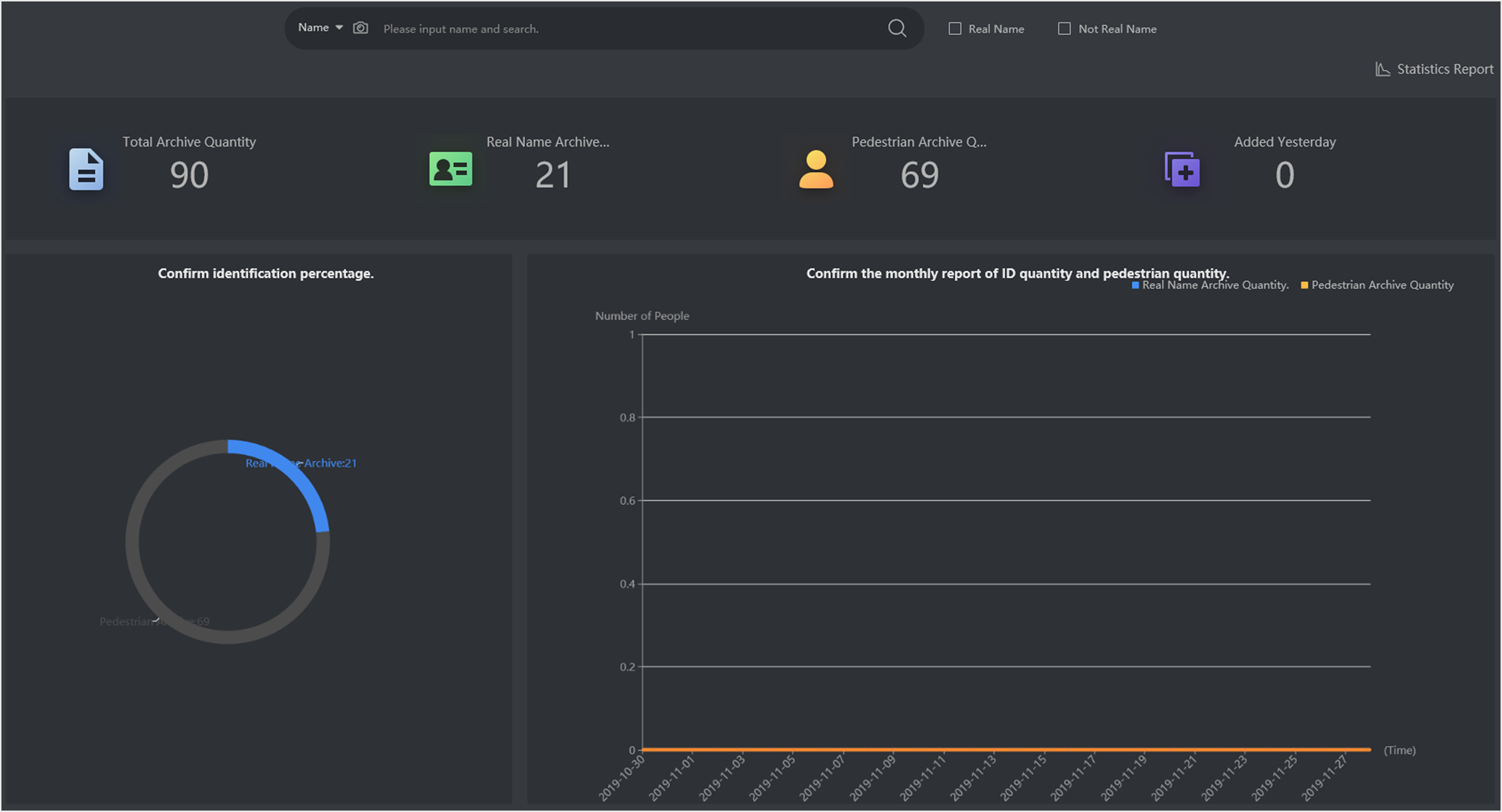
- Real Name
-
It refers to the personnel whose face picture is in list libraries, except the passerby library.
- Not Real Name
-
It refers to the personnel whose face picture is in passerby library.
- Statistic Report
-
In accordance with gender, age or total personnel frequency in a period, the statistic report shows different figures of strangers and real name personnel recognized by cameras or in the videos. You can also export the statistic report to generate an Excel or HTML file.
Figure 2. Statistic Report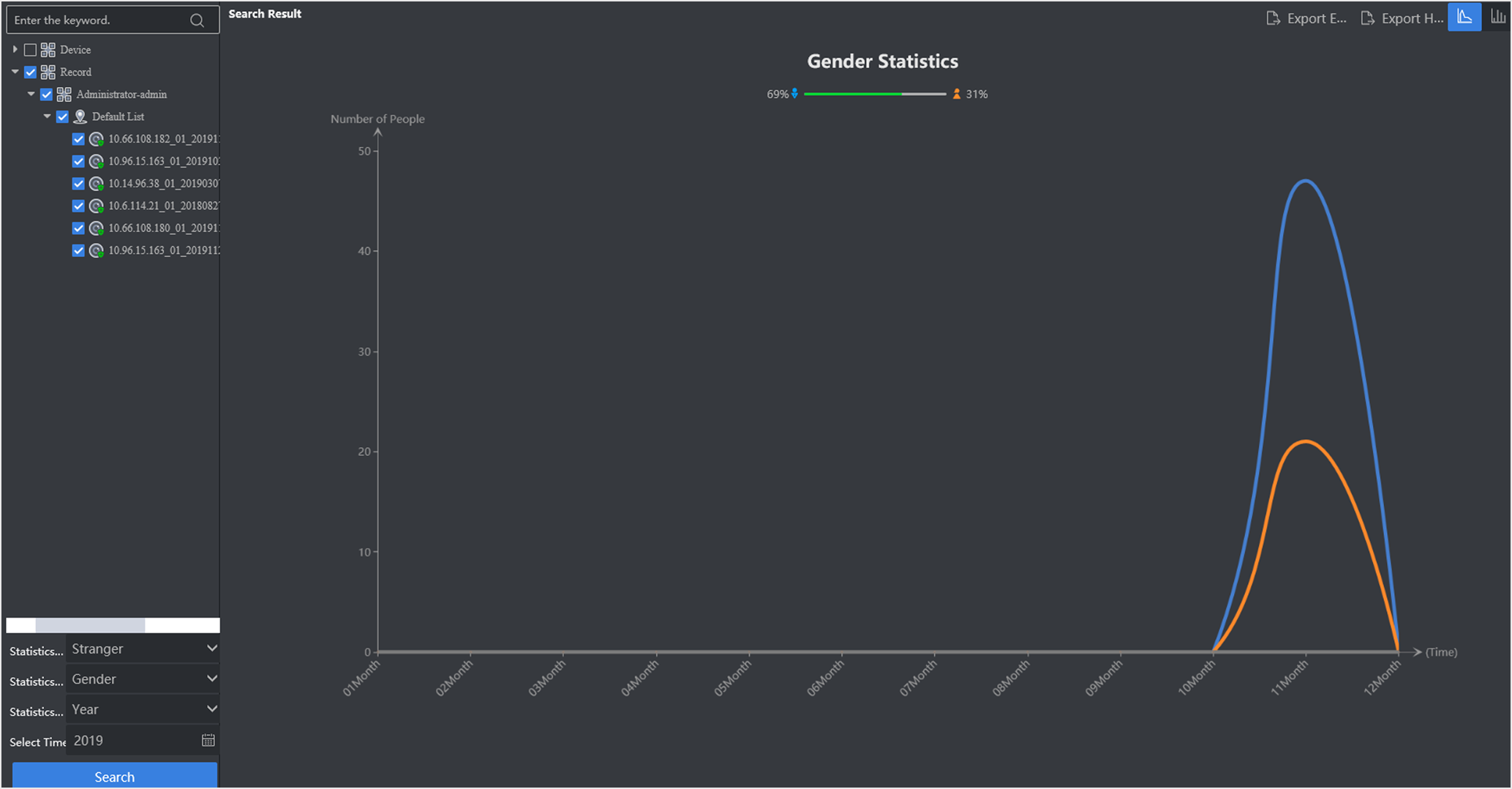
-
Set search conditions according to actual needs and search personnel archive by
clicking
 .
Figure 3. Personnel Archive Search Result
.
Figure 3. Personnel Archive Search Result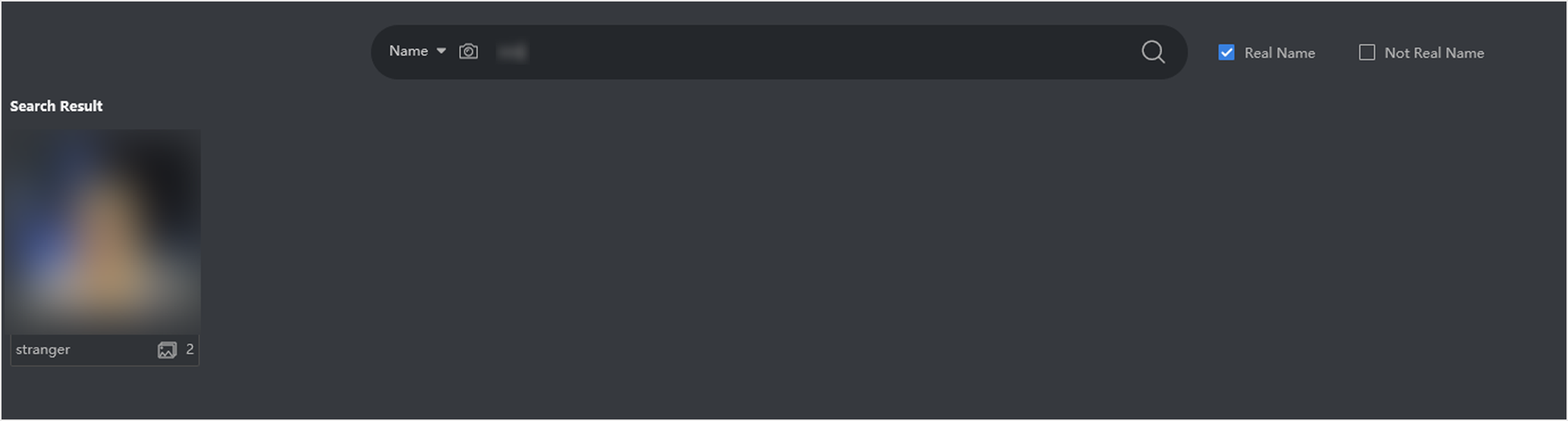
-
Click
 to view details.
to view details.
- Legal Information
- Regulatory Information
- Preface
- Introduction
- Configuration Wizard
- Smart Application
- Smart Search
- System Management
Personnel Archive
Personnel archive records personnel appearance frequency, appearance time period and respective captured pictures in monitoring scenes.
Enable personnel archive.
-
Go to Smart Application > Personnel Archive.
Figure 1. Personnel Archive Interface
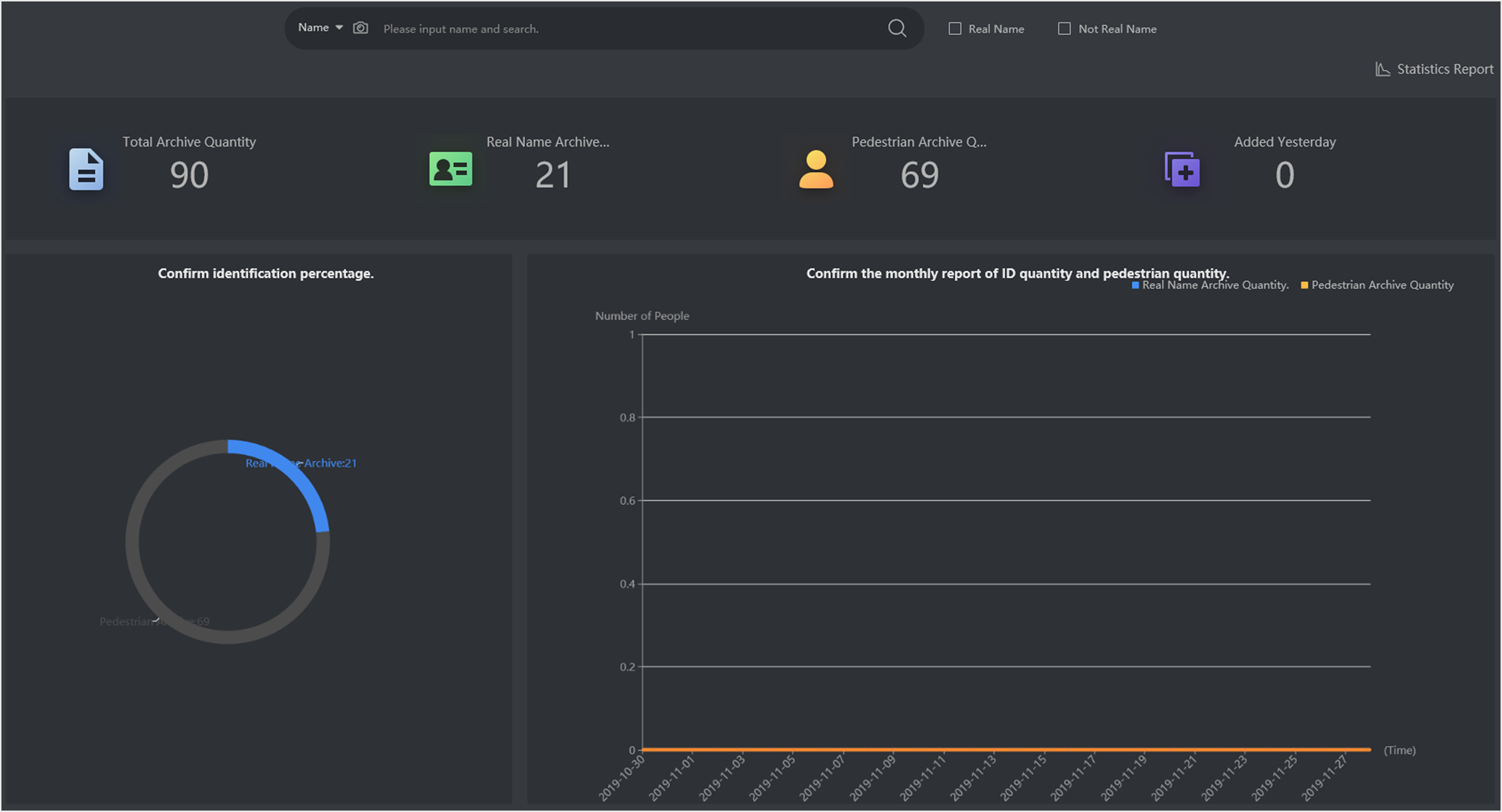
- Real Name
-
It refers to the personnel whose face picture is in list libraries, except the passerby library.
- Not Real Name
-
It refers to the personnel whose face picture is in passerby library.
- Statistic Report
-
In accordance with gender, age or total personnel frequency in a period, the statistic report shows different figures of strangers and real name personnel recognized by cameras or in the videos. You can also export the statistic report to generate an Excel or HTML file.
Figure 2. Statistic Report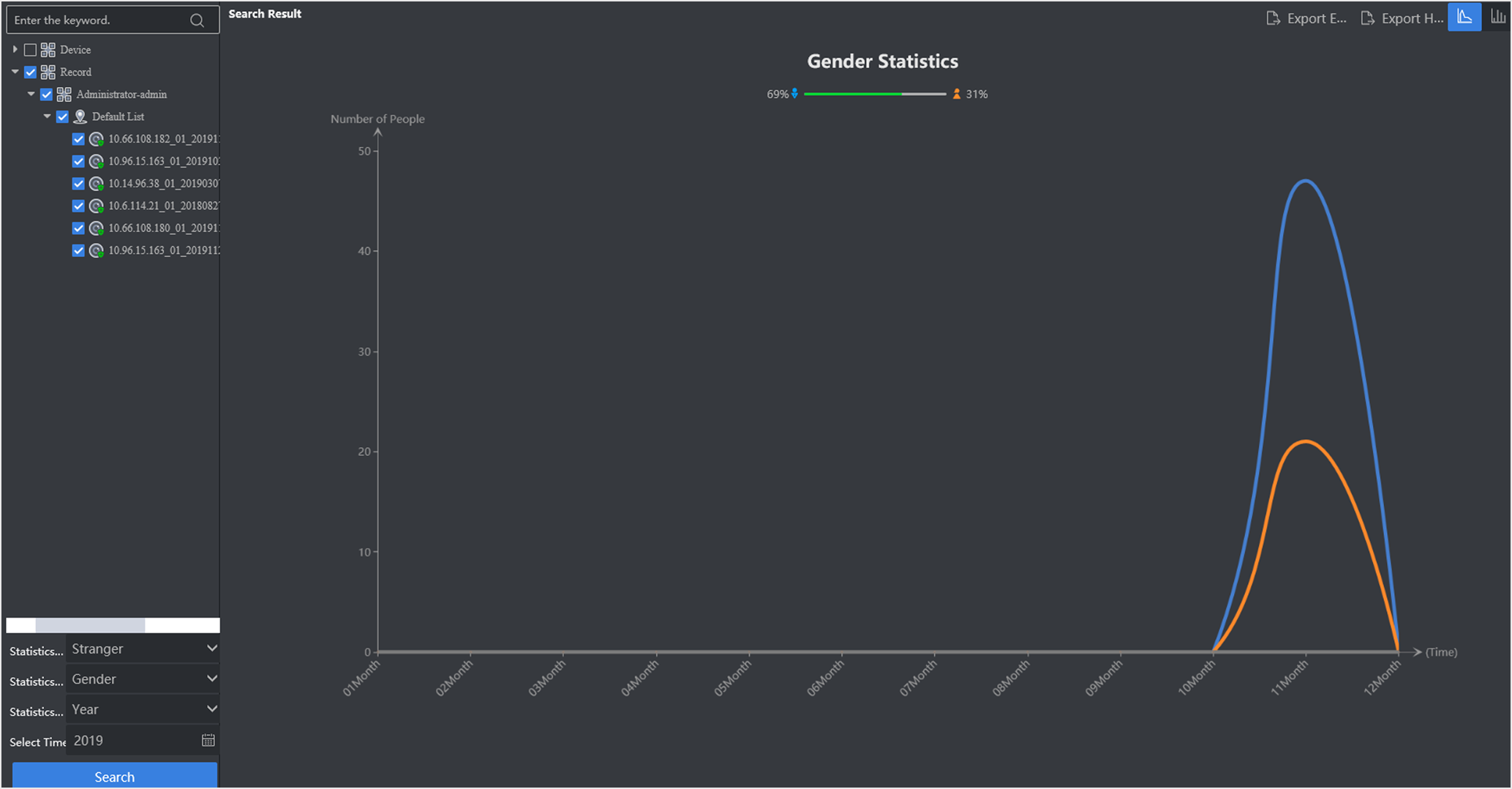
-
Set search conditions according to actual needs and search personnel archive by
clicking
 .
Figure 3. Personnel Archive Search Result
.
Figure 3. Personnel Archive Search Result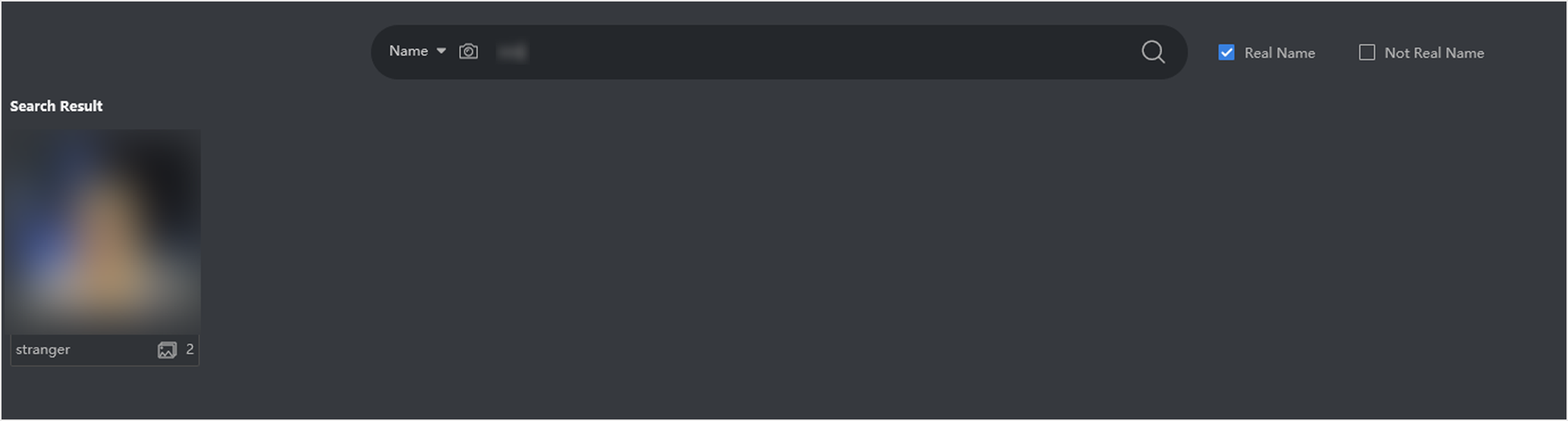
-
Click
 to view details.
to view details.