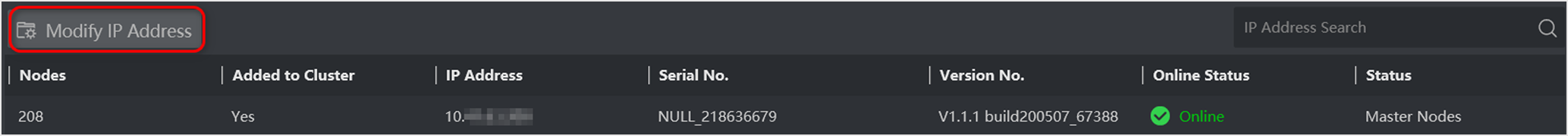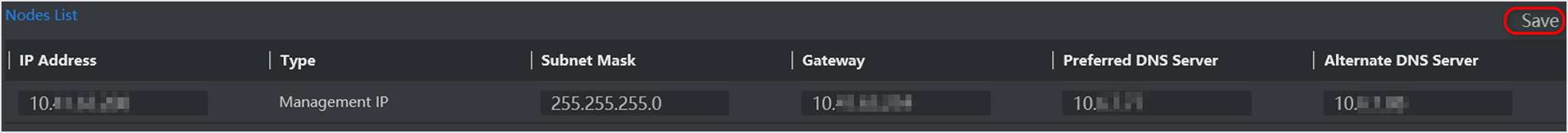Modify IP Address
You can modify the IP address of cluster and micro video cloud through the Web page of Intelligent Fusion Server.
Note:
If the current software is upgraded from the earlier version of V1.1.0, the micro video cloud is not supported to be upgraded, and the function of configuring IP address is inaccessible.
Modify IP Address
You can modify the IP address of cluster and micro video cloud through the Web page of Intelligent Fusion Server.
Note:
If the current software is upgraded from the earlier version of V1.1.0, the micro video cloud is not supported to be upgraded, and the function of configuring IP address is inaccessible.