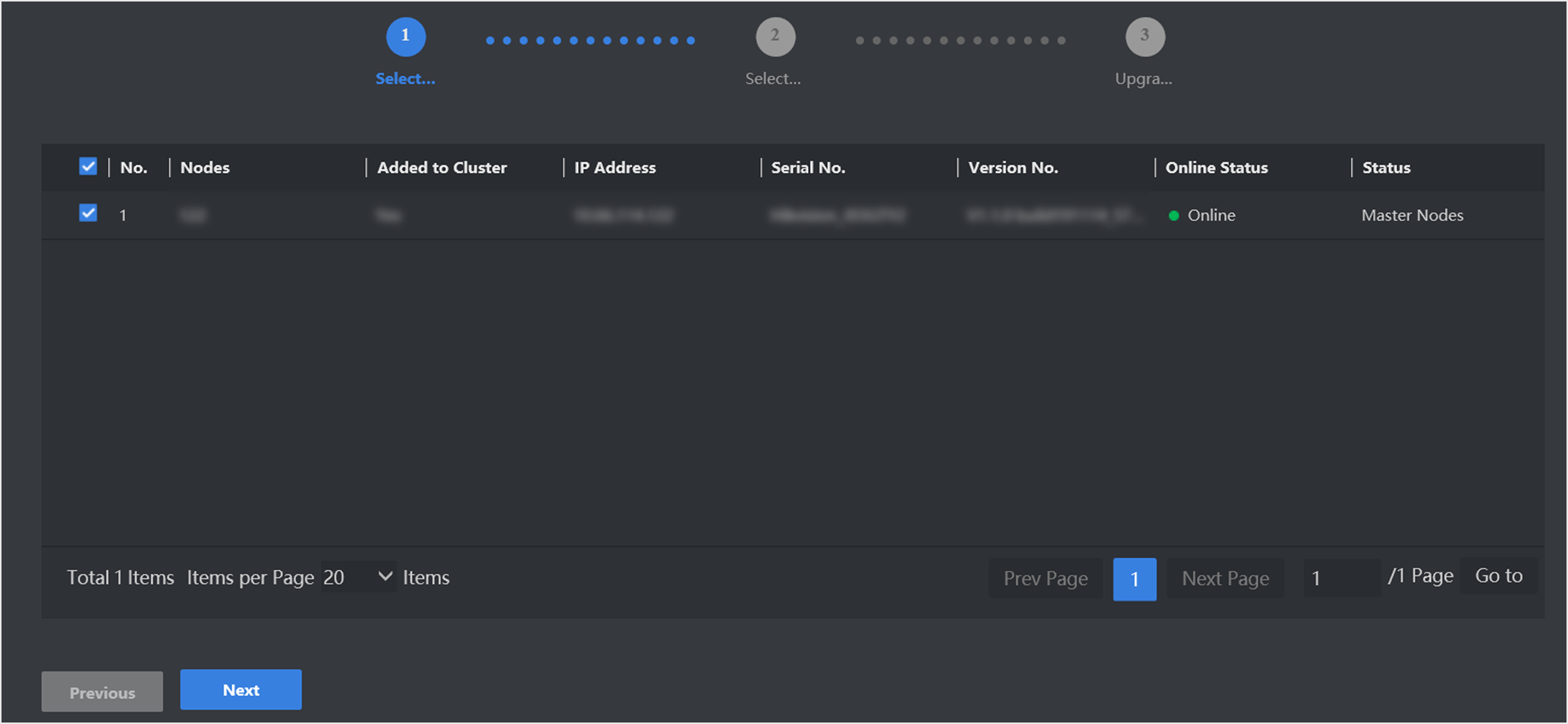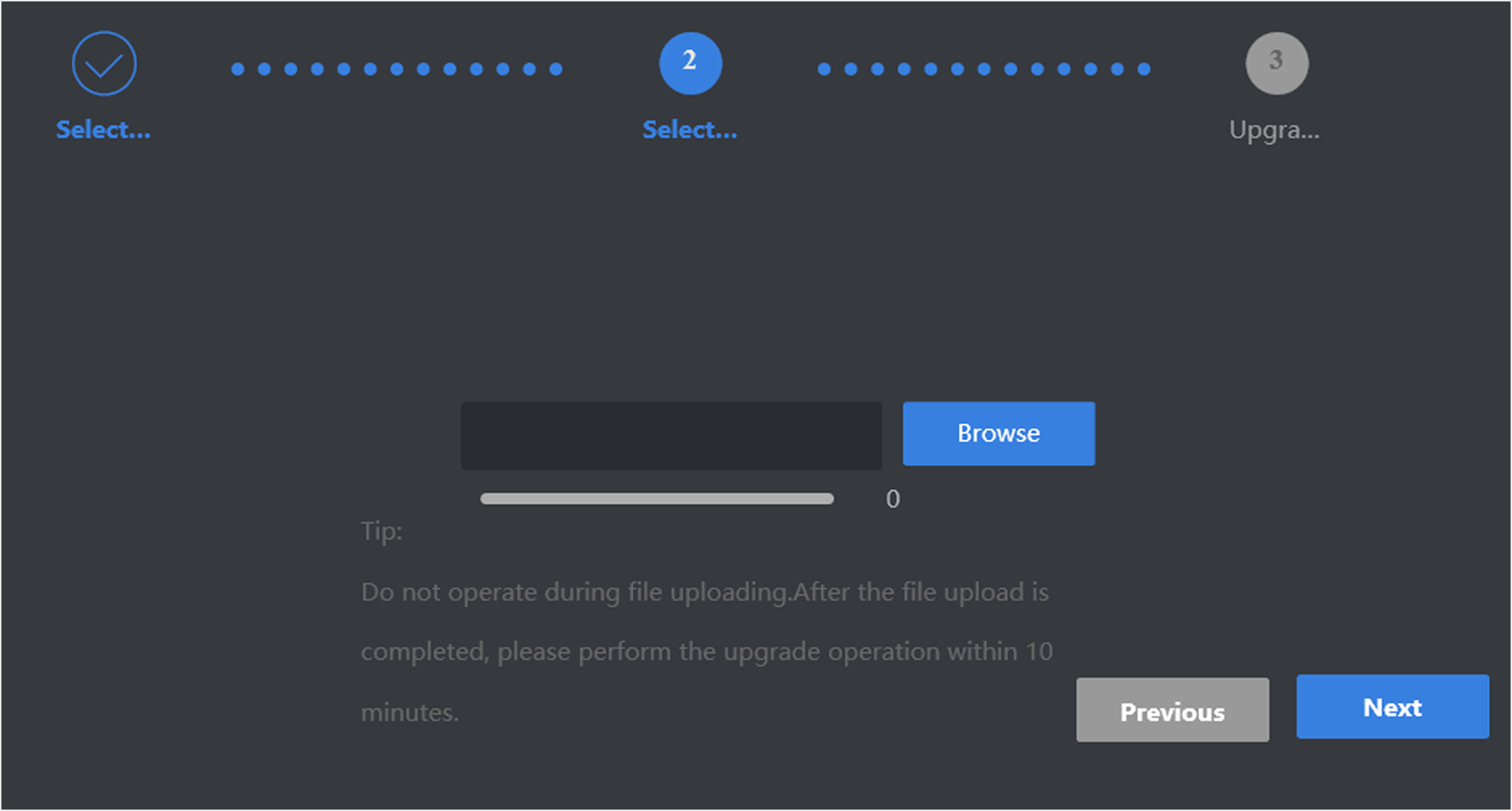Upgrade Software
It is allowed to upgrade software through Web interface.
-
The device is online and running normally.
-
Obtain updating files.
Upgrade Software
It is allowed to upgrade software through Web interface.
-
The device is online and running normally.
-
Obtain updating files.