Modify Admin Password
-
Go to System Management > System Configuration > User
Figure 1. User Management Interface
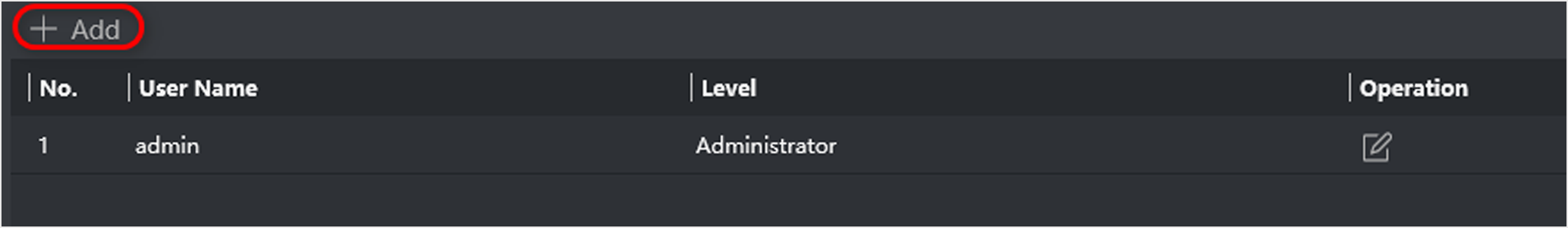
-
Click
 , and modify admin password in
the popup dialogue box.
Figure 2. Modify User
, and modify admin password in
the popup dialogue box.
Figure 2. Modify User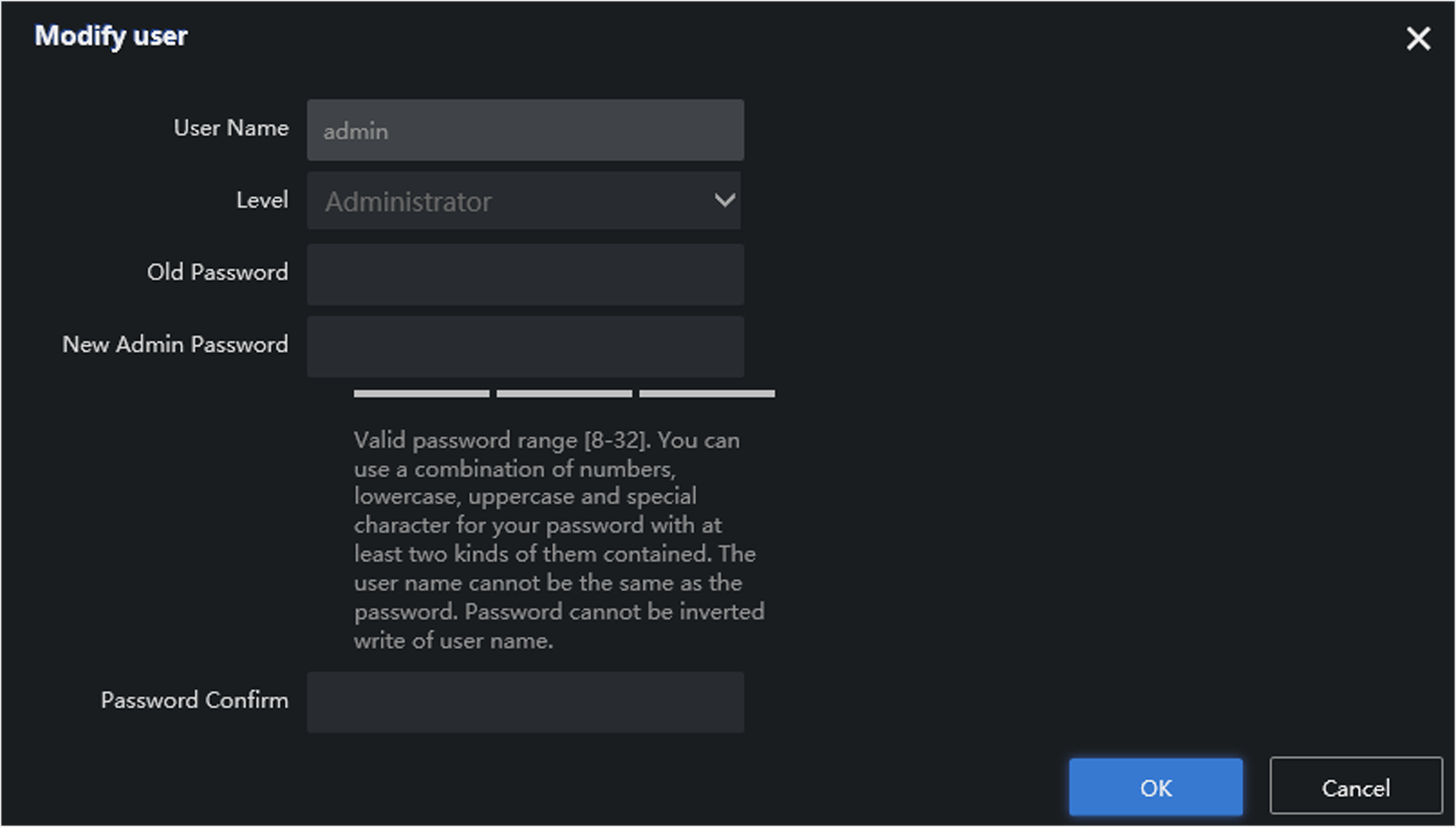
- Click OK.
- Legal Information
- Regulatory Information
- Preface
- Introduction
- Configuration Wizard
- Smart Application
- Smart Search
- System Management
Modify Admin Password
-
Go to System Management > System Configuration > User
Figure 1. User Management Interface
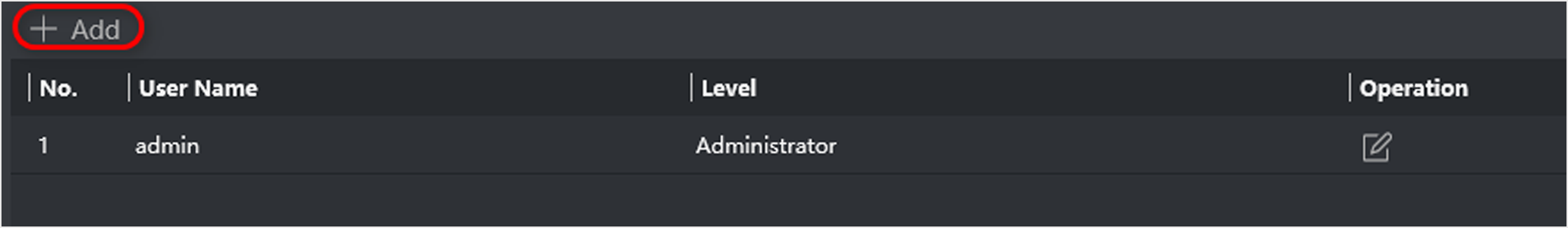
-
Click
 , and modify admin password in
the popup dialogue box.
Figure 2. Modify User
, and modify admin password in
the popup dialogue box.
Figure 2. Modify User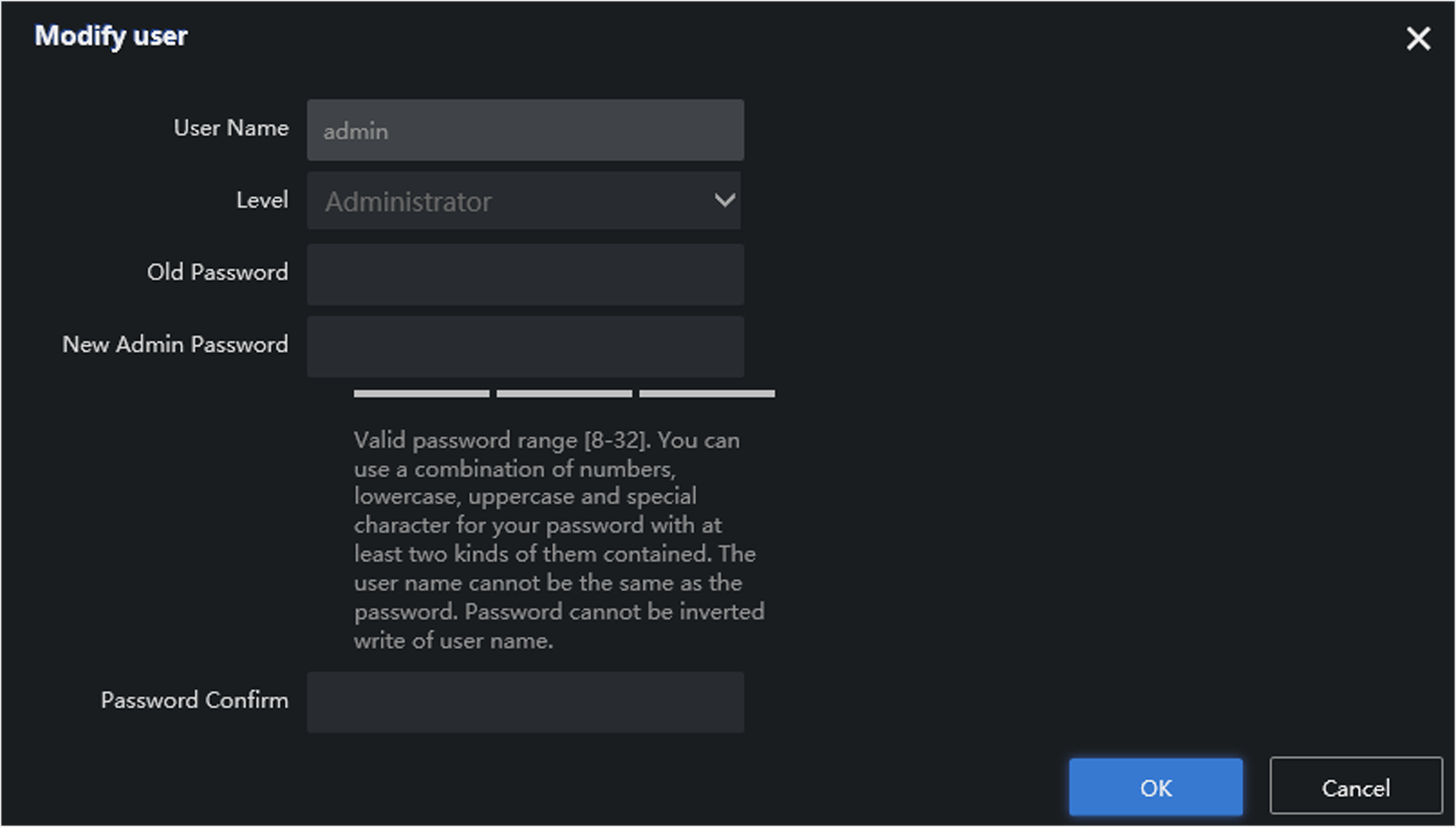
- Click OK.