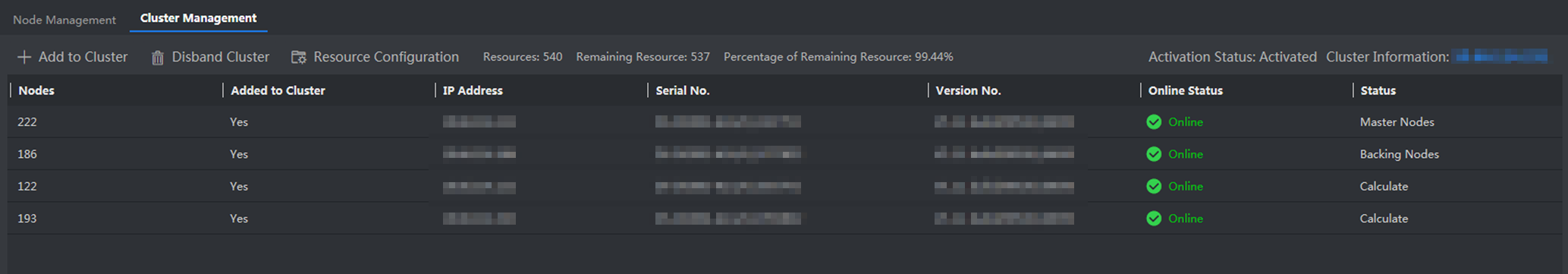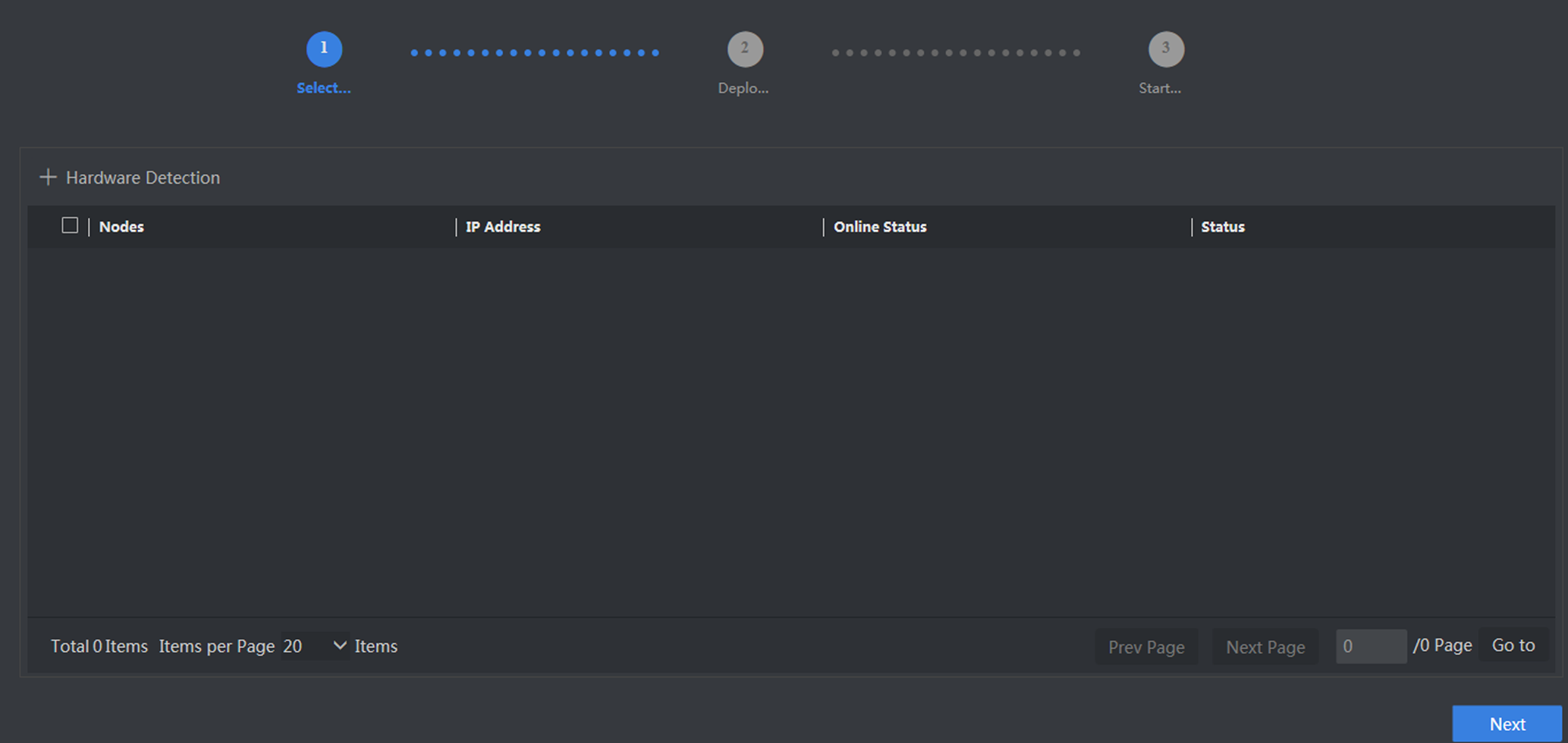Add More Nodes to Cluster
Add more nodes to cluster to enhance its capacity.
-
The new nodes have been added.
-
The new nodes are in the same subnet of the cluster.
Add More Nodes to Cluster
Add more nodes to cluster to enhance its capacity.
-
The new nodes have been added.
-
The new nodes are in the same subnet of the cluster.