Search by Facial Attribute
Search captured face pictures by face attributes.
Alarm the camera.
- Go to Smart Search > Face Picture Search > Search by Attribute. By default, the server displays all captured face pictures.
-
Set detailed search conditions as needed.
Note:
-
If no camera or recording is selected, all captured face pictures will be searched.
-
You can set different search condition parameters by referring to Configure Display Parameters.
-
-
Click Search.
Figure 1. Search by Facial Feature Interface
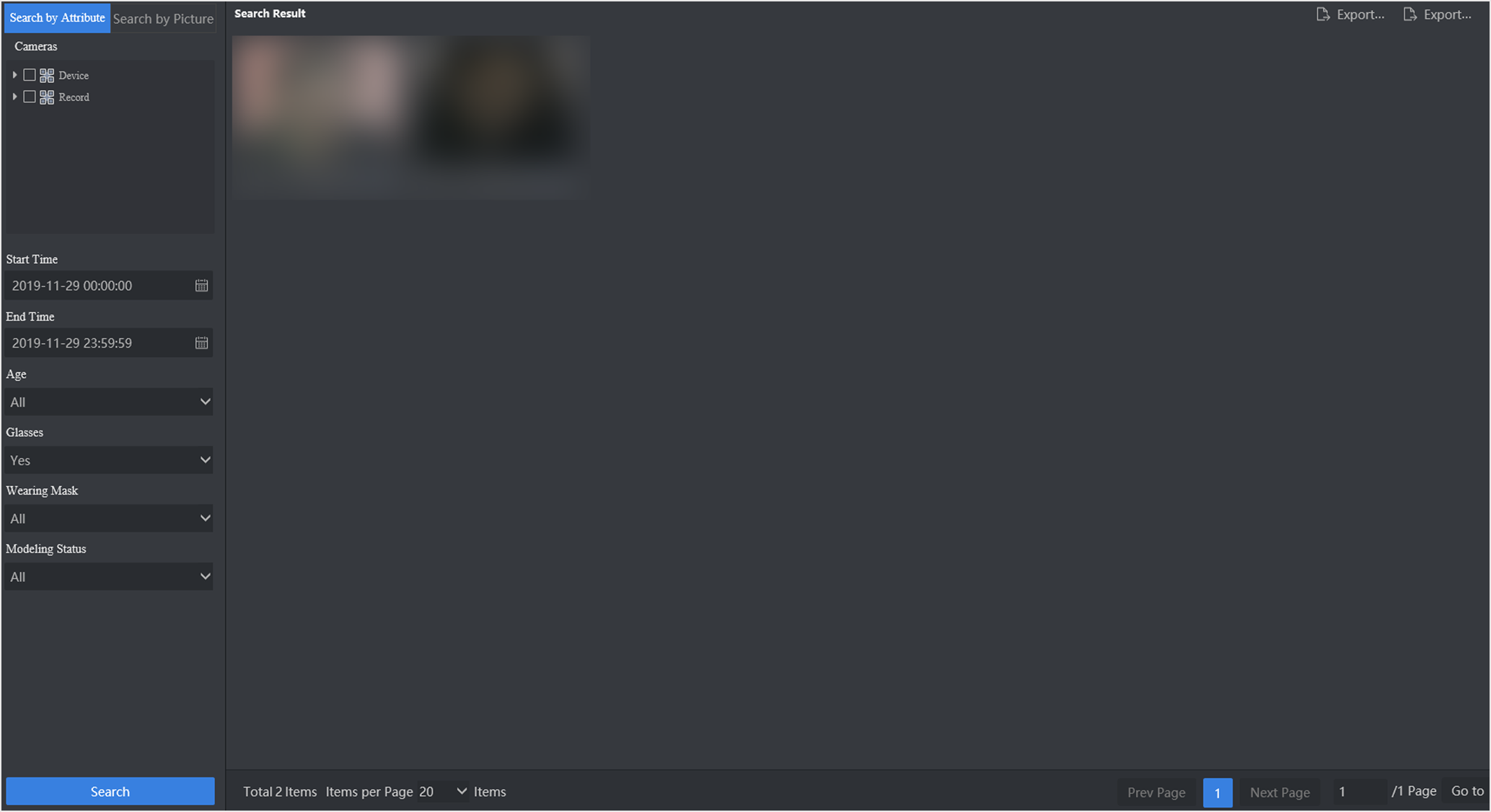
-
Click the face picture displayed to view detailed information.
Note:
Click
 to set this face picture as target picture to search picture by
picture. Click
to set this face picture as target picture to search picture by
picture. Click  to set this face picture as target picture to confirm identification.
Click
to set this face picture as target picture to confirm identification.
Click  to add this face picture to list library.
to add this face picture to list library. - Optional: Click Export Current Page or Export All to export captured information.
- Legal Information
- Regulatory Information
- Preface
- Introduction
- Configuration Wizard
- Smart Application
- Smart Search
- System Management
Search by Facial Attribute
Search captured face pictures by face attributes.
Alarm the camera.
- Go to Smart Search > Face Picture Search > Search by Attribute. By default, the server displays all captured face pictures.
-
Set detailed search conditions as needed.
Note:
-
If no camera or recording is selected, all captured face pictures will be searched.
-
You can set different search condition parameters by referring to Configure Display Parameters.
-
-
Click Search.
Figure 1. Search by Facial Feature Interface
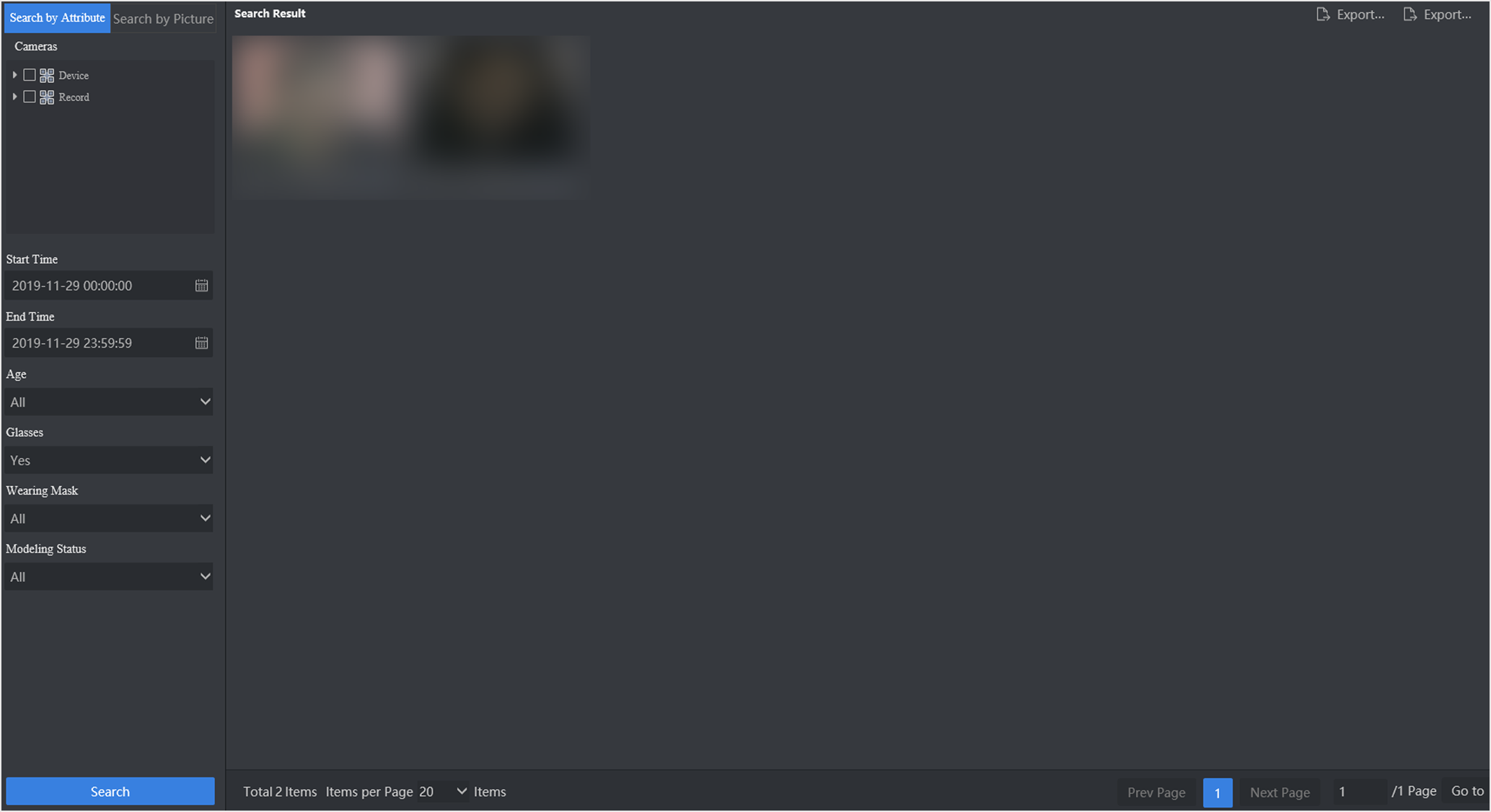
-
Click the face picture displayed to view detailed information.
Note:
Click
 to set this face picture as target picture to search picture by
picture. Click
to set this face picture as target picture to search picture by
picture. Click  to set this face picture as target picture to confirm identification.
Click
to set this face picture as target picture to confirm identification.
Click  to add this face picture to list library.
to add this face picture to list library. - Optional: Click Export Current Page or Export All to export captured information.