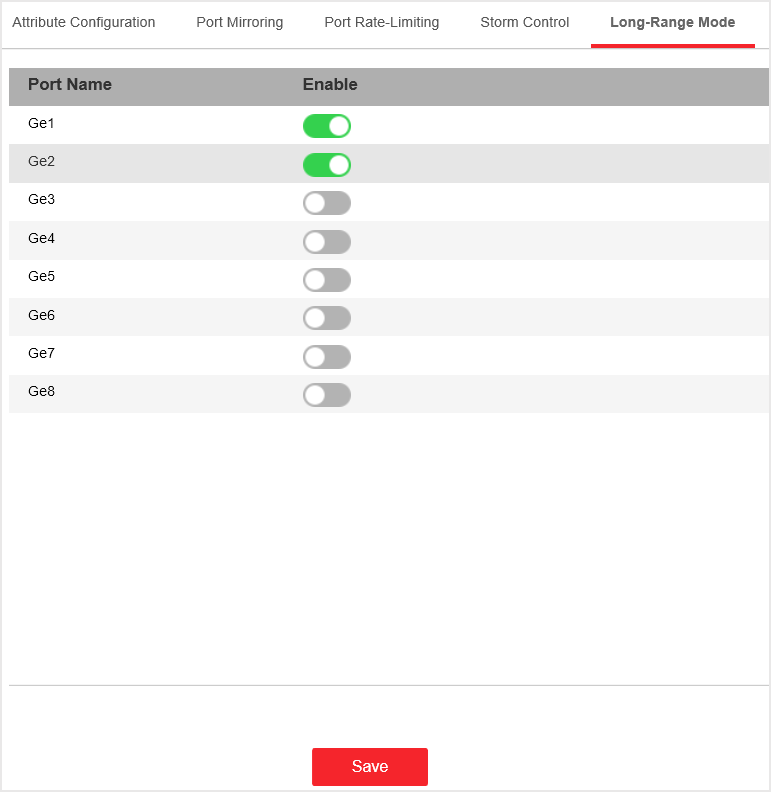Long-Range Mode Configuration
When long-range mode is enabled, the transmission distance of the port can reach 300 meters, and the rate is 10 Mbps.
Long-Range Mode Configuration
When long-range mode is enabled, the transmission distance of the port can reach 300 meters, and the rate is 10 Mbps.