Device Upgrade
You can upload the upgrade file to upgrade your switch.
The device will restart automatically to enter the login page when upgrade finished.
Device Upgrade
You can upload the upgrade file to upgrade your switch.
The device will restart automatically to enter the login page when upgrade finished.
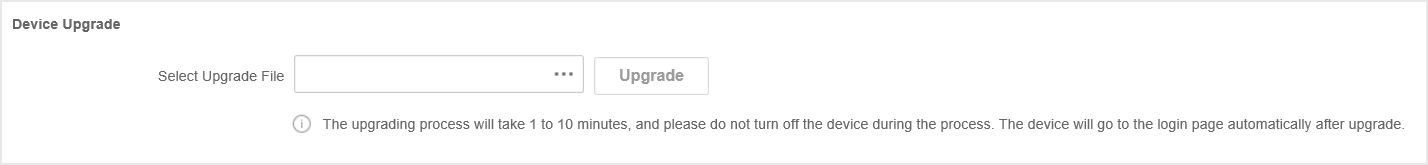
 to select an upgrade
patch.
to select an upgrade
patch.