Add a VLAN
- Go to Switch Configuration > Basic Configuration > VLAN > 802.1Q VLAN.
-
Click Add.
Figure 1. Add a VLAN
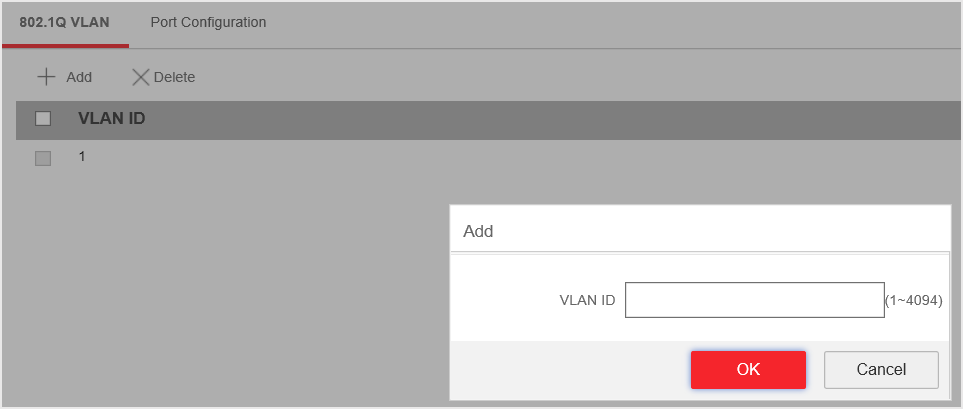
-
Enter a VLAN ID.
Note:
-
A maximum of 128 VLANs are supported.
-
The range is from 1 to 4094.
-
- Optional:
You can also delete a VLAN by clicking Delete.
Note:
You cannot delete the VLAN 1, because VLAN 1 is the Management VLAN.
Add a VLAN
- Go to Switch Configuration > Basic Configuration > VLAN > 802.1Q VLAN.
-
Click Add.
Figure 1. Add a VLAN
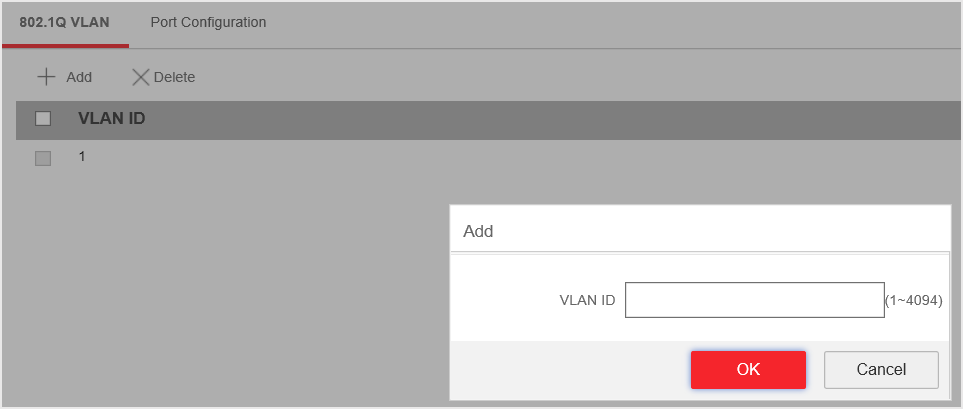
-
Enter a VLAN ID.
Note:
-
A maximum of 128 VLANs are supported.
-
The range is from 1 to 4094.
-
- Optional:
You can also delete a VLAN by clicking Delete.
Note:
You cannot delete the VLAN 1, because VLAN 1 is the Management VLAN.