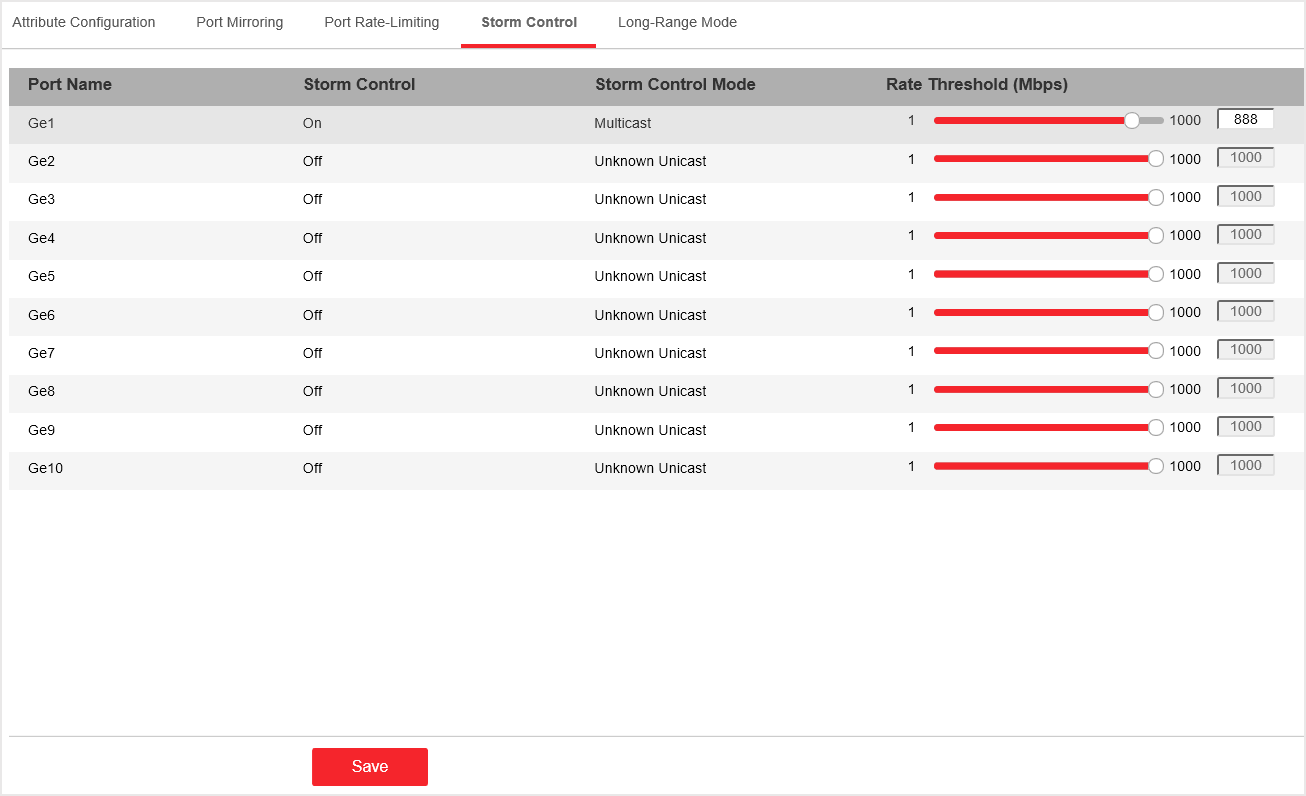Storm Control Configuration
Storm control prevents the ports from being disrupted by a broadcast, multicast, or unknown unicast storm. Errors in the protocol-stack implementation, or mistakes in network configuration, can cause a storm. The storm congests the network and degrades the network performance.
The packets passing from the port will be determined by the storm control if they are unknown unicast, multicast, or broadcast. When the packets number exceeds the threshold, the incoming data is dropped.
Storm Control Configuration
Storm control prevents the ports from being disrupted by a broadcast, multicast, or unknown unicast storm. Errors in the protocol-stack implementation, or mistakes in network configuration, can cause a storm. The storm congests the network and degrades the network performance.
The packets passing from the port will be determined by the storm control if they are unknown unicast, multicast, or broadcast. When the packets number exceeds the threshold, the incoming data is dropped.