STP Port Configuration
If a loop occurs, you can set port priority so that the spanning tree can select the port with the highest priority to forward data.
-
The port is enabled by default on the STP Port
Configuration page.
Figure 1. Port Priority
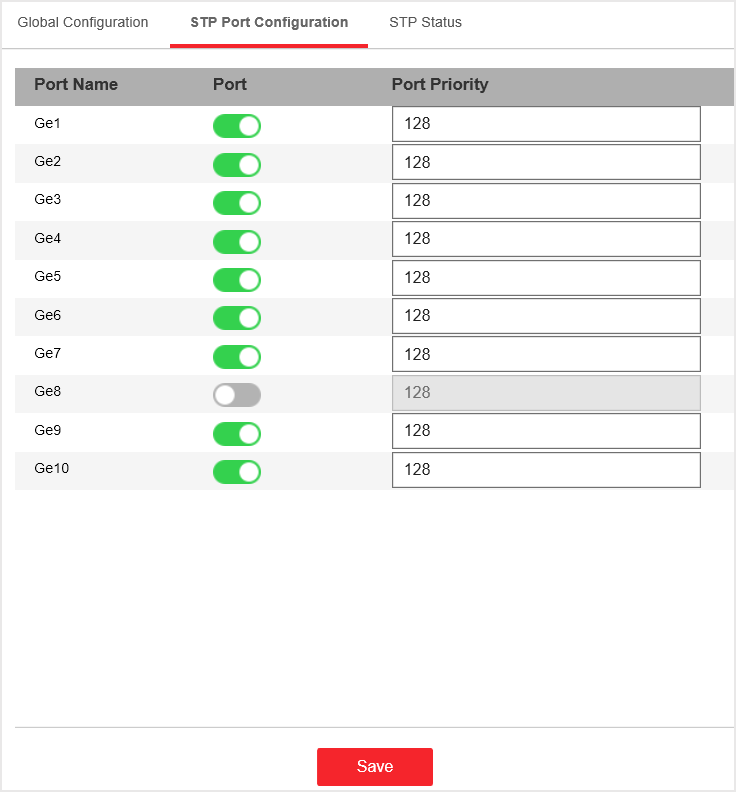
-
Configure the Port Priority.
- Port Priority
-
-
The lower the number is, the higher the priority is, the more probably the port becomes the root port.
-
The range is from 0 to 240, in increments of 16; the default is 128. Valid values are 0, 16, 32, 48, 64, 80, 96, 112, 128, 144, 160, 176, 192, 208, 224, and 240.
-
Note:If the priority of the port is the same, spanning tree uses the port ID to select a port as the root port.
- Click Save.
STP Port Configuration
If a loop occurs, you can set port priority so that the spanning tree can select the port with the highest priority to forward data.
-
The port is enabled by default on the STP Port
Configuration page.
Figure 1. Port Priority
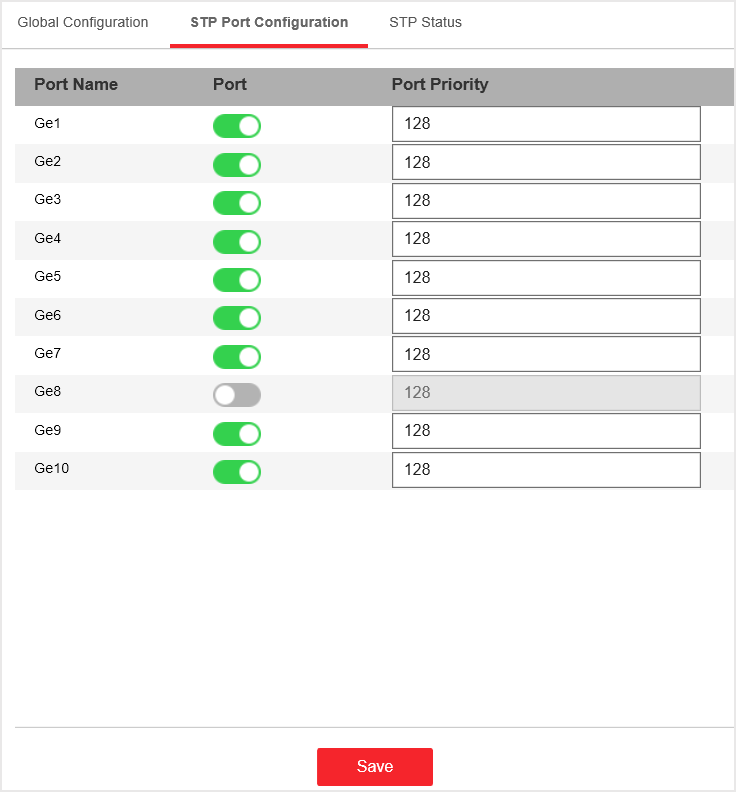
-
Configure the Port Priority.
- Port Priority
-
-
The lower the number is, the higher the priority is, the more probably the port becomes the root port.
-
The range is from 0 to 240, in increments of 16; the default is 128. Valid values are 0, 16, 32, 48, 64, 80, 96, 112, 128, 144, 160, 176, 192, 208, 224, and 240.
-
Note:If the priority of the port is the same, spanning tree uses the port ID to select a port as the root port.
- Click Save.