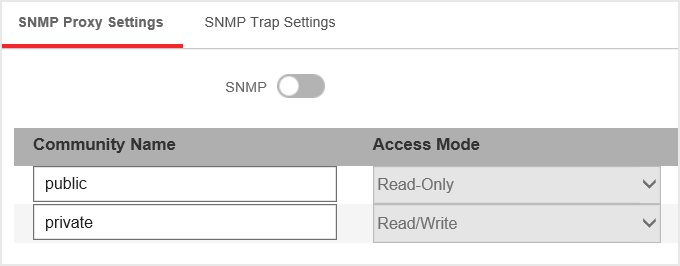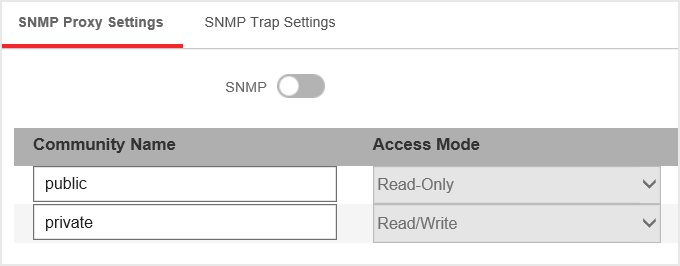SNMP Proxy Settings
Go to to configure SNMP proxy.
Figure 1. Proxy Settings
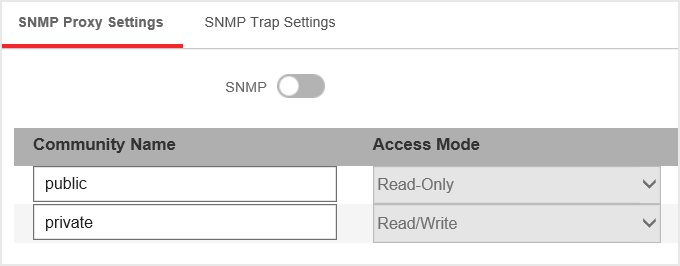
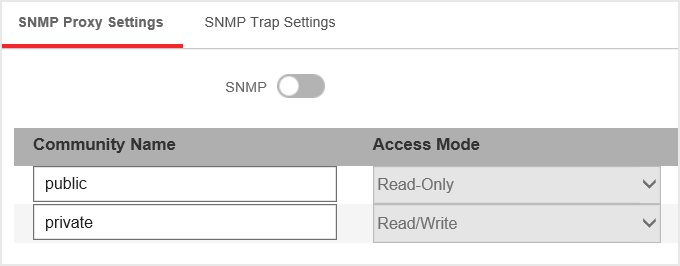
SNMP Proxy Settings
Go to to configure SNMP proxy.
Figure 1. Proxy Settings