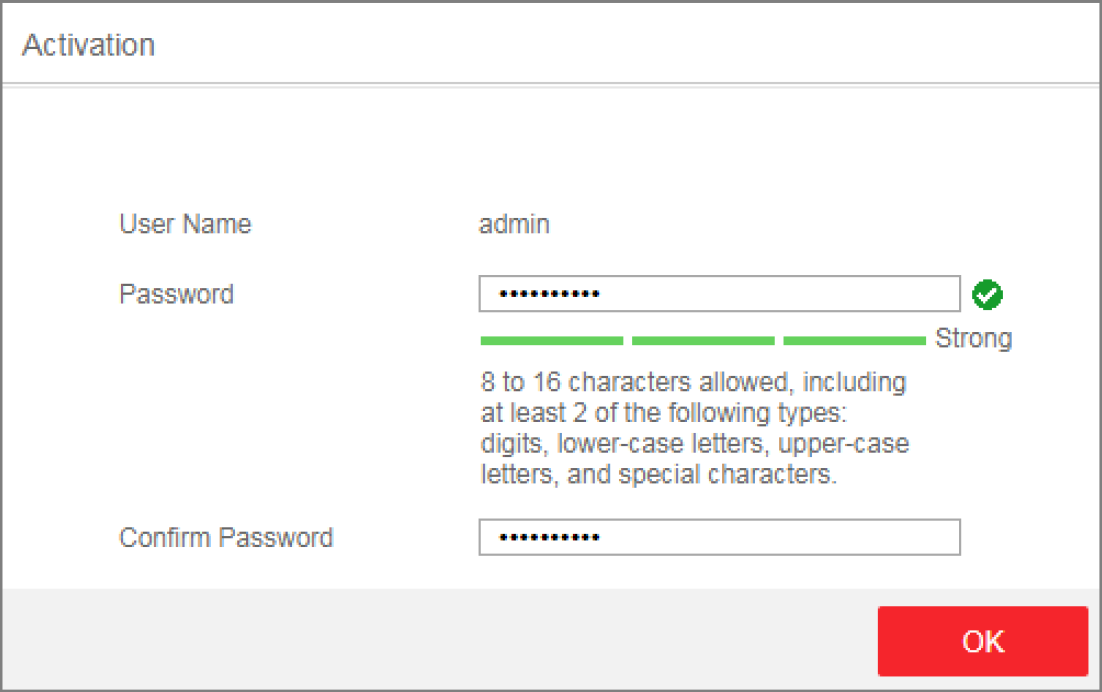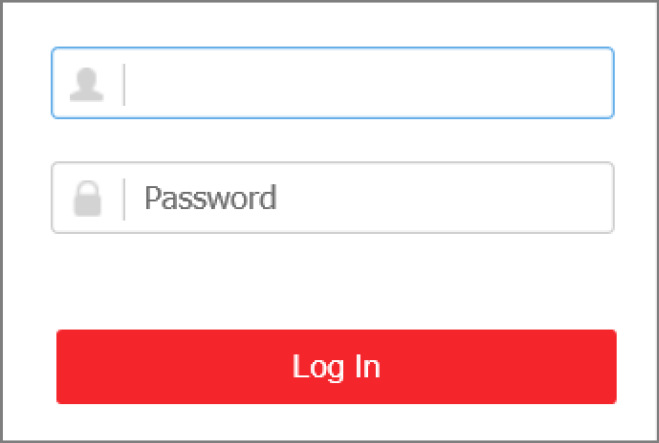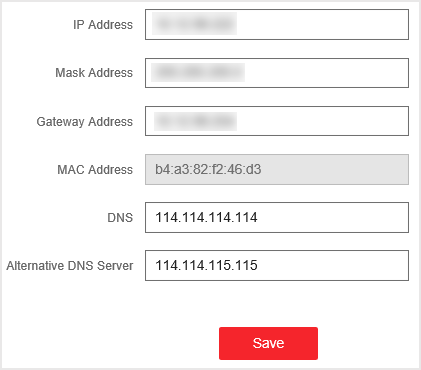Activation and Login
For the first time usage, you must activate the switch and configure the password.
The computer and the switch are on the same network segment.
Note:
Take DS-3E1510P as an example. All figures in this manual are for illustration purpose only.
Activation and Login
For the first time usage, you must activate the switch and configure the password.
The computer and the switch are on the same network segment.
Note:
Take DS-3E1510P as an example. All figures in this manual are for illustration purpose only.