Device Operation
When the switch malfunctions or fails to work properly, you can go to to restart or restore the switch.
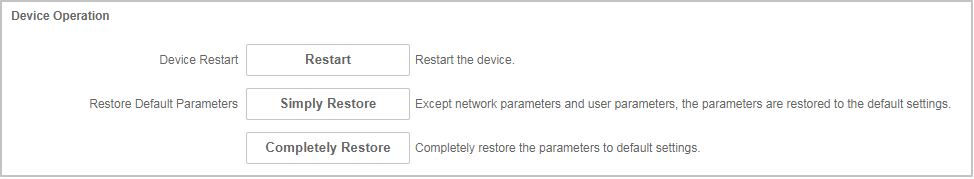
Enter the login page automatically after you restart or restore the switch.
Restart
Click Restart to remotely restart the switch.
Restore
-
Simply Restore: Except network configuration and user parameters, all of the other parameters are restored to the default settings.
-
Completely Restore: Completely restore the parameters to default settings.
Parameters cannot be recovered after being restoring to default settings.
Device Operation
When the switch malfunctions or fails to work properly, you can go to to restart or restore the switch.
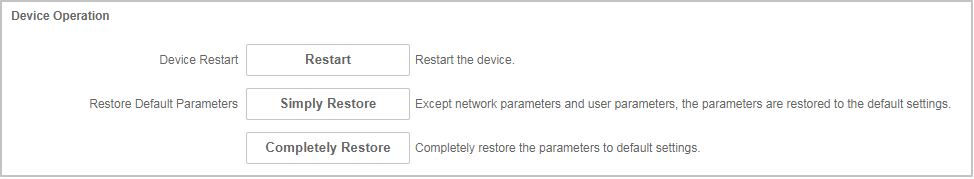
Enter the login page automatically after you restart or restore the switch.
Restart
Click Restart to remotely restart the switch.
Restore
-
Simply Restore: Except network configuration and user parameters, all of the other parameters are restored to the default settings.
-
Completely Restore: Completely restore the parameters to default settings.
Parameters cannot be recovered after being restoring to default settings.