Time Sync
-
Go to System Settings > Time Settings. You can view the Device Time.
Figure 1. Time Settings
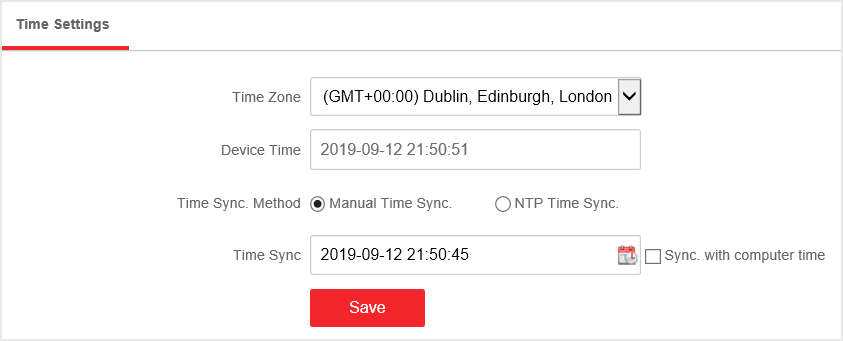
- Select Time Zone.
- Select Time Sync. Method
-
Set time synchronization mode.
-
Manual Time Sync.: Click
 or check
Sync. with computer time to synchronize the
device time.Figure 2. Manual Sync
or check
Sync. with computer time to synchronize the
device time.Figure 2. Manual Sync
-
NTP Time Sync.: Enter the NTP Server Address, and set the time sync. interval.
Figure 3. NTP Sync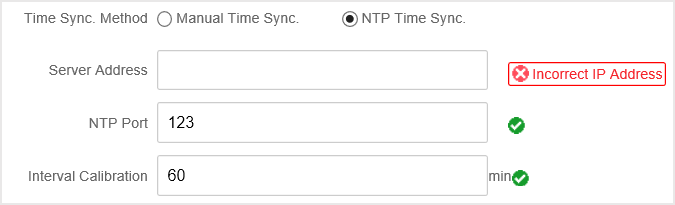
-
- Click Save.
Time Sync
-
Go to System Settings > Time Settings. You can view the Device Time.
Figure 1. Time Settings
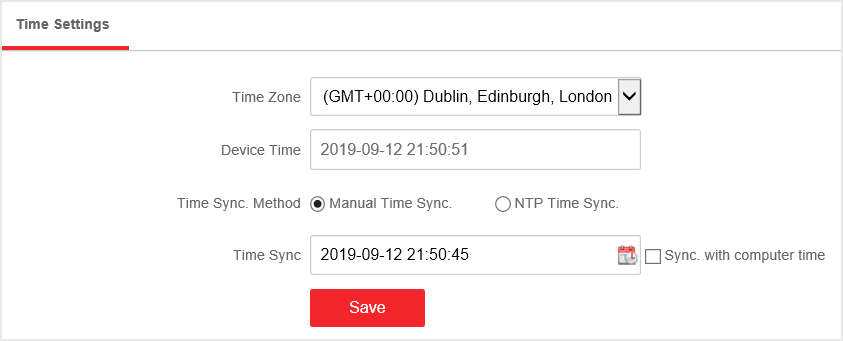
- Select Time Zone.
- Select Time Sync. Method
-
Set time synchronization mode.
-
Manual Time Sync.: Click
 or check
Sync. with computer time to synchronize the
device time.Figure 2. Manual Sync
or check
Sync. with computer time to synchronize the
device time.Figure 2. Manual Sync
-
NTP Time Sync.: Enter the NTP Server Address, and set the time sync. interval.
Figure 3. NTP Sync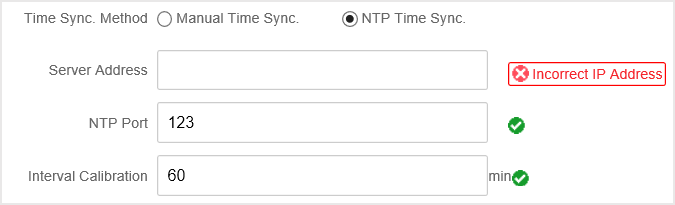
-
- Click Save.