SNMP Trap Settings
-
Enable Trap on the SNMP Trap
Settings page.
Figure 1. Trap Settings
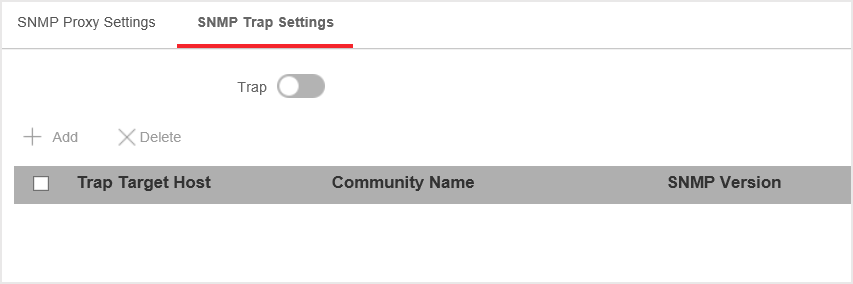
-
Click Add to add a trap.
Figure 2. Add a Trap
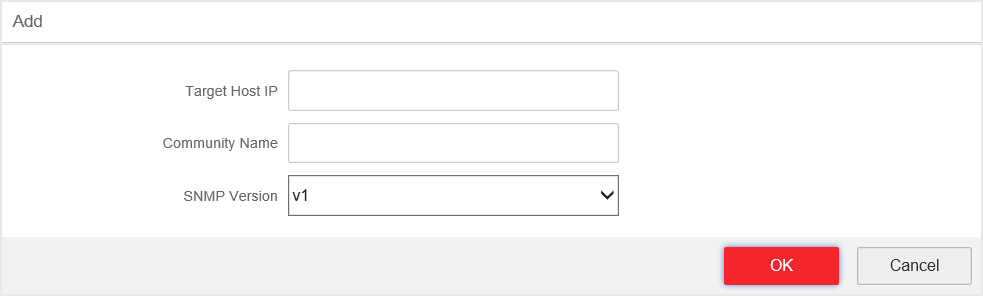
Table 1. Parameters of a Trap Parameter
Description
Target Host IP
The IP address of NMS. It cannot be the broadcast or multicast address.
Community Name
The password used for authentication. Up to 32 bytes can be set.
SNMP Version
The Agent supports SNMP Version 1 (SNMPv1) and SNMP Version 2c (SNMPv2c).
Note:The prerequisite of successful connection between NMS and Agent is that the SNMP version of NMS and Agent must be the same.
- Click OK.
- Click Save to add a trap.
- Optional: You can check the trap and click Delete to delete a trap.
SNMP Trap Settings
-
Enable Trap on the SNMP Trap
Settings page.
Figure 1. Trap Settings
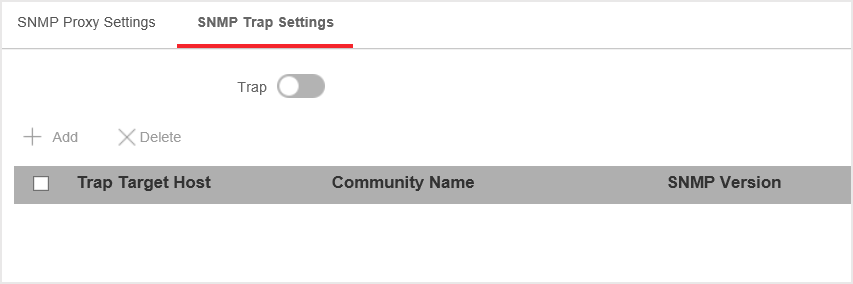
-
Click Add to add a trap.
Figure 2. Add a Trap
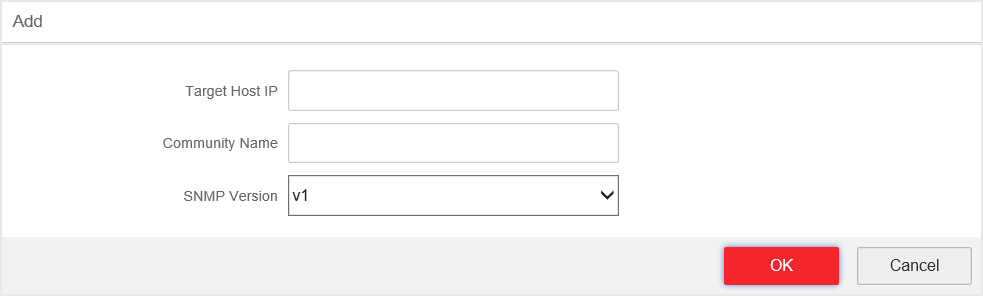
Table 1. Parameters of a Trap Parameter
Description
Target Host IP
The IP address of NMS. It cannot be the broadcast or multicast address.
Community Name
The password used for authentication. Up to 32 bytes can be set.
SNMP Version
The Agent supports SNMP Version 1 (SNMPv1) and SNMP Version 2c (SNMPv2c).
Note:The prerequisite of successful connection between NMS and Agent is that the SNMP version of NMS and Agent must be the same.
- Click OK.
- Click Save to add a trap.
- Optional: You can check the trap and click Delete to delete a trap.