Port Rate-Limiting
Configure the port sending and receiving rate according to the actual situation.
-
Go to Switch Configuration > Basic Configuration > Port Configuration > Port Rate-Limiting.
Figure 1. Port Rate-Limiting
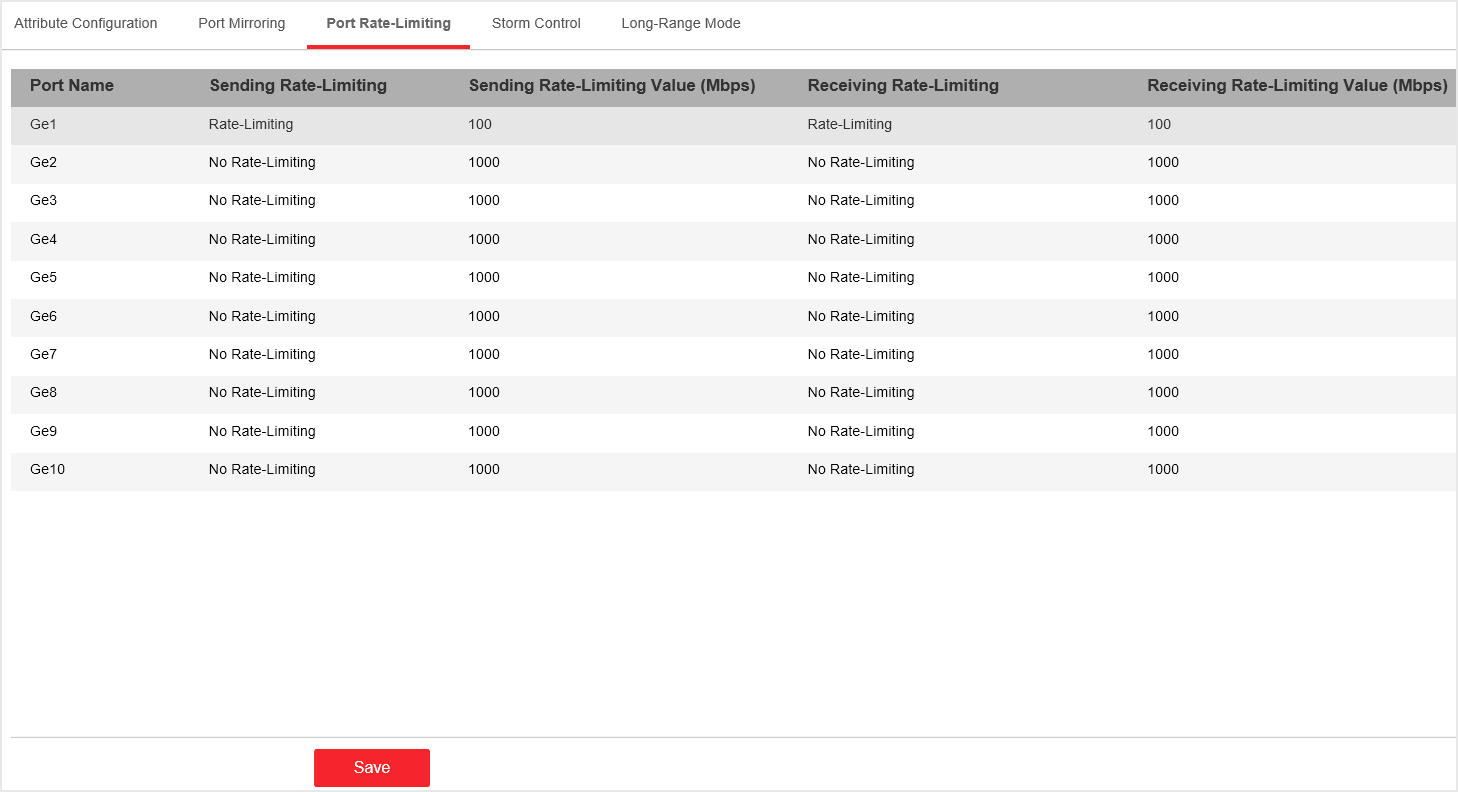
-
Configure the parameters.
Table 1. Parameters of Port Rate-Limiting Parameter
Description
Sending Rate-Limiting
-
Rate-Limiting: The data sending rate of the port is limited.
-
No Rate-Limiting: The data sending rate of the port is not limited.
Sending Rate-Limiting Value
Only editable when the sending rate of the port is limited.
The range is from 1 to 1000 Mbps.
Receiving Rate-Limiting
-
Rate-Limiting: The data receiving rate of the port is limited.
-
No Rate-Limiting: The data receiving rate of the port is not limited.
Receiving Rate-Limiting Value
Only editable when the receiving rate of the port is limited.
The range is from 1 to 1000 Mbps.
-
- Click Save to complete the configuration.
Port Rate-Limiting
Configure the port sending and receiving rate according to the actual situation.
-
Go to Switch Configuration > Basic Configuration > Port Configuration > Port Rate-Limiting.
Figure 1. Port Rate-Limiting
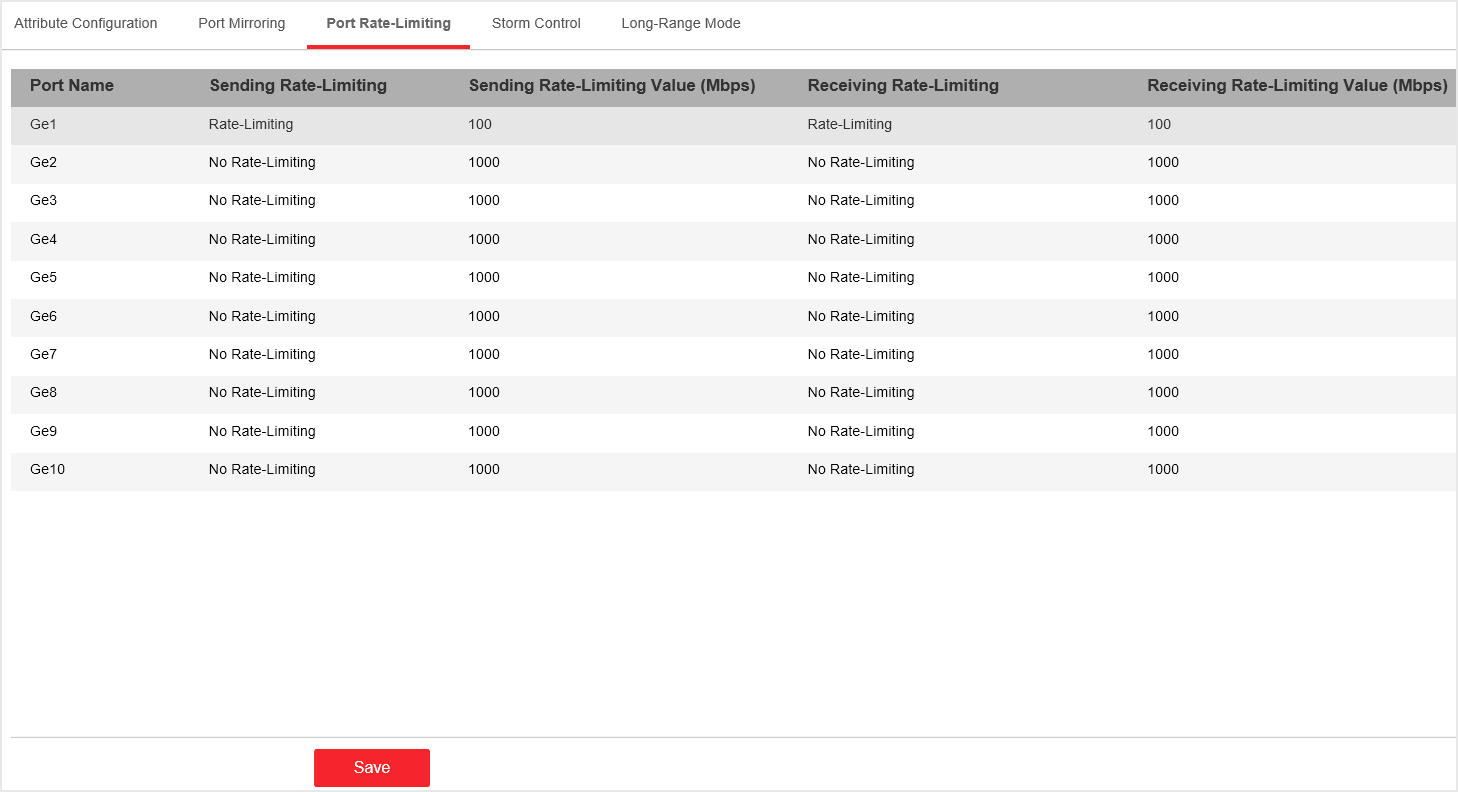
-
Configure the parameters.
Table 1. Parameters of Port Rate-Limiting Parameter
Description
Sending Rate-Limiting
-
Rate-Limiting: The data sending rate of the port is limited.
-
No Rate-Limiting: The data sending rate of the port is not limited.
Sending Rate-Limiting Value
Only editable when the sending rate of the port is limited.
The range is from 1 to 1000 Mbps.
Receiving Rate-Limiting
-
Rate-Limiting: The data receiving rate of the port is limited.
-
No Rate-Limiting: The data receiving rate of the port is not limited.
Receiving Rate-Limiting Value
Only editable when the receiving rate of the port is limited.
The range is from 1 to 1000 Mbps.
-
- Click Save to complete the configuration.