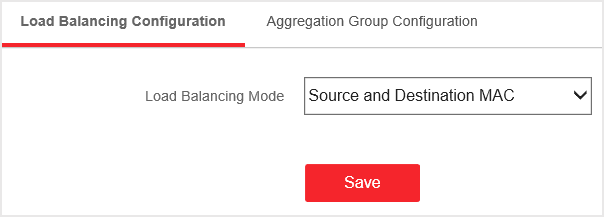Link Aggregation Configuration
Link aggregation is used to aggregate physical ports to create a logical channel. The advantages of link aggregation are higher transmission speed with wider bandwidth.
- Go to Switch Configuration > Basic Configuration > Link Aggregation > Load Balancing Configuration to configure Load Balancing Mode.
-
Add a link aggregation group in Aggregation Group
Configuration.
Figure 2. Link Aggregation Group
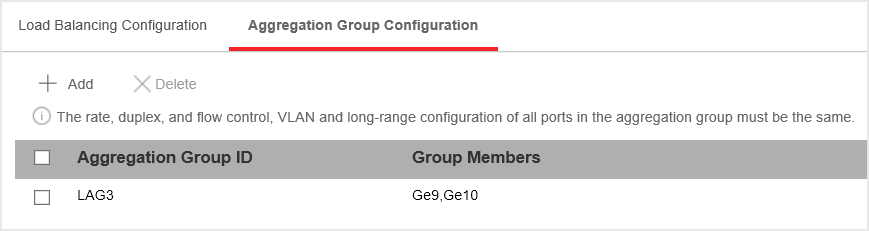
-
Click Add.
Figure 3. Add a Link Aggregation Group
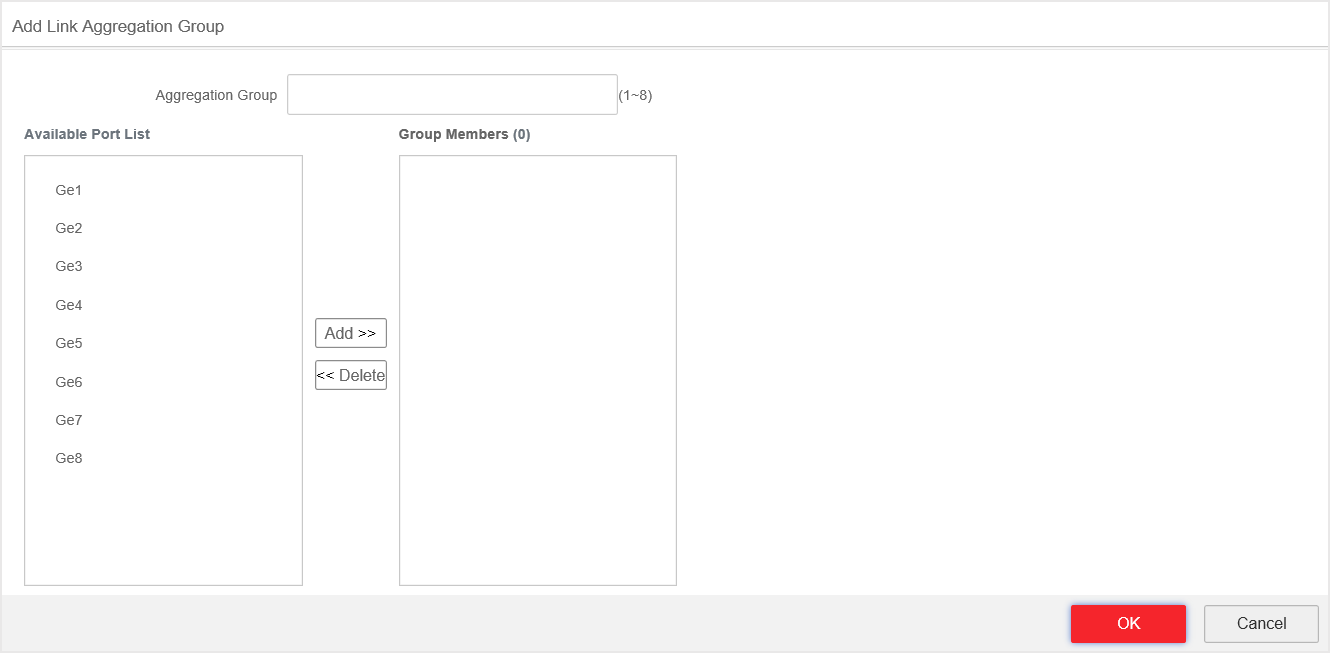
- Enter the group number in the Aggregation Group field. The range is from 1 to 8.
-
Move the ports that are to be assigned to the group from the Available Port List to the Group Members list.
Note:
-
You can delete the ports from the Group Members by clicking Delete.
-
The rate, duplex, flow control, VLAN, and long-range configuration of all ports in one aggregation group must be the same.
-
- Click OK to add a link aggregation group.
-
Click Add.
Link Aggregation Configuration
Link aggregation is used to aggregate physical ports to create a logical channel. The advantages of link aggregation are higher transmission speed with wider bandwidth.
- Go to Switch Configuration > Basic Configuration > Link Aggregation > Load Balancing Configuration to configure Load Balancing Mode.
-
Add a link aggregation group in Aggregation Group
Configuration.
Figure 2. Link Aggregation Group
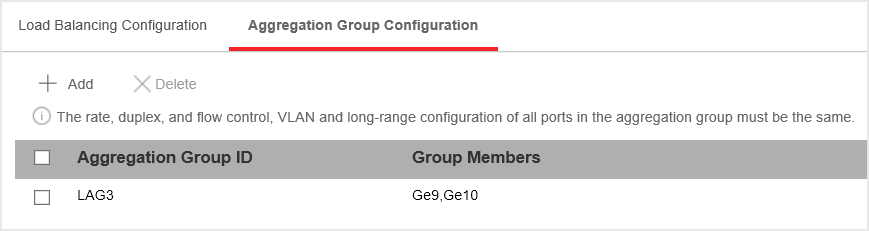
-
Click Add.
Figure 3. Add a Link Aggregation Group
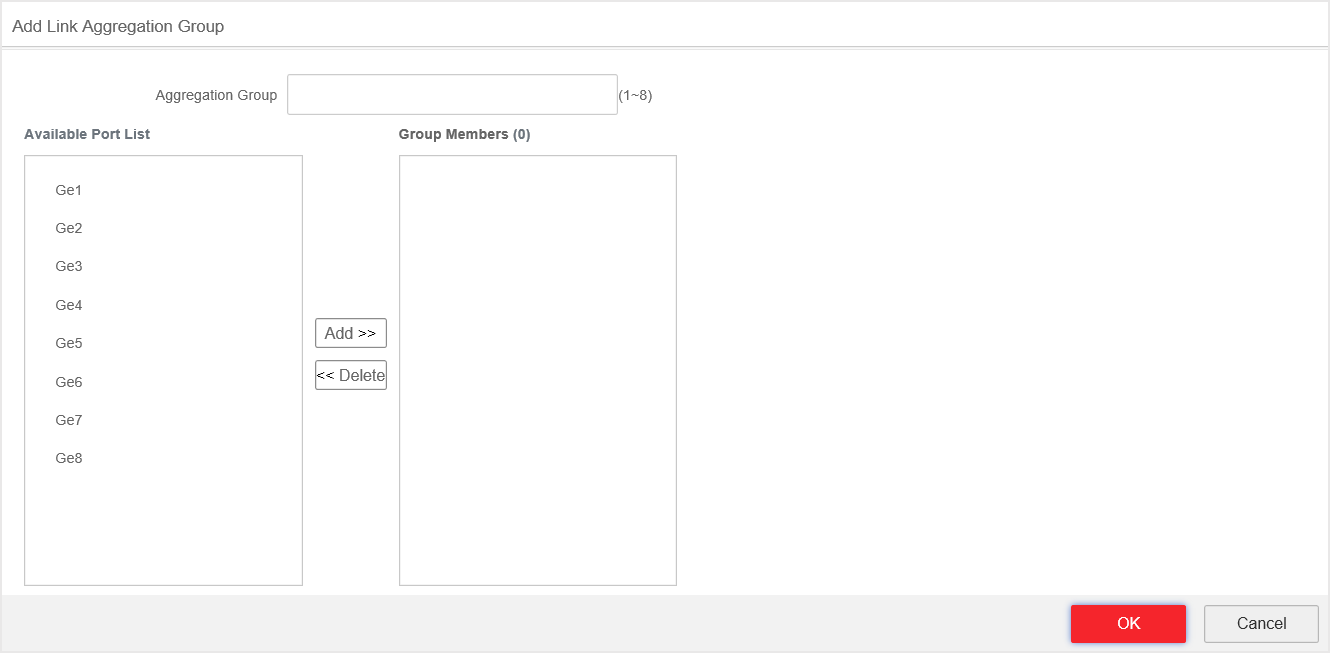
- Enter the group number in the Aggregation Group field. The range is from 1 to 8.
-
Move the ports that are to be assigned to the group from the Available Port List to the Group Members list.
Note:
-
You can delete the ports from the Group Members by clicking Delete.
-
The rate, duplex, flow control, VLAN, and long-range configuration of all ports in one aggregation group must be the same.
-
- Click OK to add a link aggregation group.
-
Click Add.