Configure a Port
-
Select a port to configure on the Port Configuration
page.
Figure 1. VLAN Port Configuration
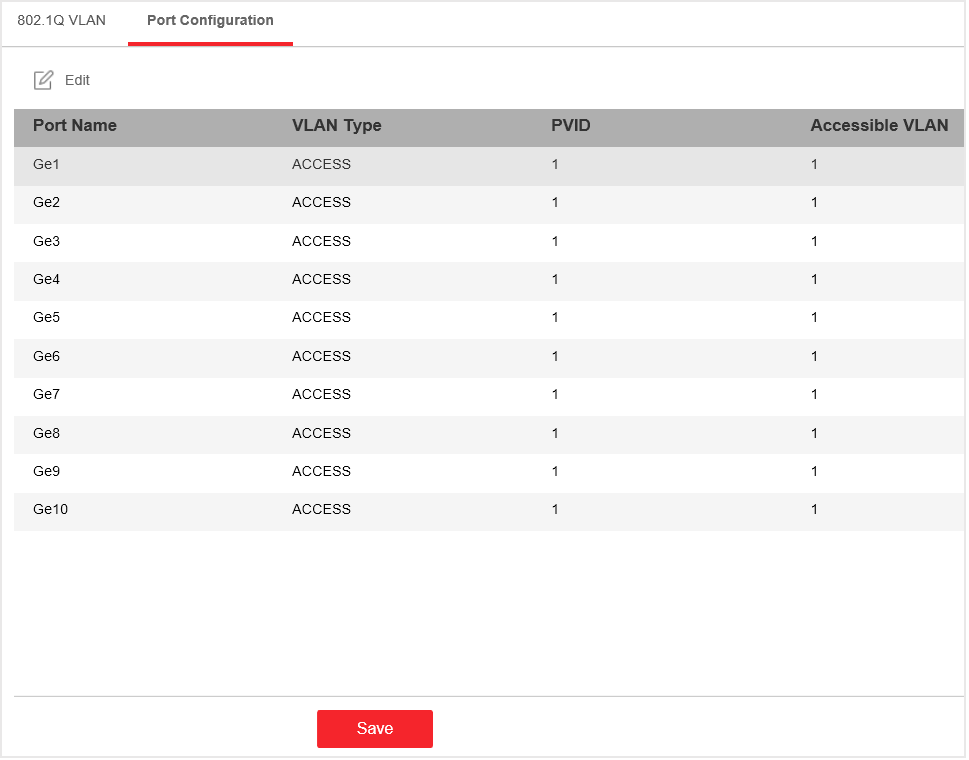
- Click Edit.
-
Configure the port VLAN.
-
- Access Port
-
-
An access port transports traffic to and from only the specified VLAN, usually the default VLAN, VLAN 1.
-
Select Port VLAN Type as ACCESS, and select the PVID.
-
Figure 2. Edit an Access Port VLAN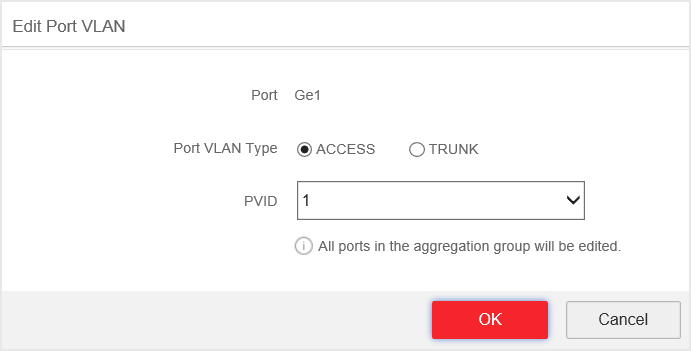 Note:
Note:All ports in the same aggregation group will be edited automatically at the same time.
-
- Trunk Port
-
-
A trunk port is a port that is assigned to carry traffic for all the VLANs.
-
Select Port VLAN Type as TRUNK, select the PVID and enter the VLAN that are allowed to be accessed.
-
Figure 3. Edit a Trunk Port VLAN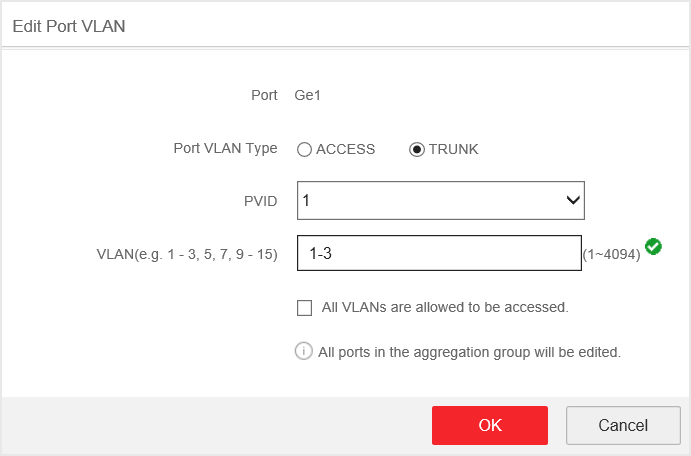 Note:
Note:-
All ports in the same aggregation group will be edited automatically at the same time.
-
You can check All VLANS are allowed to be accessed. to assign the port to all the VLANs.
-
- Click OK.
- Click Save to save the configuration.
Configure a Port
-
Select a port to configure on the Port Configuration
page.
Figure 1. VLAN Port Configuration
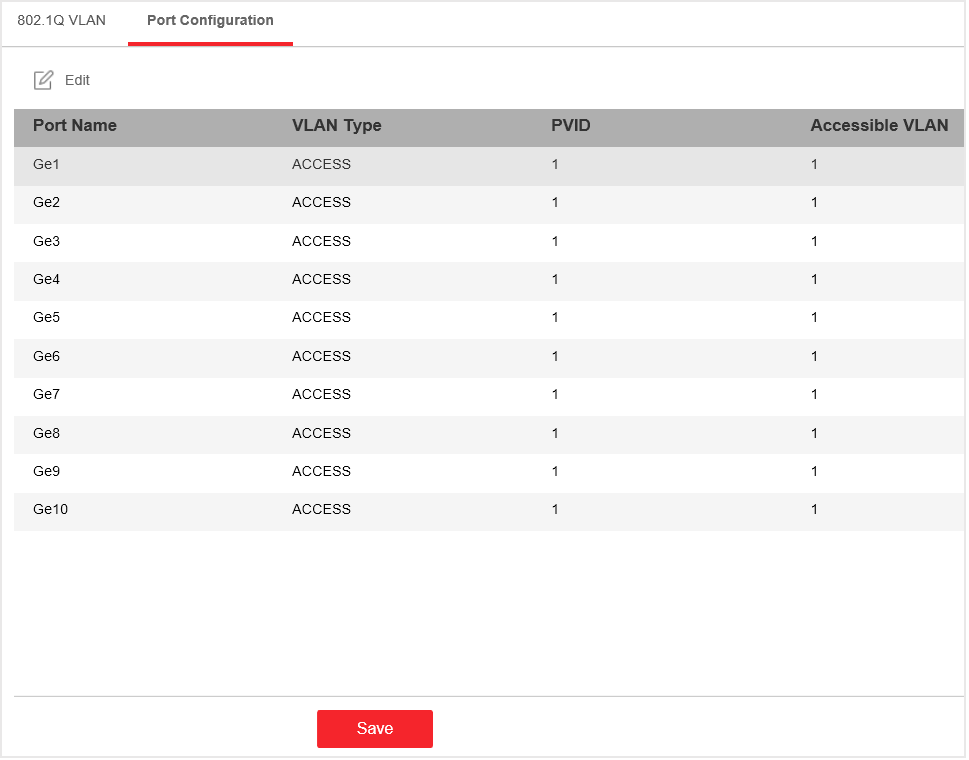
- Click Edit.
-
Configure the port VLAN.
-
- Access Port
-
-
An access port transports traffic to and from only the specified VLAN, usually the default VLAN, VLAN 1.
-
Select Port VLAN Type as ACCESS, and select the PVID.
-
Figure 2. Edit an Access Port VLAN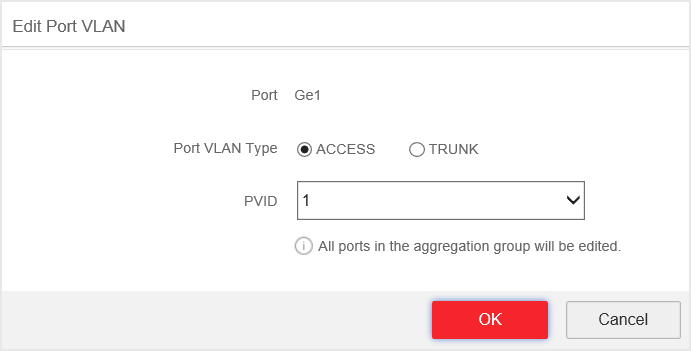 Note:
Note:All ports in the same aggregation group will be edited automatically at the same time.
-
- Trunk Port
-
-
A trunk port is a port that is assigned to carry traffic for all the VLANs.
-
Select Port VLAN Type as TRUNK, select the PVID and enter the VLAN that are allowed to be accessed.
-
Figure 3. Edit a Trunk Port VLAN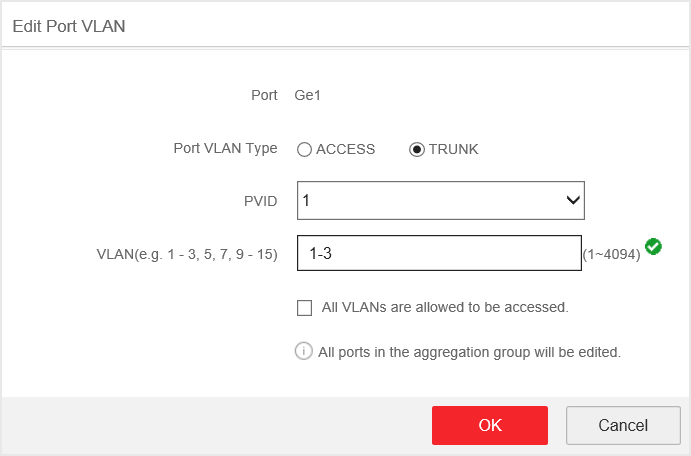 Note:
Note:-
All ports in the same aggregation group will be edited automatically at the same time.
-
You can check All VLANS are allowed to be accessed. to assign the port to all the VLANs.
-
- Click OK.
- Click Save to save the configuration.