- Legal Information
- Regulatory Information
- Preface
- Introduction
- Operation and Maintenance Precautions
- Connection and Installation
- Startup and Shutdown
- Menu Operations
- System Settings
- Intelligent Applications
- FAQs
Time and Date Settings
-
Go to Settings > Time & Date.
Figure 1. Date and Time Settings
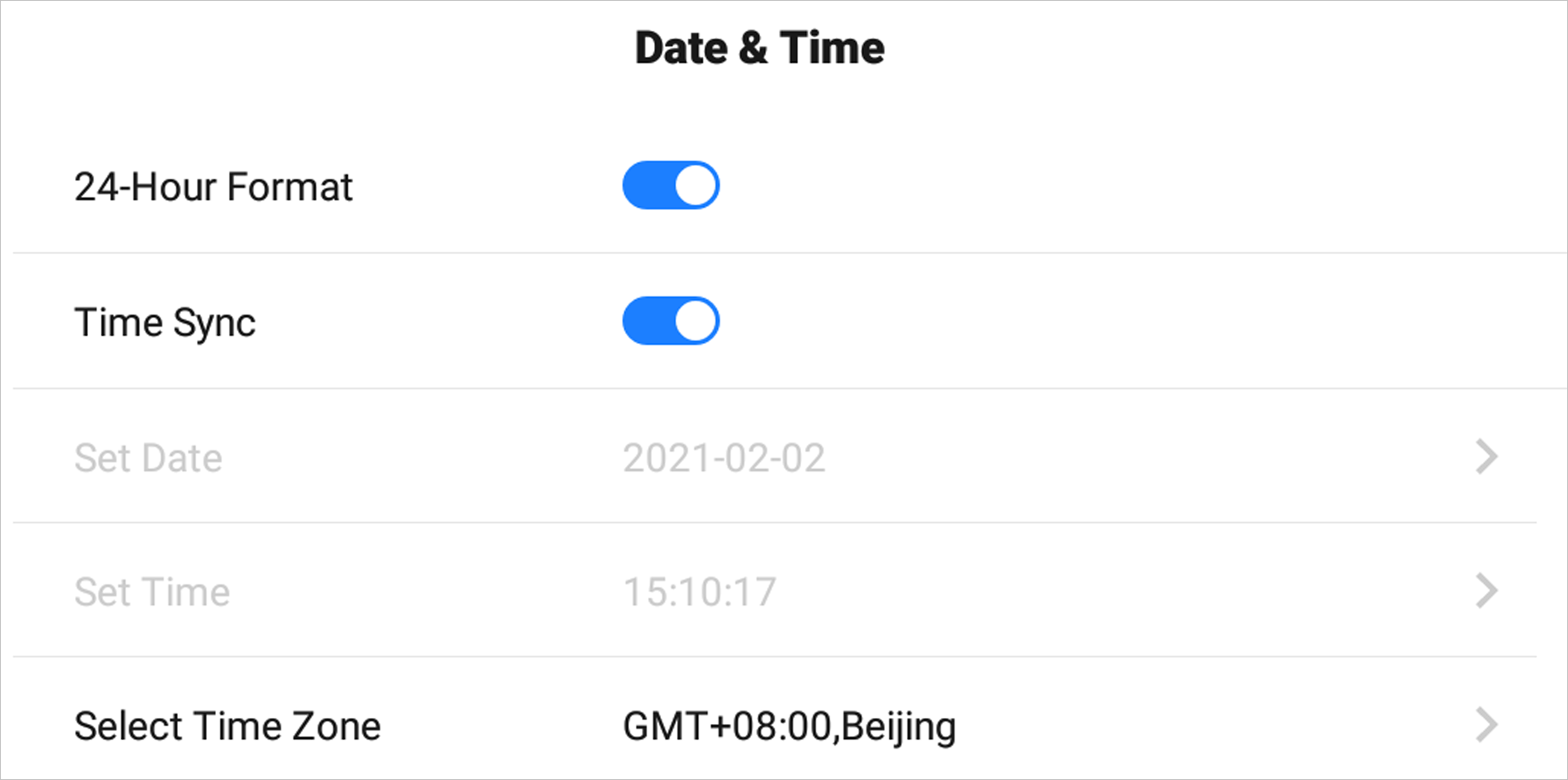
- Enable Time Sync.
- Tap Select Time Zone to select the region.
- Optional:
Enable 24-Hour Format to display the time in 24-hour
format.
Note:
If Time Sync is disabled, you can set date and time manually.