Appearance and Interfaces
Figure 1. Front Panel and Interfaces
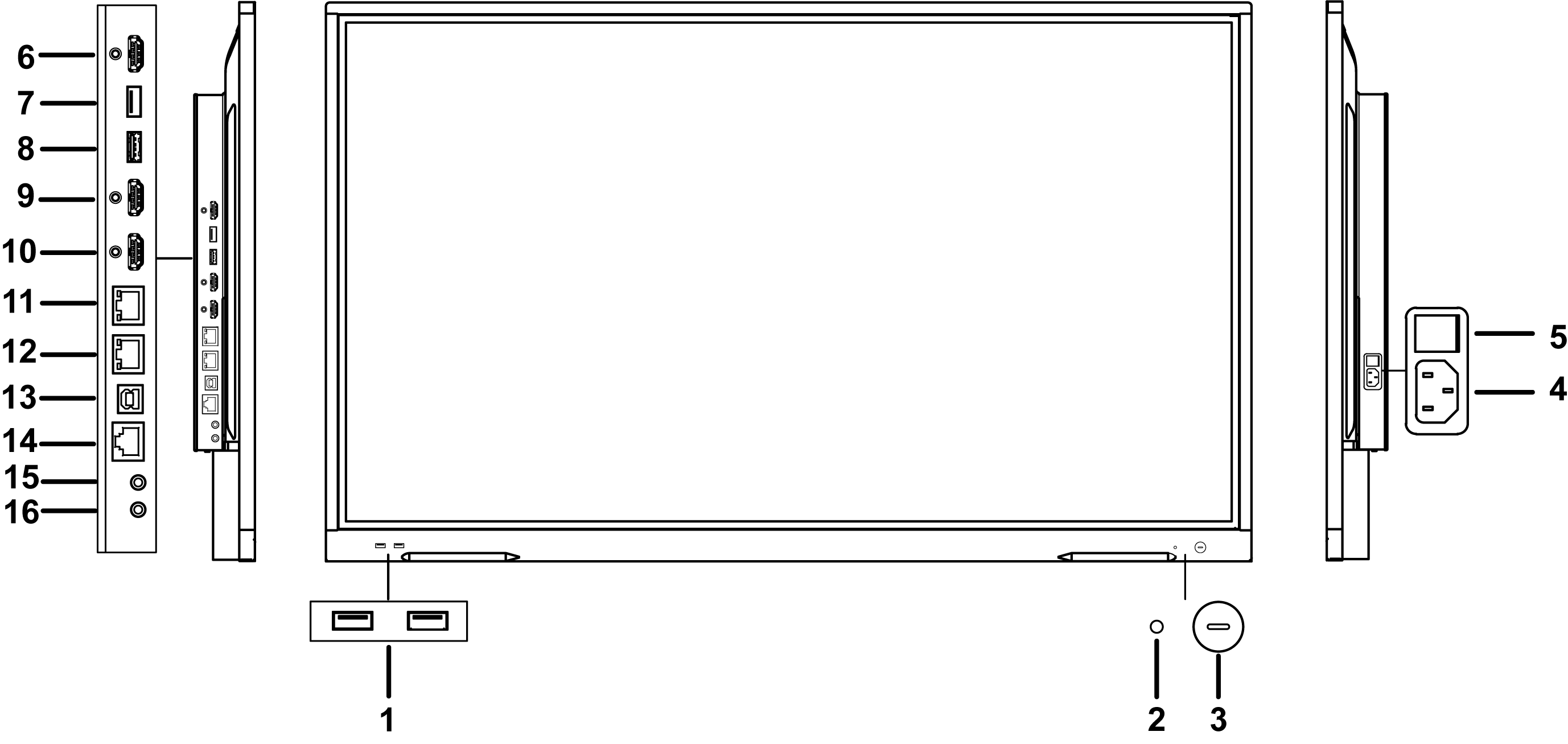
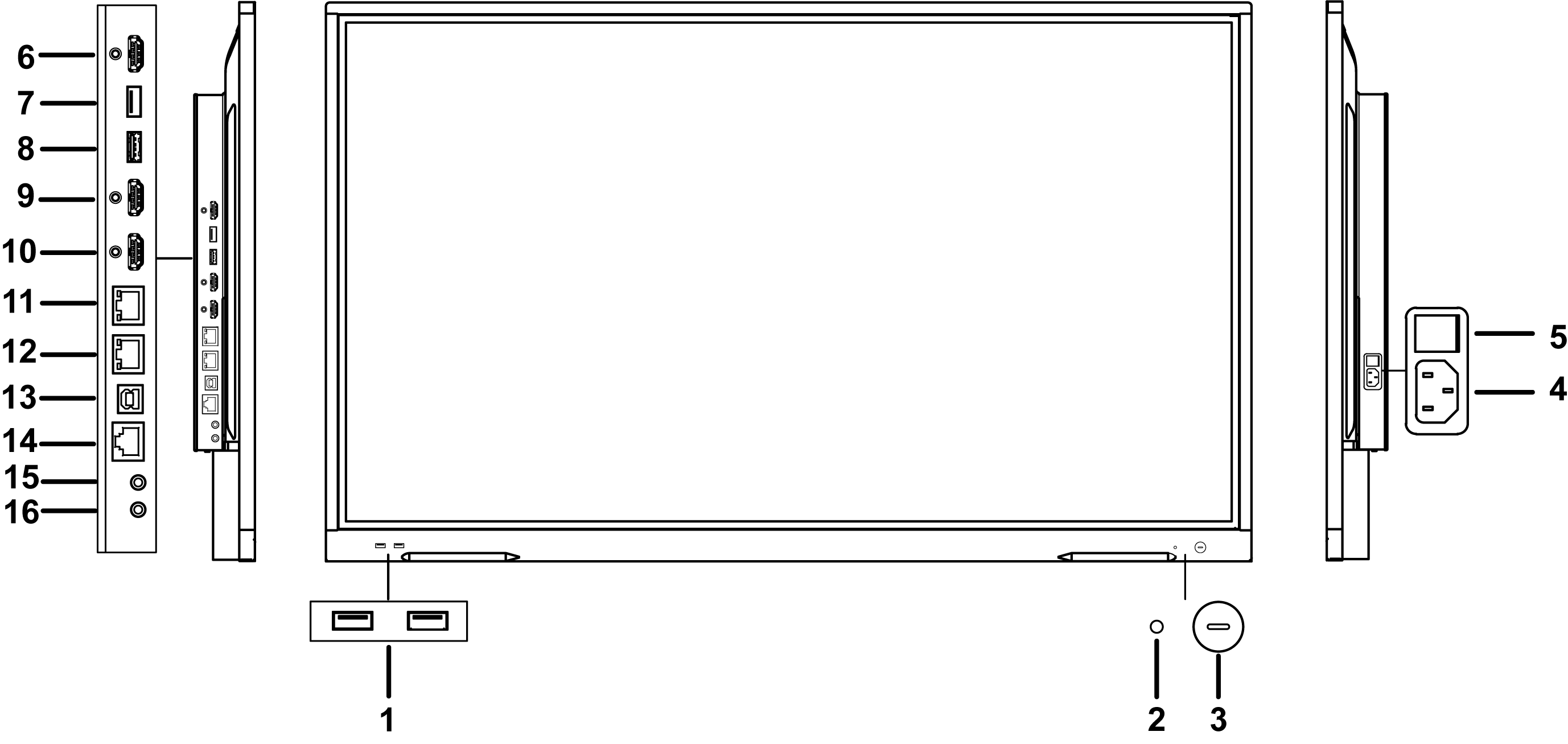
|
No. |
Description |
No. |
Description |
|---|---|---|---|
|
1 |
Multi-functional USB interface |
9 |
HDMI input interface 2 |
|
2 |
Environmental light sensor |
10 |
HDMI input interface 1 |
|
3 |
Power button Short press to turn to power-saving status. Long press to turn on or turn off the device. |
11 |
Network interface 2 |
|
4 |
Power supply interface 100 to 240 VAC |
12 |
Network interface 1 |
|
5 |
Power switch |
13 |
External touch interface |
|
6 |
HDMI output interface |
14 |
RS-232 debug serial port |
|
7 |
Multi-functional USB interface |
15 |
Audio input interface |
|
8 |
USB 2.0 interface |
16 |
Audio output interface |