Export Installation Picture or Solution
You can export the installation picture to the local computer, or generate the turnstile solution (including installation picture, turnstile list and bill of materials) to guide the turnstile purchasing or turnstile layout.
Export Installation Picture
After previewing the solution, enter the Project Name, and then click Export Picture to export the installation picture (turnstile diagram) in PDF.
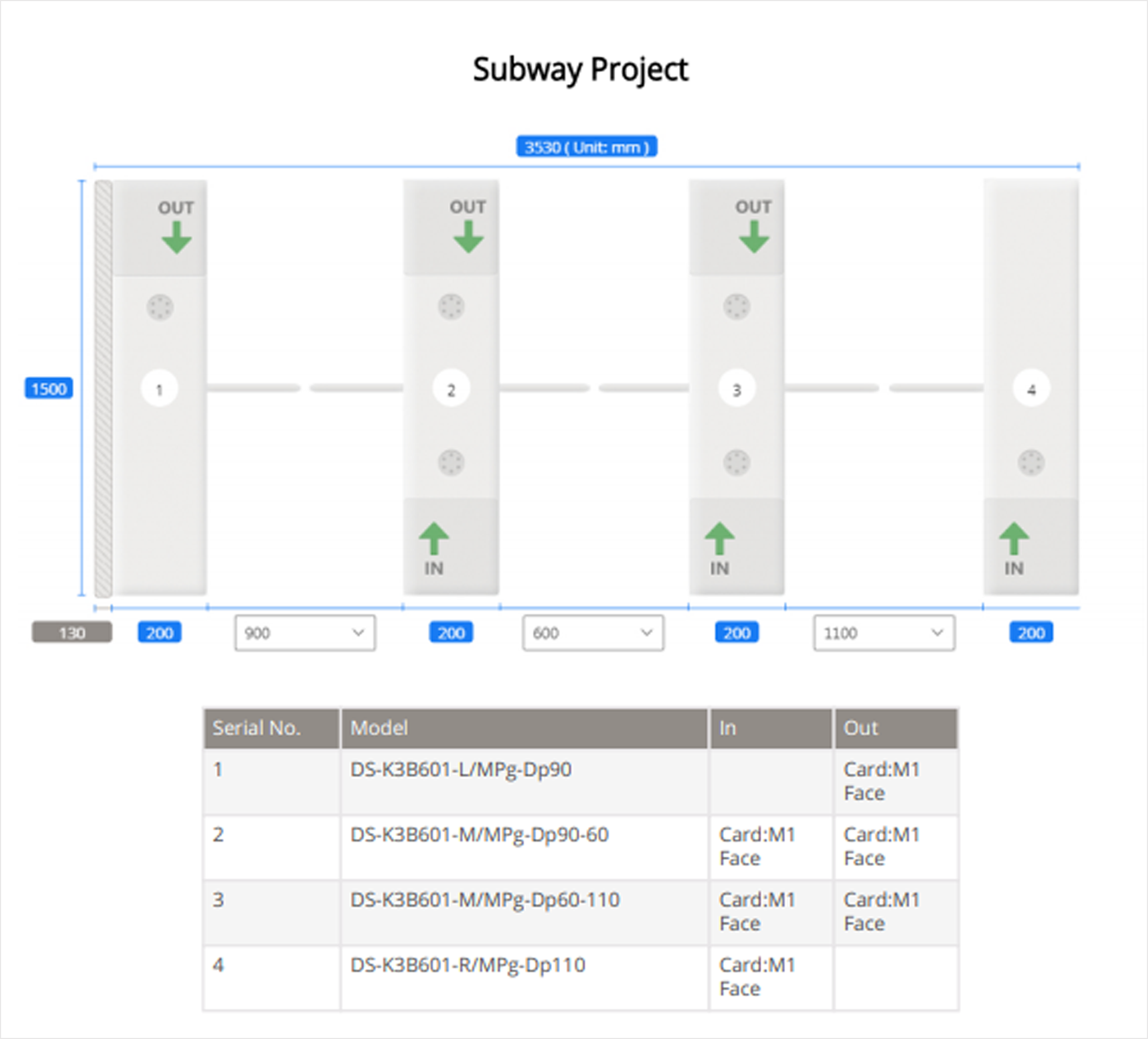
Generate Turnstile Solution
After planing the turnstile solution, you can generate the turnstile solution (including the installation picture, turnstile list and bill of materials) in PDF format, to guide the project purchasing or bid.
If no bill of material is generated in the list, contact the turnstile project manager to launch the customized turnstile model.
-
Click Generate Solution on the upper-right corner of the page.
Figure 2. Generate Solution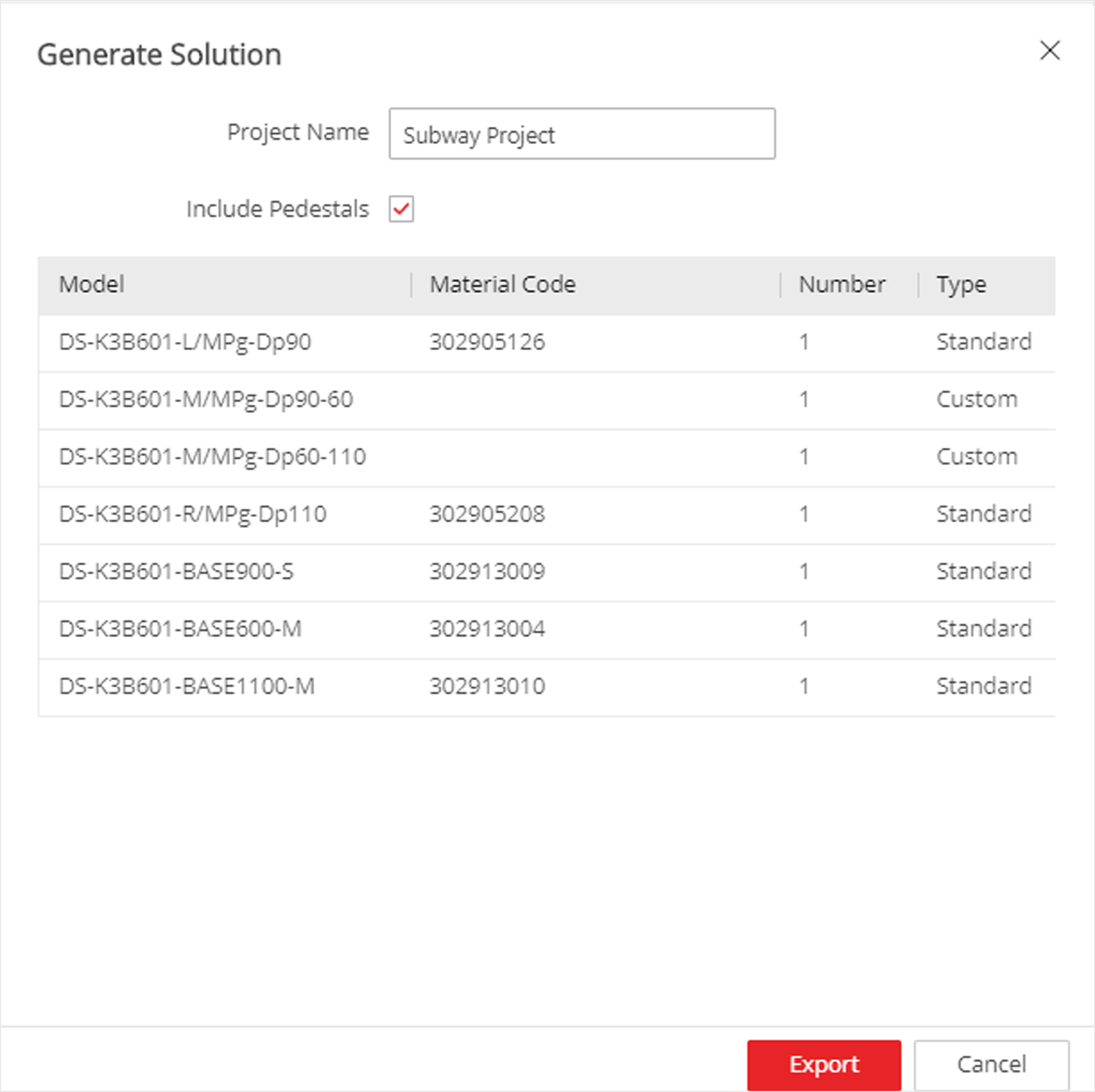
-
Enter the Project Name.
Note:The project name will displayed as watermark in the turnstile solution.
-
Select Include Pedestals according to the actual requirement.
Note:The system will generate the pedestal model and quantity.
-
Click Export to export the turnstile solution in PDF format.
Export Installation Picture or Solution
You can export the installation picture to the local computer, or generate the turnstile solution (including installation picture, turnstile list and bill of materials) to guide the turnstile purchasing or turnstile layout.
Export Installation Picture
After previewing the solution, enter the Project Name, and then click Export Picture to export the installation picture (turnstile diagram) in PDF.
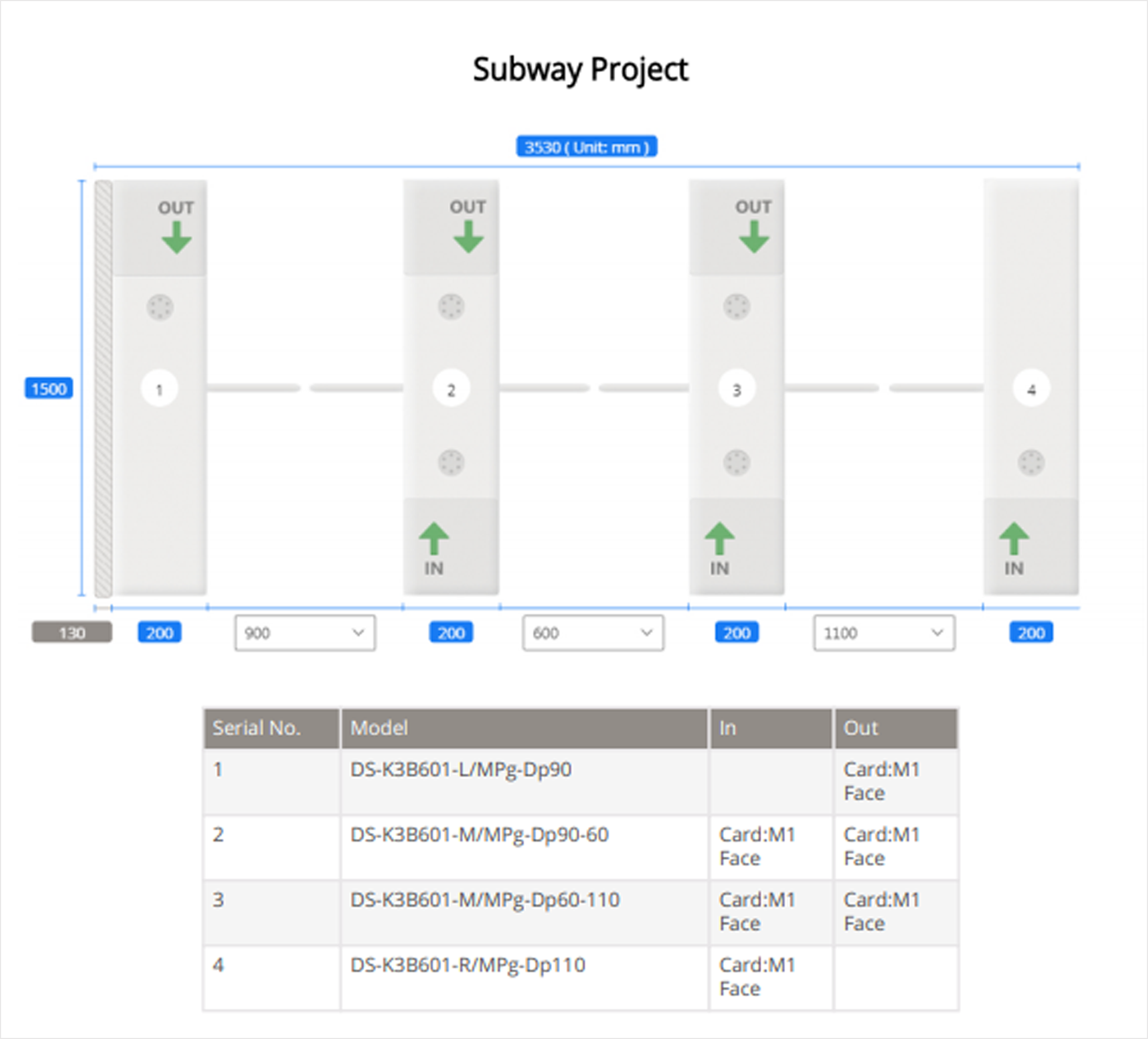
Generate Turnstile Solution
After planing the turnstile solution, you can generate the turnstile solution (including the installation picture, turnstile list and bill of materials) in PDF format, to guide the project purchasing or bid.
If no bill of material is generated in the list, contact the turnstile project manager to launch the customized turnstile model.
-
Click Generate Solution on the upper-right corner of the page.
Figure 2. Generate Solution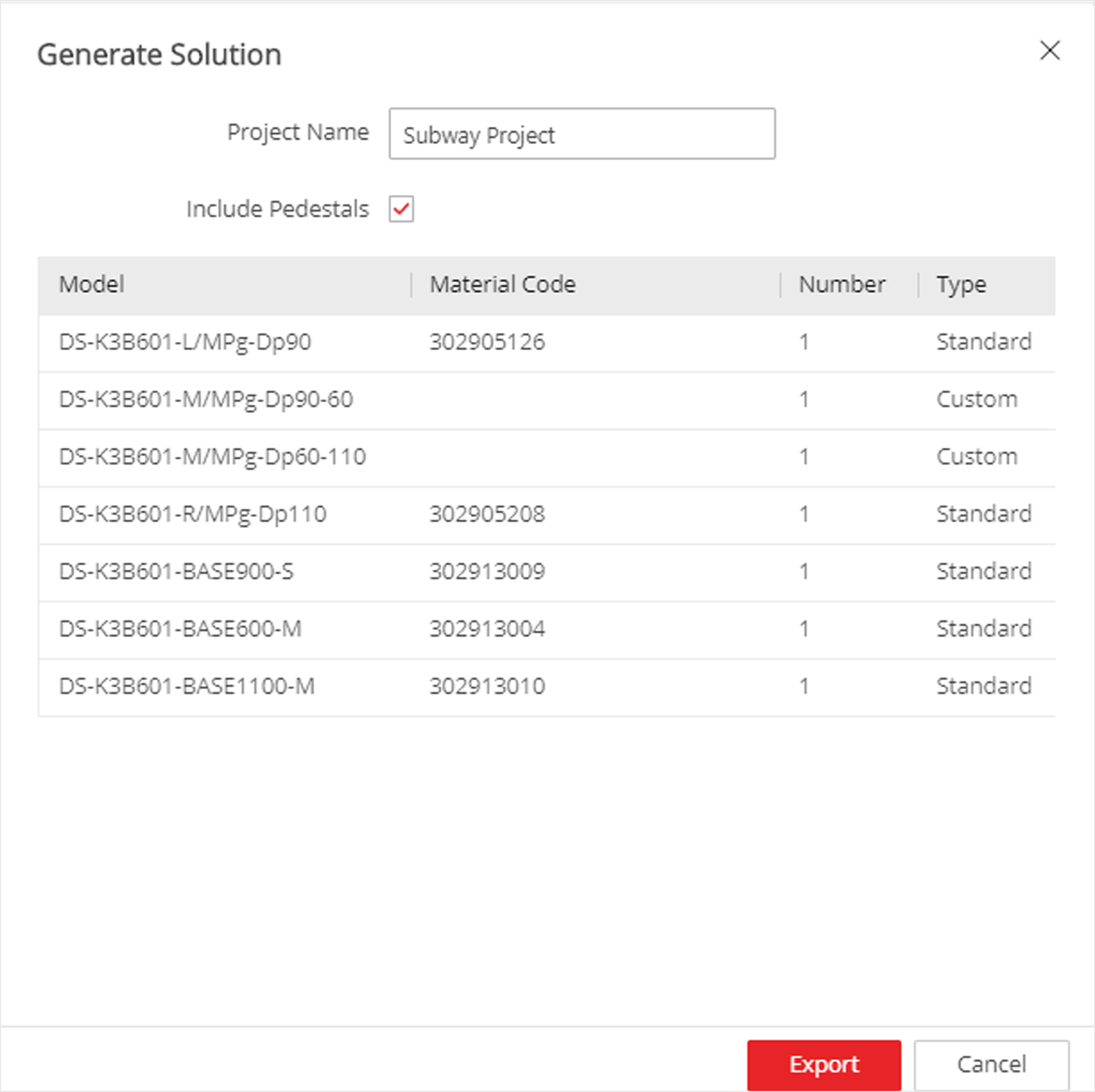
-
Enter the Project Name.
Note:The project name will displayed as watermark in the turnstile solution.
-
Select Include Pedestals according to the actual requirement.
Note:The system will generate the pedestal model and quantity.
-
Click Export to export the turnstile solution in PDF format.