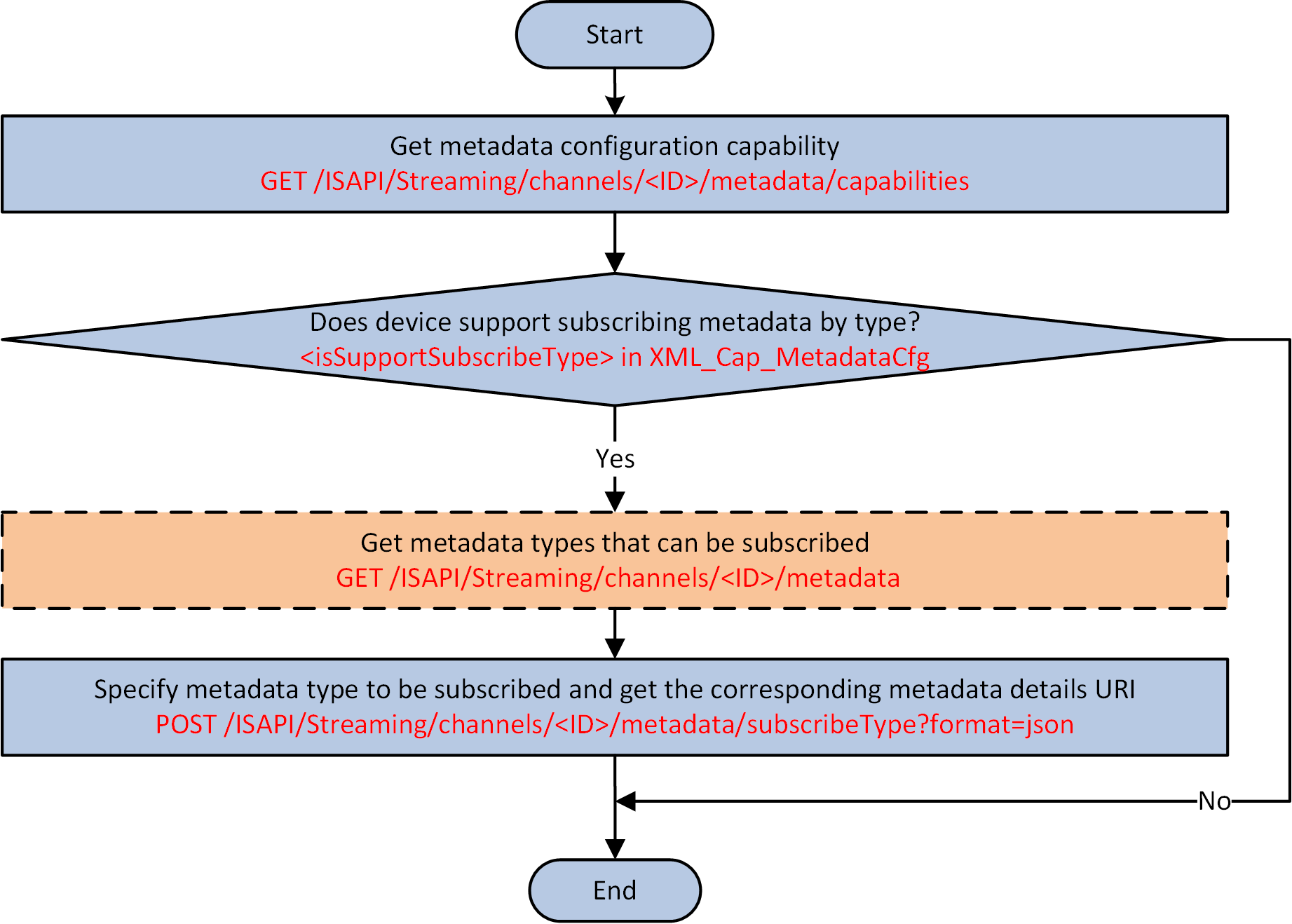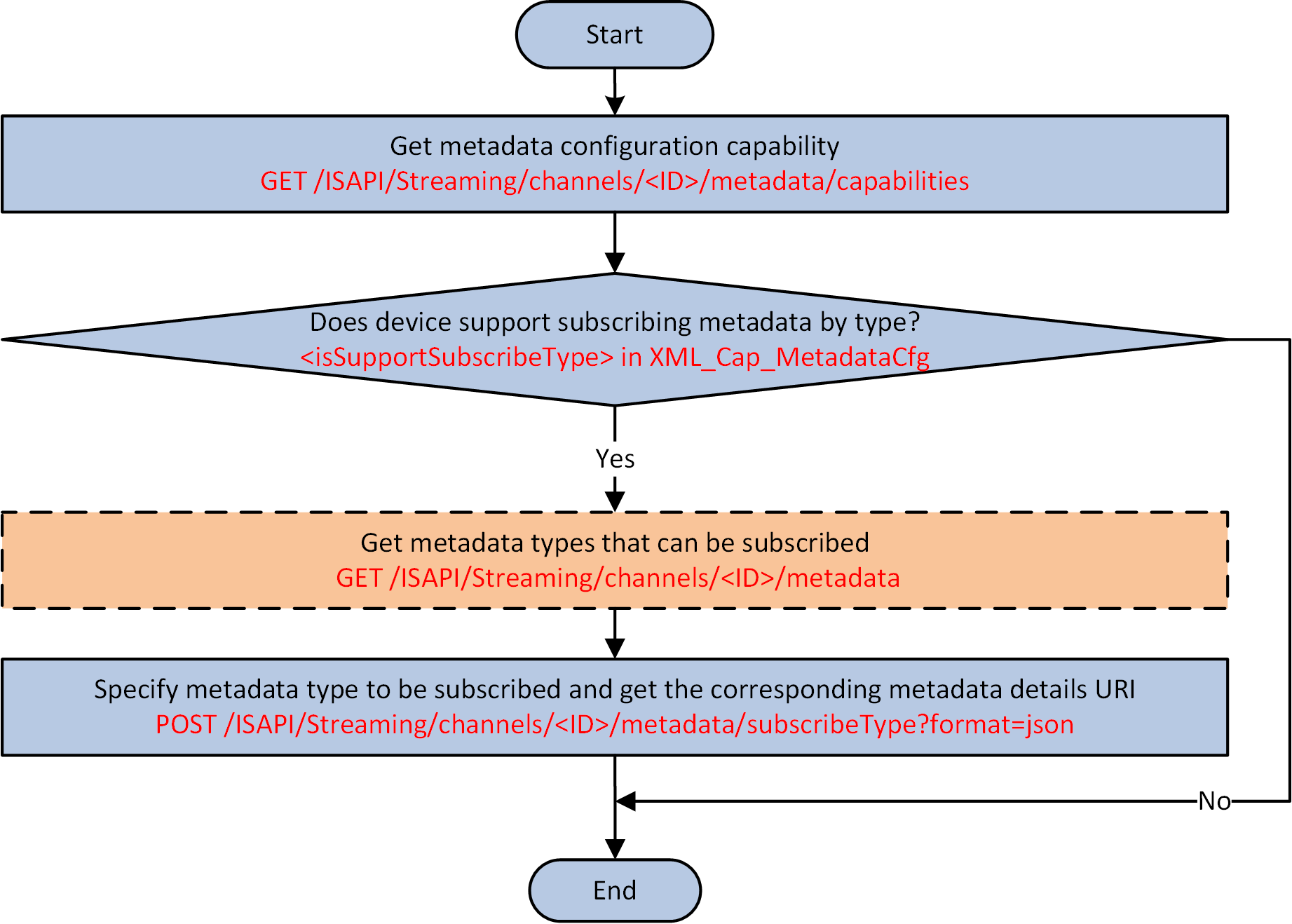Subscribe Metadata by Type
You can specify the metadata type (supports type combination) to subscribe the required metadata details, and the details are returned in URI format over RTSP (Real-Time Streaming Protocol).
Figure 1. API Calling Flow of
Subscribe Metadata by Type
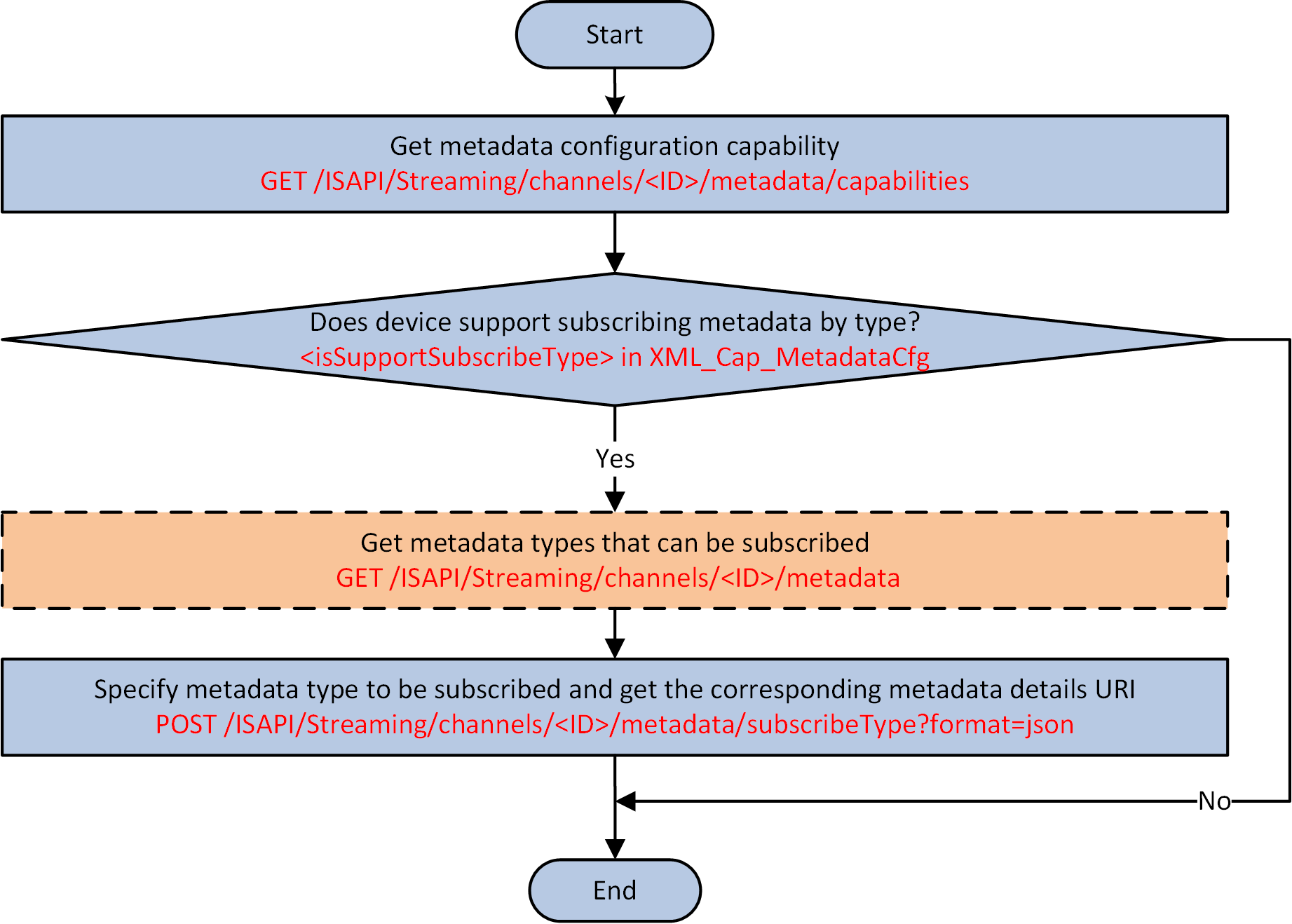
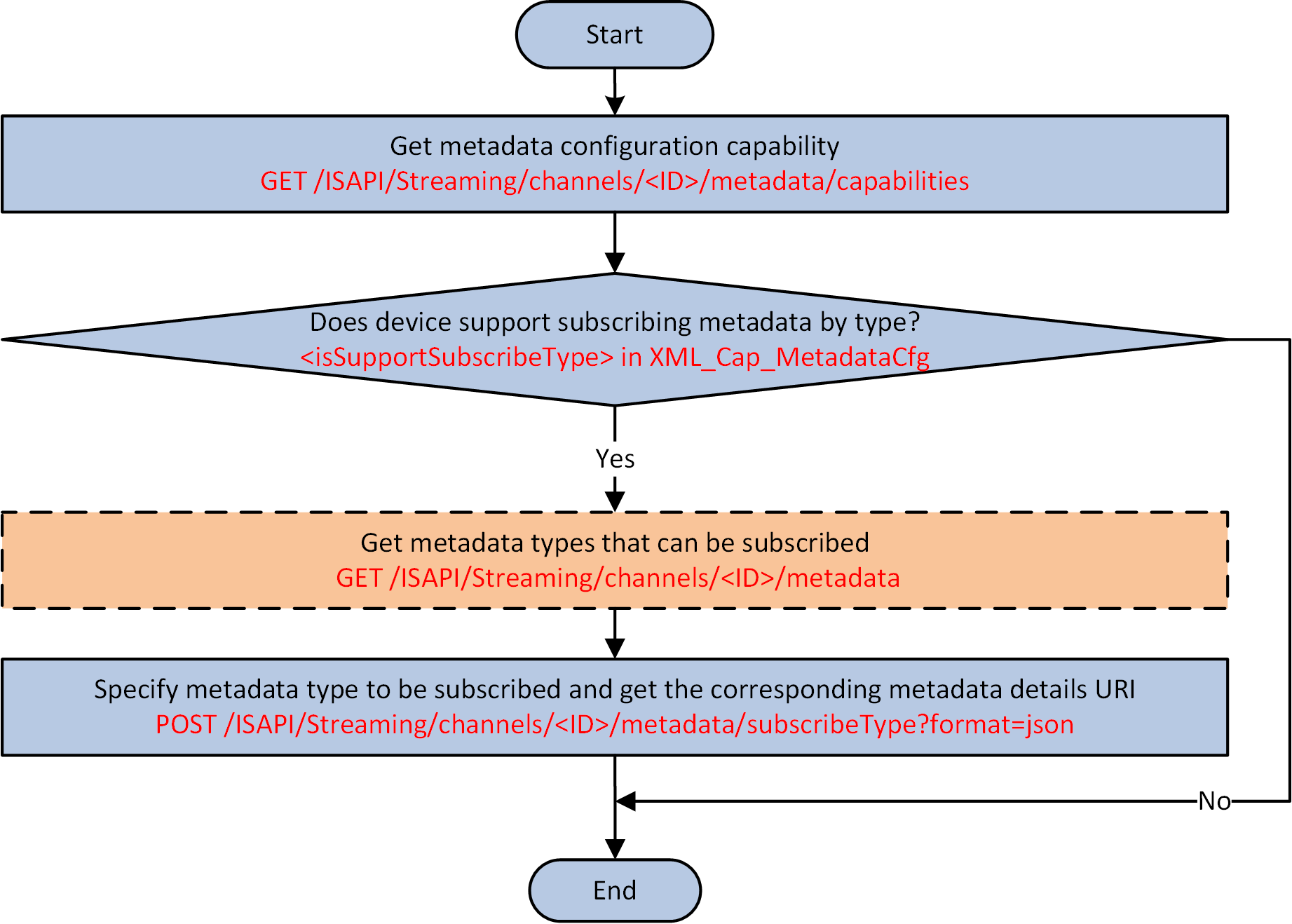
Subscribe Metadata by Type
You can specify the metadata type (supports type combination) to subscribe the required metadata details, and the details are returned in URI format over RTSP (Real-Time Streaming Protocol).
Figure 1. API Calling Flow of
Subscribe Metadata by Type