Display Metadata on Video
To upload and display metadata on the video without using Hikvision PlayCtrl SDK, we provide a solution based on ISAPI integration and RTSP.

RTSP is an international protocol, so for its definition, search for the related manuals or specifications in the library or on the network for reference.
- Optional:
Call /ISAPI/System/capabilities by GET method to get the device capability for checking
whether the device supports metadata.
The device capability is returned in the message XML_DeviceCap.
If the node <isSupportMetadata> is returned in the message, it indicates that the device supports metadata, and you can perform the following steps.
Otherwise, it indicates that metadata is not supported by device, please end this task.
- Optional: Call /ISAPI/Streaming/channels/<ID>/metadata/capabilities by GET method to get the metadata capability for getting the supported intelligent events and message formats.
-
Call /ISAPI/Streaming/channels/<ID>/metadata by PUT method to enable intelligent event and set message
format.
Note:
You can also call /ISAPI/Streaming/channels/<ID>/Metadata/<type> by PUT method to configure parameters for a specific metadata type.
-
Call rtsp://<host>[:port]/ISAPI/Streaming/channels/<ID> by DESCRIBE RTSP method to request for getting stream for live
view.
Sample URL for getting stream for live view by RTSP method: DESCRIBE rtsp://10.10.36.212:554/ISAPI/Streaming/channels/101 RTSP/1.0
Stream information (see the example below) is returned by device if succeeded.DESCRIBE rtsp://10.10.36.212:554/ISAPI/Streaming/channels/101 RTSP/1.0 CSeq:0 Accept:application/sdp Authorization: User-Agent:NKPlayer-VSPlayer1.0 RTSP/1.0 401 Unauthorized CSeq: 0 WWW-Authenticate: Digest realm="IP Camera(51289)", nonce="9fe43f1322976c0aa218b0f23f554b44", stale="FALSE" Date: Mon, Dec 18 2017 04:37:30 GMT DESCRIBE rtsp://10.10.36.212:554/ISAPI/Streaming/channels/101 RTSP/1.0 CSeq:0 Accept:application/sdp Authorization:Digest username="admin", realm="IP Camera(51289)", nonce="9fe43f1322976c0aa218b0f23f554b44", uri="rtsp://10.10.36.212:554/ISAPI/Streaming/channels/101", response="99b683462210bd819c8d6bafb39dd262" User-Agent:NKPlayer-VSPlayer1.0 RTSP/1.0 200 OK CSeq: 0 Content-Type: application/sdp Content-Length: 737 v=0 o=- 1513571850040093 1513571850040093 IN IP4 10.10.36.212 s=Media Presentation e=NONE b=AS:5100 t=0 0 a=control:* m=video 0 RTP/AVP 96 c=IN IP4 0.0.0.0 b=AS:5000 a=recvonly a=x-dimensions:1920,1080 a=control:trackID=1 a=rtpmap:96 H264/90000 a=fmtp:96 profile-level-id=420029; packetization-mode=1; sprop-parameter-sets=Z00AKp2oHgCJ+WbgICAoAAADAAgAAAMBlCA=,aO48gA== m=audio 0 RTP/AVP 0 c=IN IP4 0.0.0.0 b=AS:50 a=recvonly a=control:trackID=2 a=rtpmap:0 PCMU/8000 m=application 0 RTP/AVP 107 c=IN IP4 0.0.0.0 b=AS:50 a=recvonly a=control:trackID=3 a=rtpmap:107 isapi.metadata/90000 a=Media_header:MEDIAINFO=494D4B48010200000400000110710110401F000000FA000000000000000000000000000000000000; a=appversion:1.0
Note:The "a=rtpmap:107 isapi.metadata/90000" in the stream information indicates that the stream contains metadata information, and the "trackID=3" refers to the metadata ID which is used to get the detailed metadata information in step 7.
- Parse the obtained stream data to judge whether the stream contains the metadata information and get the trackID of metadata if contained.
-
Call rtsp://<host>[:port]/ISAPI/Streaming/channels/<ID> by SETUP RTSP method to request
for getting detailed metadata information.
An example for getting detailed metadata information by SETUP method is shown below for reference.
SETUP rtsp://10.10.36.212:554/ISAPI/Streaming/channels/101/trackID=3 RTSP/1.0 Seq:3 Authorization:Digest username="admin", realm="IP Camera(51289)", nonce="9fe43f1322976c0aa218b0f23f554b44", uri="rtsp://10.10.36.212:554/ISAPI/Streaming/channels/101", response="46b39a563fd9977eff83067adc4e587b" Session: 408703626 Transport: RTP/AVP/TCP;unicast; User-Agent:NKPlayer-VSPlayer1.0 RTSP/1.0 200 OK Session: 408703626;timeout=60 Transport: RTP/AVP/TCP;unicast;interleaved=6-7;ssrc=14b37590;mode="play" Date: Mon, Dec 18 2017 04:37:30 GMT
Note:Metadata information can be sent with the stream, or alone in the response of RTSP request (must be packaged by RTP), see the format and structure of metadata message to be uploaded in XML_Video_Metadata or JSON_Metadata.
-
Call rtsp://<host>[:port]/ISAPI/Streaming/channels/<ID> by PLAY RTSP method to start the live view.
Sample URL for starting live view by RTSP method: PLAY rtsp://10.10.36.160:554/ISAPI/Streaming/channels/102 RTSP/1.0. And then device starts uploading the RTP packet which contains stream data and metadata (see the message example below).
PLAY rtsp://10.10.36.160:554/ISAPI/Streaming/channels/102 RTSP/1.0 CSeq:4 Authorization:Digest username="admin", realm="IP Camera(51289)", nonce="9fe43f1322976c0aa218b0f23f554b44", uri="rtsp://10.10.36.160:554/ISAPI/Streaming/channels/102", response="611cc58b1b42b8df909b57b737a7ad3a" Session: 408703626 Range:npt=0.000000- Scale:1.000 User-Agent:NKPlayer-VSPlayer1.0 RTSP/1.0 200 OK CSeq: 4 Session: 408703626 RTP-Info: url=trackID=1;seq=24874,url=trackID=2;seq=42360,url=trackID=3;seq=0 Date: Mon, Dec 18 2017 04:37:31 GMT $.....@..n..Ufw.<?xml version="1.0" encoding="UTF-8"?> <Metadata version="1.0" xmlns="http://www.isapi.org/ver20/XMLSchema"> <type>ruleTarget</type> <subType>behaviorAnalysis</subType> <time>2017-12-18T04:37:31.000+0800</time> <DevInfo> <ipAddress>10.10.36.212</ipAddress> <portNo>554</portNo> <macAddress>31:30:2e:31:30:2e</macAddress> <channel>1</channel> <domainName></domainName> </DevInfo> <TargetDetection> <TargetList></TargetList> </TargetDetection> </Metadata> -
Check whether the type value of uploaded RTP packet is 0x6b according to the
description of RTP packet or the value of parameter payload type in RTP packet header.
Figure 2. RTP Packet Description
 Figure 3. RTP Packet Header
Figure 3. RTP Packet Header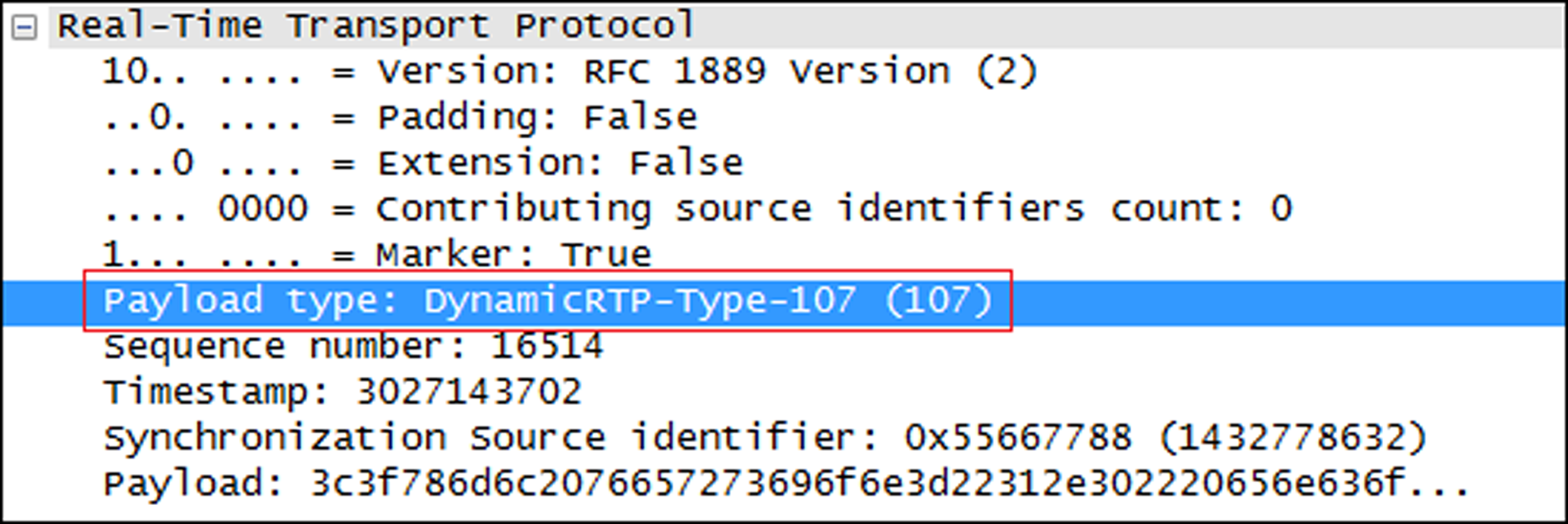
-
If the type value of current RTP packet is 0x6b, it indicates that the packet contains metadata, and perform the following steps.
-
If the type value of current RTP packet is not 0x6b, get the next packet and judge again.
-
- Parse the metadata information in the RTP packet and display the intelligent information on the video.
-
Call rtsp://<host>[:port]/ISAPI/Streaming/channels/<ID> by TEARDOW RTSP method to stop the live view.
An example for stopping live view by RTSP method is shown below for reference.
TEARDOWN rtsp://10.10.36.212:554/ISAPI/Streaming/channels/101 RTSP/1.0 CSeq:4 Authorization: Digest username="admin", realm="IP Camera(51289)", nonce="9fe43f1322976c0aa218b0f23f554b44", uri="rtsp://10.10.36.212:554/ISAPI/Streaming/channels/101", response="2822238cec4028c34749cf3a48ce7519" Session:408703626;timeout=60 User-Agent:NKPlayer-VSPlayer1.0
- Legal Information
- Overview
- Display Metadata on Video
- Subscribe Metadata by Type
- Request URIs
- Request and Response Messages
- JSON_Metadata
- JSON_Metadata_HeatMap
- JSON_Metadata_PeopleCounting
- JSON_Metadata_PersonalTracking
- JSON_ResponseStatus
- JSON_RTSPMetadataURI
- JSON_SubscribeType
- XML_Cap_MetadataCfg
- XML_DeviceCap
- XML_Metadata_ANPR
- XML_Metadata_BehaviorAnalysis
- XML_Metadata_FaceCapture
- XML_Metadata_QueueManagement
- XML_Metadata_RadarBehaviorAnalysis
- XML_Metadata_Thermal
- XML_MetadataCfg
- XML_Radar_Metadata
- XML_ResponseStatus
- XML_SingleMetadataCfg
- XML_Video_Metadata
- Response Codes of Text Protocol
Display Metadata on Video
To upload and display metadata on the video without using Hikvision PlayCtrl SDK, we provide a solution based on ISAPI integration and RTSP.

RTSP is an international protocol, so for its definition, search for the related manuals or specifications in the library or on the network for reference.
- Optional:
Call /ISAPI/System/capabilities by GET method to get the device capability for checking
whether the device supports metadata.
The device capability is returned in the message XML_DeviceCap.
If the node <isSupportMetadata> is returned in the message, it indicates that the device supports metadata, and you can perform the following steps.
Otherwise, it indicates that metadata is not supported by device, please end this task.
- Optional: Call /ISAPI/Streaming/channels/<ID>/metadata/capabilities by GET method to get the metadata capability for getting the supported intelligent events and message formats.
-
Call /ISAPI/Streaming/channels/<ID>/metadata by PUT method to enable intelligent event and set message
format.
Note:
You can also call /ISAPI/Streaming/channels/<ID>/Metadata/<type> by PUT method to configure parameters for a specific metadata type.
-
Call rtsp://<host>[:port]/ISAPI/Streaming/channels/<ID> by DESCRIBE RTSP method to request for getting stream for live
view.
Sample URL for getting stream for live view by RTSP method: DESCRIBE rtsp://10.10.36.212:554/ISAPI/Streaming/channels/101 RTSP/1.0
Stream information (see the example below) is returned by device if succeeded.DESCRIBE rtsp://10.10.36.212:554/ISAPI/Streaming/channels/101 RTSP/1.0 CSeq:0 Accept:application/sdp Authorization: User-Agent:NKPlayer-VSPlayer1.0 RTSP/1.0 401 Unauthorized CSeq: 0 WWW-Authenticate: Digest realm="IP Camera(51289)", nonce="9fe43f1322976c0aa218b0f23f554b44", stale="FALSE" Date: Mon, Dec 18 2017 04:37:30 GMT DESCRIBE rtsp://10.10.36.212:554/ISAPI/Streaming/channels/101 RTSP/1.0 CSeq:0 Accept:application/sdp Authorization:Digest username="admin", realm="IP Camera(51289)", nonce="9fe43f1322976c0aa218b0f23f554b44", uri="rtsp://10.10.36.212:554/ISAPI/Streaming/channels/101", response="99b683462210bd819c8d6bafb39dd262" User-Agent:NKPlayer-VSPlayer1.0 RTSP/1.0 200 OK CSeq: 0 Content-Type: application/sdp Content-Length: 737 v=0 o=- 1513571850040093 1513571850040093 IN IP4 10.10.36.212 s=Media Presentation e=NONE b=AS:5100 t=0 0 a=control:* m=video 0 RTP/AVP 96 c=IN IP4 0.0.0.0 b=AS:5000 a=recvonly a=x-dimensions:1920,1080 a=control:trackID=1 a=rtpmap:96 H264/90000 a=fmtp:96 profile-level-id=420029; packetization-mode=1; sprop-parameter-sets=Z00AKp2oHgCJ+WbgICAoAAADAAgAAAMBlCA=,aO48gA== m=audio 0 RTP/AVP 0 c=IN IP4 0.0.0.0 b=AS:50 a=recvonly a=control:trackID=2 a=rtpmap:0 PCMU/8000 m=application 0 RTP/AVP 107 c=IN IP4 0.0.0.0 b=AS:50 a=recvonly a=control:trackID=3 a=rtpmap:107 isapi.metadata/90000 a=Media_header:MEDIAINFO=494D4B48010200000400000110710110401F000000FA000000000000000000000000000000000000; a=appversion:1.0
Note:The "a=rtpmap:107 isapi.metadata/90000" in the stream information indicates that the stream contains metadata information, and the "trackID=3" refers to the metadata ID which is used to get the detailed metadata information in step 7.
- Parse the obtained stream data to judge whether the stream contains the metadata information and get the trackID of metadata if contained.
-
Call rtsp://<host>[:port]/ISAPI/Streaming/channels/<ID> by SETUP RTSP method to request
for getting detailed metadata information.
An example for getting detailed metadata information by SETUP method is shown below for reference.
SETUP rtsp://10.10.36.212:554/ISAPI/Streaming/channels/101/trackID=3 RTSP/1.0 Seq:3 Authorization:Digest username="admin", realm="IP Camera(51289)", nonce="9fe43f1322976c0aa218b0f23f554b44", uri="rtsp://10.10.36.212:554/ISAPI/Streaming/channels/101", response="46b39a563fd9977eff83067adc4e587b" Session: 408703626 Transport: RTP/AVP/TCP;unicast; User-Agent:NKPlayer-VSPlayer1.0 RTSP/1.0 200 OK Session: 408703626;timeout=60 Transport: RTP/AVP/TCP;unicast;interleaved=6-7;ssrc=14b37590;mode="play" Date: Mon, Dec 18 2017 04:37:30 GMT
Note:Metadata information can be sent with the stream, or alone in the response of RTSP request (must be packaged by RTP), see the format and structure of metadata message to be uploaded in XML_Video_Metadata or JSON_Metadata.
-
Call rtsp://<host>[:port]/ISAPI/Streaming/channels/<ID> by PLAY RTSP method to start the live view.
Sample URL for starting live view by RTSP method: PLAY rtsp://10.10.36.160:554/ISAPI/Streaming/channels/102 RTSP/1.0. And then device starts uploading the RTP packet which contains stream data and metadata (see the message example below).
PLAY rtsp://10.10.36.160:554/ISAPI/Streaming/channels/102 RTSP/1.0 CSeq:4 Authorization:Digest username="admin", realm="IP Camera(51289)", nonce="9fe43f1322976c0aa218b0f23f554b44", uri="rtsp://10.10.36.160:554/ISAPI/Streaming/channels/102", response="611cc58b1b42b8df909b57b737a7ad3a" Session: 408703626 Range:npt=0.000000- Scale:1.000 User-Agent:NKPlayer-VSPlayer1.0 RTSP/1.0 200 OK CSeq: 4 Session: 408703626 RTP-Info: url=trackID=1;seq=24874,url=trackID=2;seq=42360,url=trackID=3;seq=0 Date: Mon, Dec 18 2017 04:37:31 GMT $.....@..n..Ufw.<?xml version="1.0" encoding="UTF-8"?> <Metadata version="1.0" xmlns="http://www.isapi.org/ver20/XMLSchema"> <type>ruleTarget</type> <subType>behaviorAnalysis</subType> <time>2017-12-18T04:37:31.000+0800</time> <DevInfo> <ipAddress>10.10.36.212</ipAddress> <portNo>554</portNo> <macAddress>31:30:2e:31:30:2e</macAddress> <channel>1</channel> <domainName></domainName> </DevInfo> <TargetDetection> <TargetList></TargetList> </TargetDetection> </Metadata> -
Check whether the type value of uploaded RTP packet is 0x6b according to the
description of RTP packet or the value of parameter payload type in RTP packet header.
Figure 2. RTP Packet Description
 Figure 3. RTP Packet Header
Figure 3. RTP Packet Header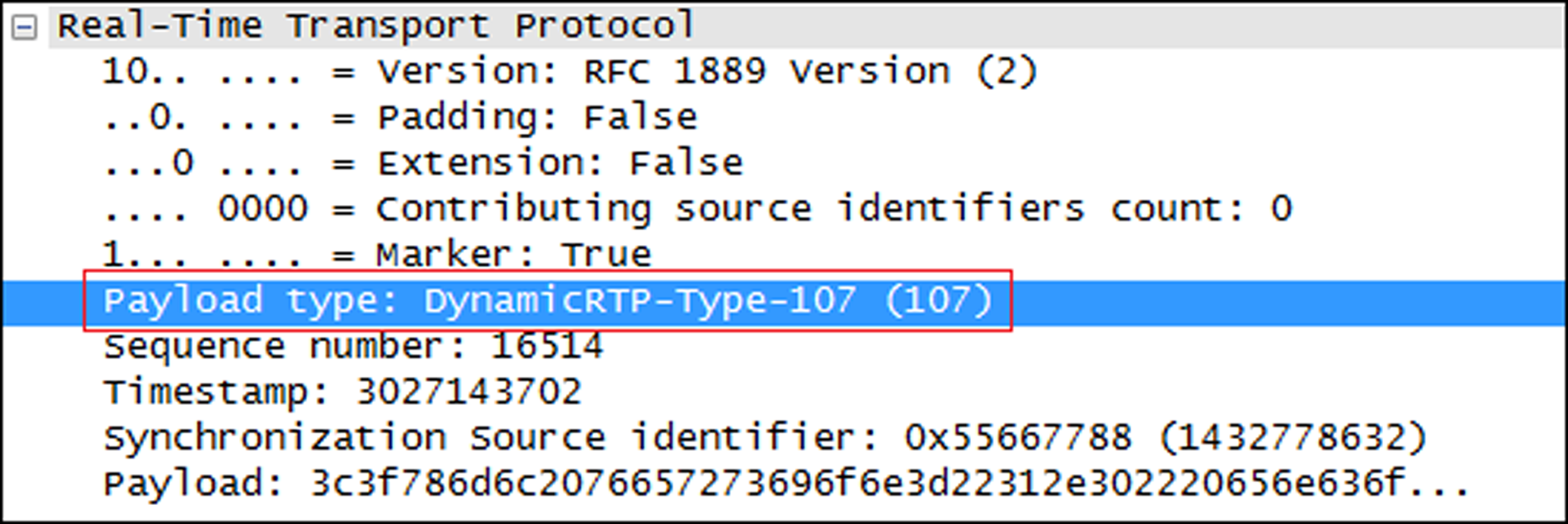
-
If the type value of current RTP packet is 0x6b, it indicates that the packet contains metadata, and perform the following steps.
-
If the type value of current RTP packet is not 0x6b, get the next packet and judge again.
-
- Parse the metadata information in the RTP packet and display the intelligent information on the video.
-
Call rtsp://<host>[:port]/ISAPI/Streaming/channels/<ID> by TEARDOW RTSP method to stop the live view.
An example for stopping live view by RTSP method is shown below for reference.
TEARDOWN rtsp://10.10.36.212:554/ISAPI/Streaming/channels/101 RTSP/1.0 CSeq:4 Authorization: Digest username="admin", realm="IP Camera(51289)", nonce="9fe43f1322976c0aa218b0f23f554b44", uri="rtsp://10.10.36.212:554/ISAPI/Streaming/channels/101", response="2822238cec4028c34749cf3a48ce7519" Session:408703626;timeout=60 User-Agent:NKPlayer-VSPlayer1.0